How to Convert MOV Videos to AVI on Mac (Yosemite Included)

"How amazing! I found this program is much more powerful than introduced in the article when I launched it." more >>

"How amazing! I found this program is much more powerful than introduced in the article when I launched it." more >>
MOV is a widely-used video format on Mac and iOS devices like iPhone, iPad, iPod Touch and even editing programs such as iMovie or Final Cut Pro. However, this kind of files can't be recognized by other devices for instance PSP, Windows PC/phones and Android-based devices. If you want to playback .mov videos or audios on these devices, you'd better convert MOV to AVI, a friendly video format for these devices.
To change video file type from MOV to AVI, you need the help of professional converter software. You can follow my recommendation to try Video Converter Genius for Mac.
Adoreshare Video Converter Genius is an all-in-one program that enables you to convert MOV files to AVI without losing quality on Mac for playback, editing or sharing.
| Sony PSP | PSP go system, PSP-3000 system |
|---|---|
| Windows-based Devices | Windows 8.1/8//7/Vista/XP computer, HTC One, Nokia Lumia 635/1020/1520/925 and more |
| Android-based Devices | Samsung Galaxy phones like S5/S4/Note3, Samsung Galaxy S series and tablets; Sony Xperia TL/U/ZL/; LG; Nexus; Motorola; HTC EVO and the forth |
Below is a guide to show you how to convert iPhone/iPad/iPod Touch/iMovie/Final Cut Pro MOV videos to AVI on Mac OS X Yosemite/Mavericks/Lion and other versions. Three steps are involved.
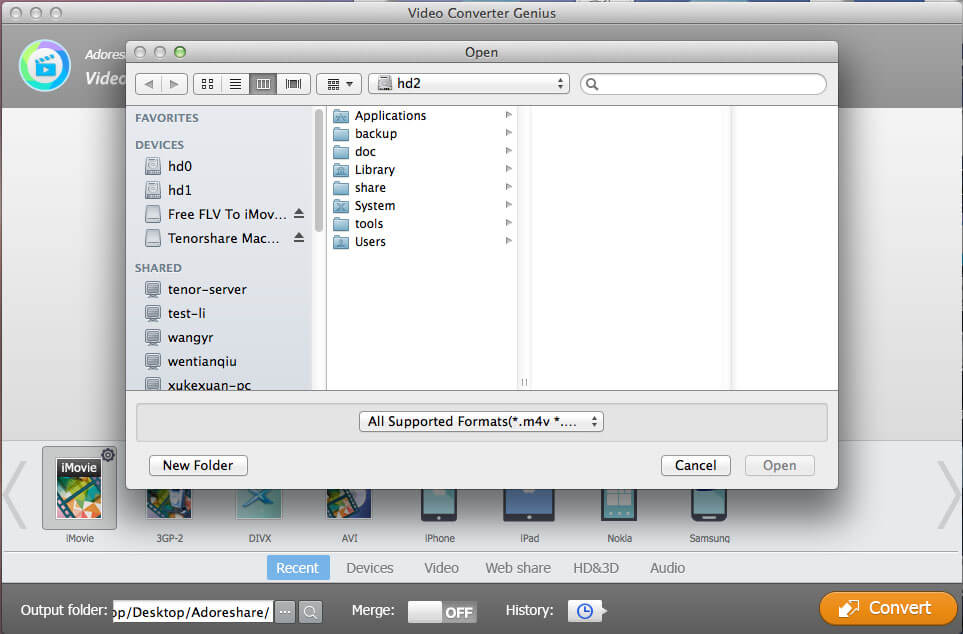
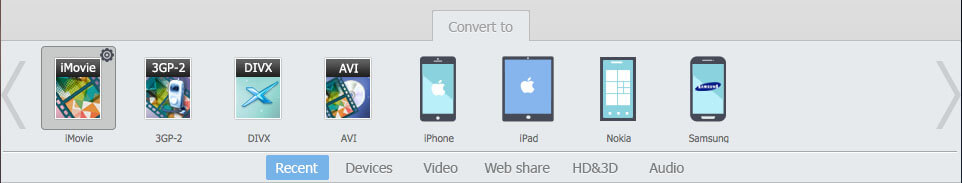
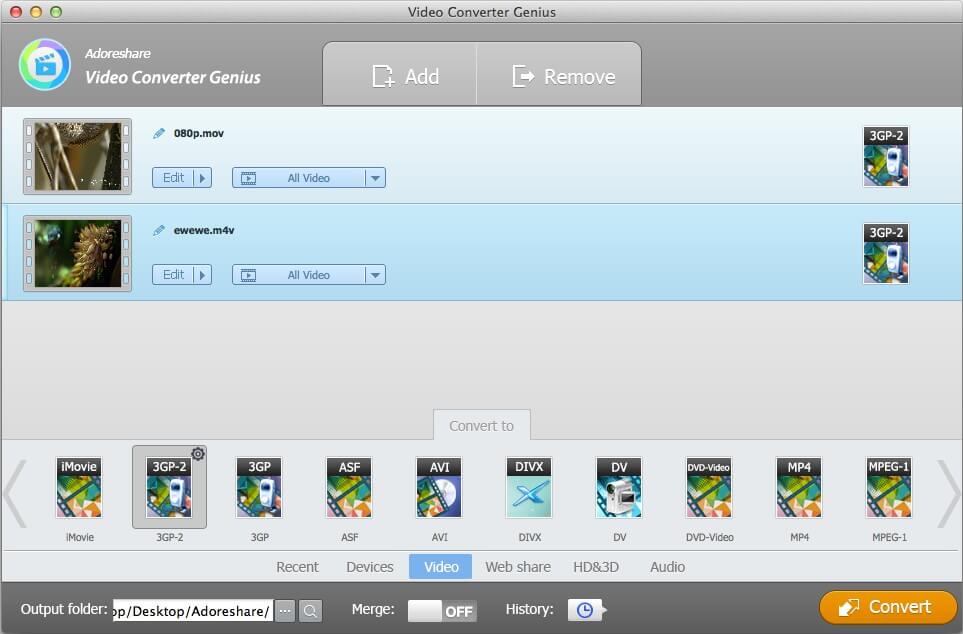
All steps on how to change MOV to AVI on Mac OS X with Video Converter Genius for Mac are over now. When the conversion is finished, you will get the prompt "conversion finished". Then you can transfer converted AVI videos to other devices and enjoy them.