How to Convert QuickTime MOV Videos to WMV on Windows/Mac OS X (Yosemite Included)

"Good MOV to WMV converter tool. Trusty-worthy!" more >>

"Good MOV to WMV converter tool. Trusty-worthy!" more >>
MOV is a file format widely-used on Mac and iOS devices like iPhone, iPad and iPod Touch. You can also play .mov videos on Windows computer if you have QuickTime, Windows Media Player 2012, or VLC Media Player etc. installed. But some devices like BlackBerry and HTC do not support MOV videos. If you want to playback MOV videos/audios on these devices, you need to convert MOV to WMV, a friendly file format for them.
To convert QuickTime MOV files to WMV in Mac, you only need a video converter to help you. Video Converter Genius for Mac is an excellent MOV to WMV converter compared with other similar software. It is an all-in-one converter program that you can use to transfer videos from one format to another. In this article, we will explain how to change MOV files to WMV on Mac OS X Yosemite/Mavericks in details. Three steps are involved in the whole conversion.
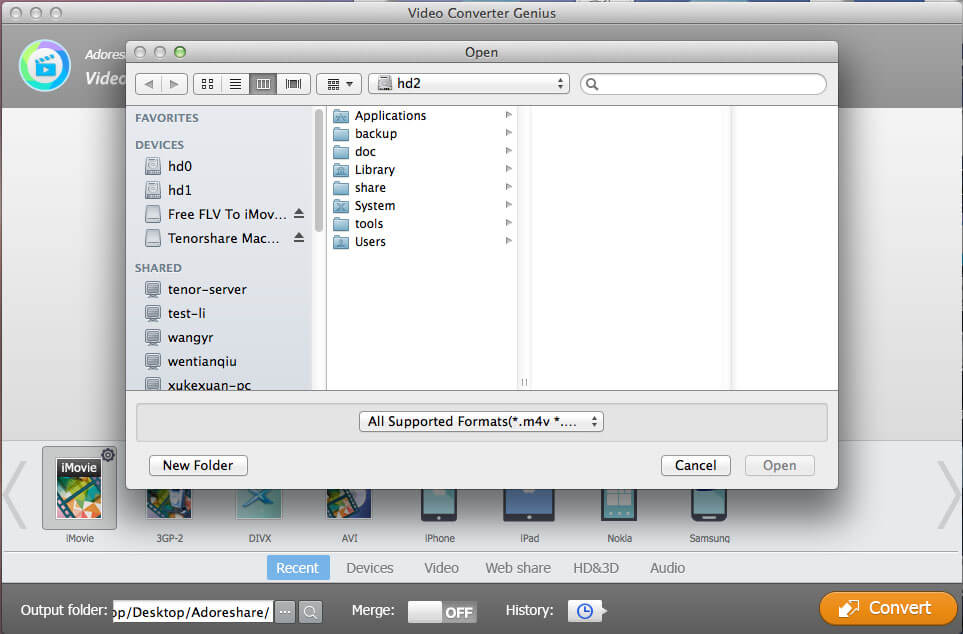
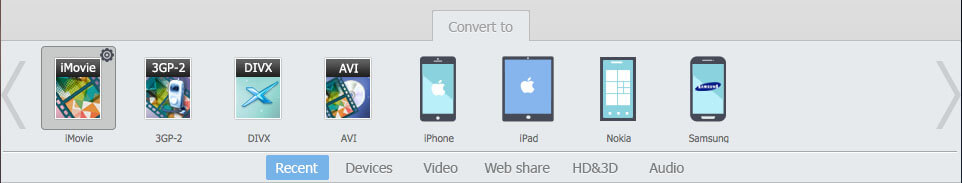
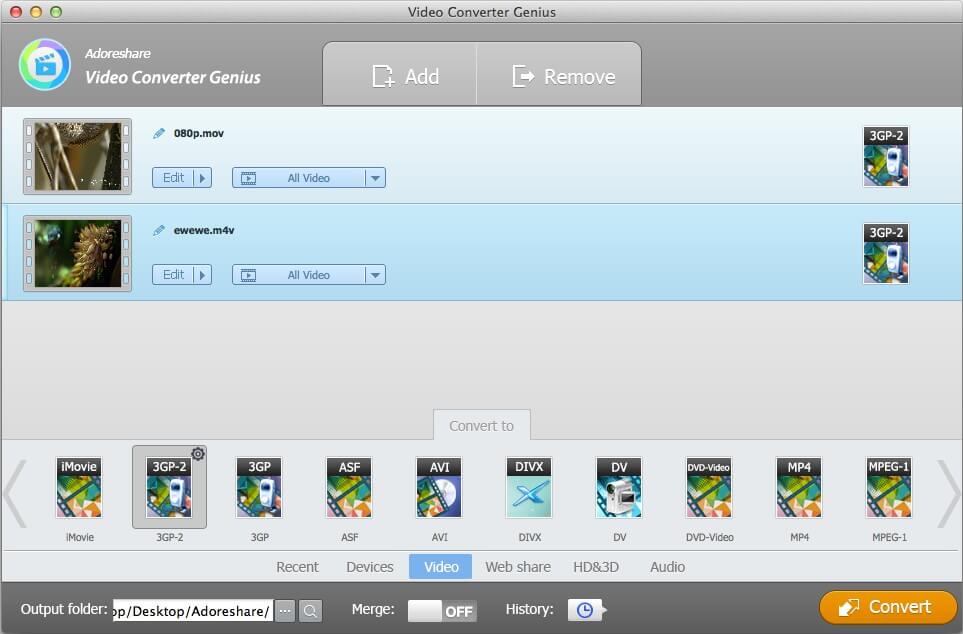
Except for converting .mov files to .wmv on Mac, we also have Windows version of Video Converter Genius to convert a .mov to .wmv on Windows 10/8.1/8/7/Vista/XP. The detailed operating step, please go to its guide page.
You can of course use some free MOV to WMV converter online to change video files from .mov to .wmv, such as Zamzar, Online WMV Video Converter, Convert.Files.
| Adoreshare Video Converter Genius | Zamzar | Online WMV Video Converter | Convert.Files | |
| Input formats | All | Almost all | AVI, MPEG-2, MKV, MOV, 3GP, FLV | 3GP, ASF, AVI, FLV, M4V (DRM-free), MKV, MOV, MP4, MPEG, MPG, VOB, WMV |
| Output formats | All | WMV, MP4, F4V, FLV, AVI, ASF, MP4, VOB, MPEG, MKV, etc. | WMV | AVI, WMV, MPEG, MP4, 3GP, FLV, VOB, MOV, MKV, ASF, RM |
| Convert files simultaneously | Yes | No | No | No |
| Directly convert to play on devices | Yes | iPhone/iPad/iPod Touch | No | No |
| Convert HD videos | Yes | No | No | No |
If you have any questions, please leave messages in the Comment box and let us know.