Top 5 Free Video Converter Programs

"I have tried Handbrake before. Yesterday I tried Freemake Video Converter and Format Factory. They are wonderful as well." more >>

"I have tried Handbrake before. Yesterday I tried Freemake Video Converter and Format Factory. They are wonderful as well." more >>
Summary: A video converter can solve compatibility issues of video formats and allow you to change one kind of video format (like MP4, MOV, WEBM, AVI, etc.) to another. Here we list 5 best free video converters (no trialware or shareware included) for your choice to convert MP4, MOV, WMV, AVI, ASF, MKV and other common video formats.
Handbrake, a multithreaded transcoding app developed in 2003, is one of the most popular free video converter software today. But this software is mainly specialized in transcoding videos for Apple devices.
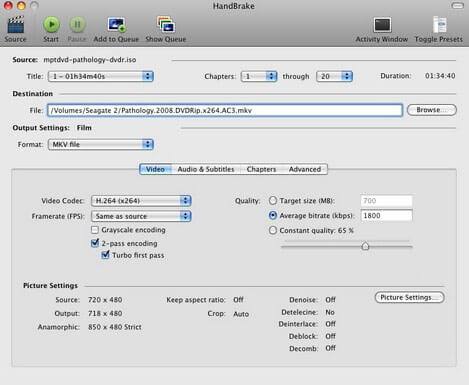
In general, free video converter is complicated, scary, intimidating, but Freemake Video Converter does not belong to this category. Just need to load one or more videos to this program and start to convert.
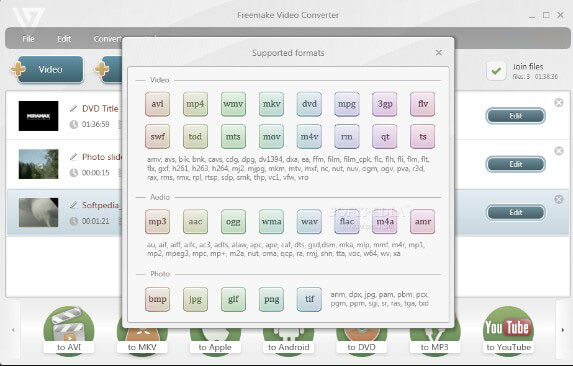
The next free video file converter I'd like to introduce is Format Factory. It is also easy to get conversion started: you can add videos to be converted and select video format to transfer to. Editing audio channel, aspect ratio, and bit rate are available as well.
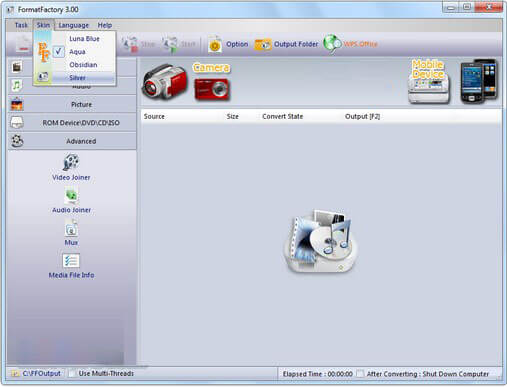
EncodeHD is an easy-to-perform portable program to convert videos to various devices, which allows you to run on USB thumb drives.
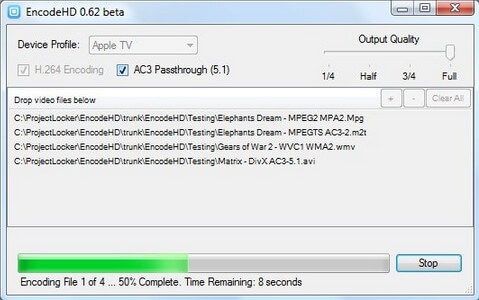
Avidemux is a free and open-source video editing program designed for editing and transcoding video into various formats. Avidemux also supports to insert audio streams into a video file or extract audio streams from video files.
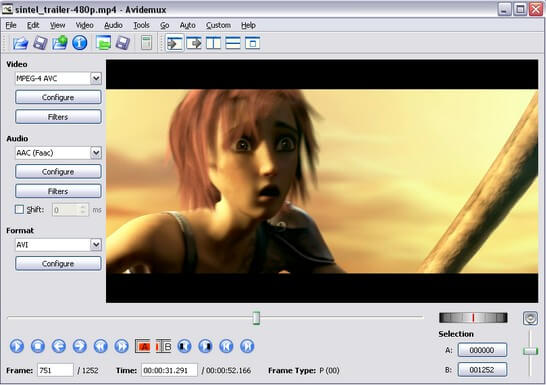
Conclusion: Video converter programs introduced above are five most popular freeware nowadays. Maybe they are not as powerful as paid video converters. But if you only need to do some basic operations, it is really worthy of a try.