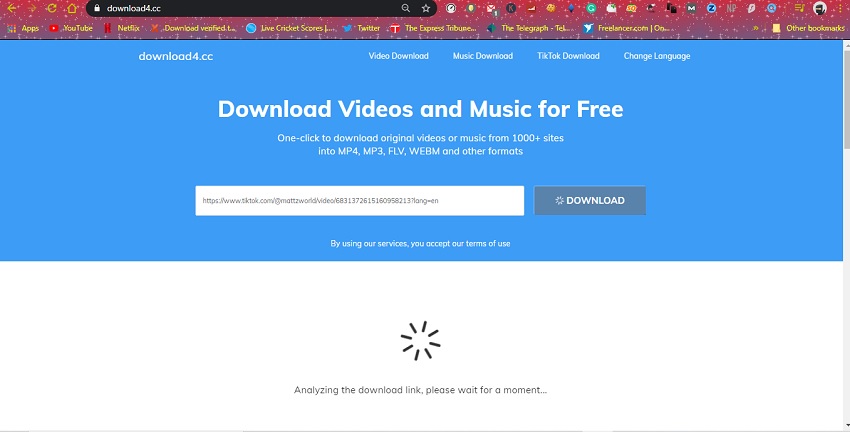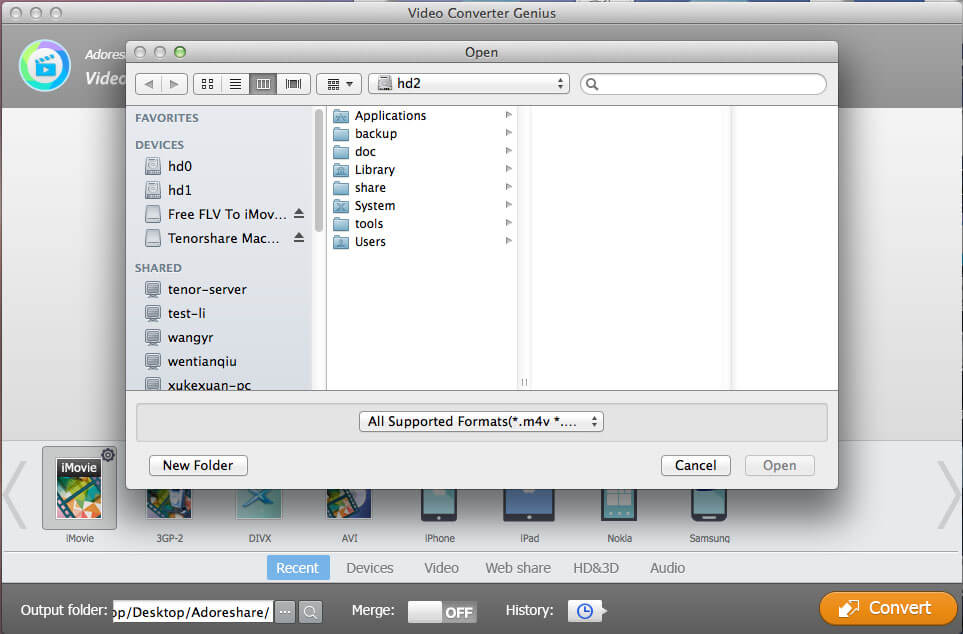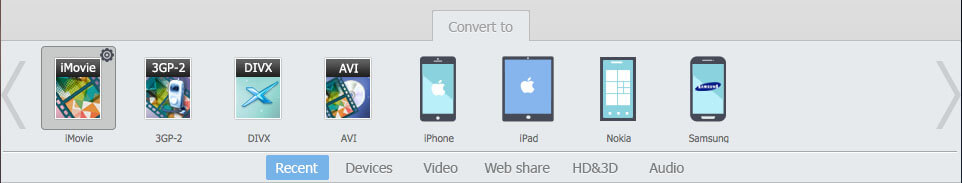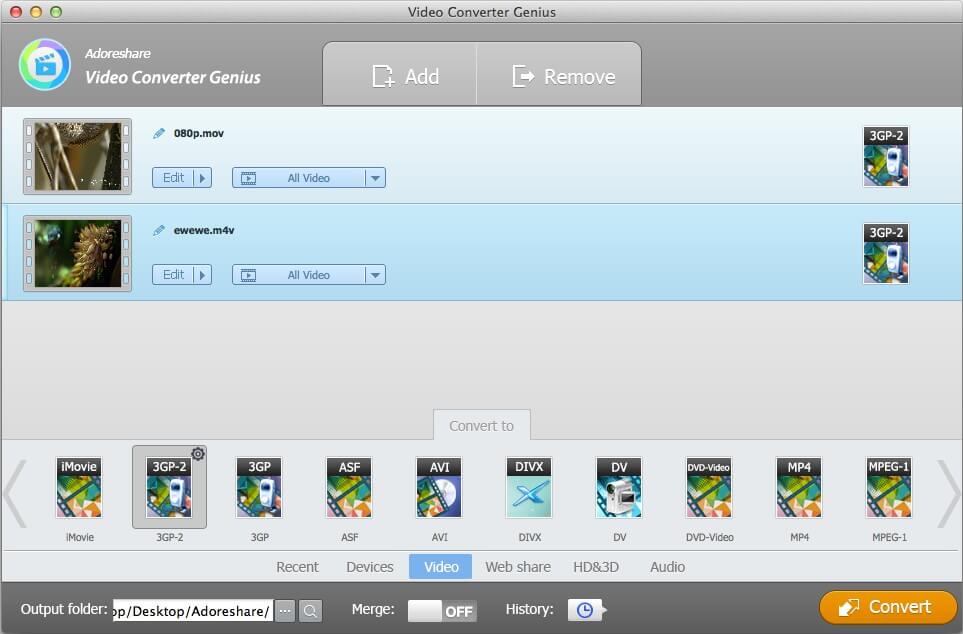QuickTime is a comprehensive multimedia framework workable both on Windows and Mac OS X. It supports most of popular video formats, but FLV is an exception. In other words, if you want to import YouTube to QuickTime to play or use QuickTime Pro to make them into slideshows, at first you need to save YouTube videos to QuickTime readable formats with YouTube Converter to MOV.
Here we explain how to free download YouTube videos and convert YouTube to QuickTime MOV overall. The content will be divided into two parts:
Part 1: How to Download YouTube Videos for Free Online?
If you want a fast and free tool to download YouTube videos to MP4, then what you need is exactly Download4.cc. It can help you download videos for free and the quality will reach 720P. Here you will learn how to download YouTube video to MP4 with Download4.cc.
- Firstly, you need to go to Download4.cc website.
- Open the YouTube video in broswer that you want to download.
- Copy the URL of it and paste the URL into the box in the Download4.cc website.
- Choose the quality and format you need and click the download button.
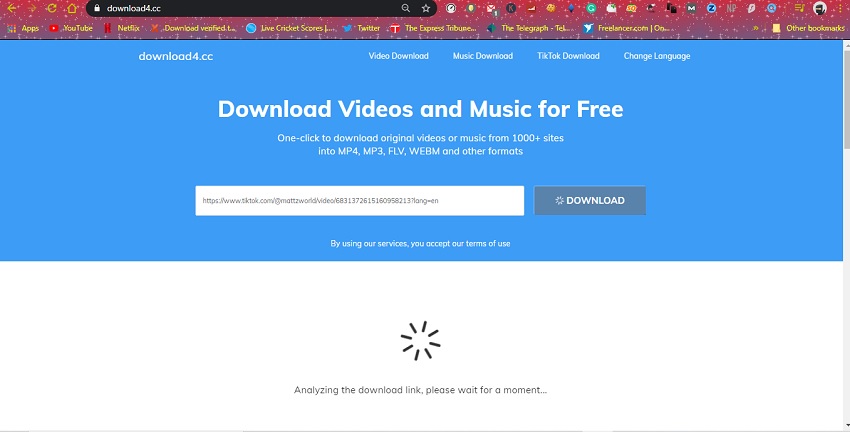
Part 2: How to Convert YouTube Videos to QuickTime MOV?
To download YouTube HD Videos to MOV on Mac for playback or creating slideshows with QuickTime, you can convert YouTube videos to MOV, a most-widely used format in QuickTime, with YouTube to MOV converter. Adoreshare Video Converter Genius is very comprehensive software to convert video files from one format to another. Here we take Video Converter Genius for Mac as an example to explain how to convert YouTube to QuickTime on Mac. The operation of Windows and Mac versions almost has no any differences except for the screenshots.
- Run Video Converter Genius for Mac and click "Add" button to import downloaded YouTube videos into it.
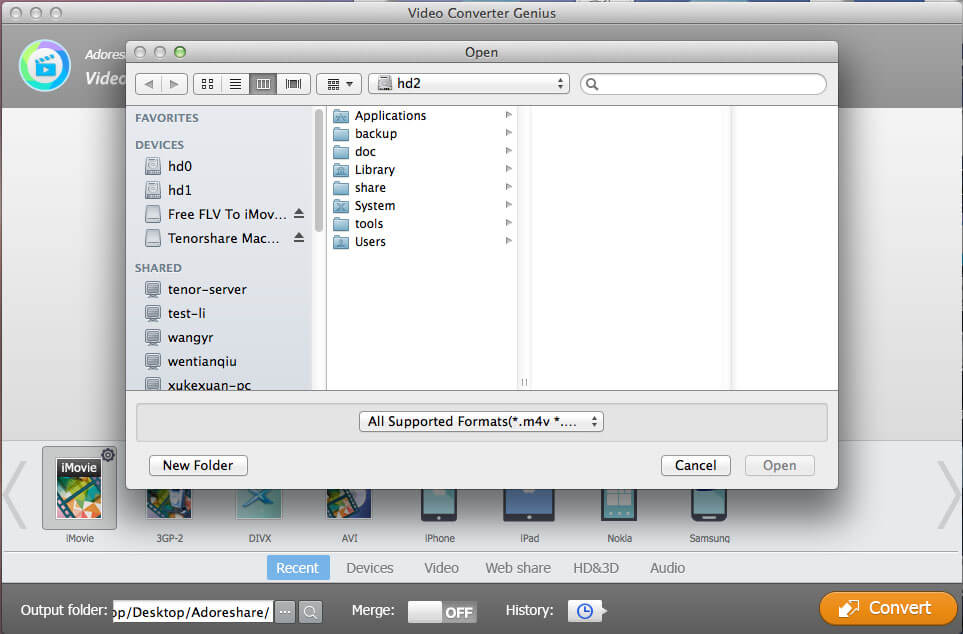
- Select MOV as the output format. It is located in Video category.
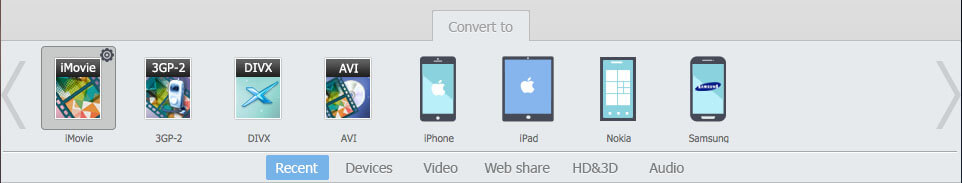
- Specify a folder to save the converted .flv files and click on "Convert" button to save YouTube videos as QuickTime MOV format.
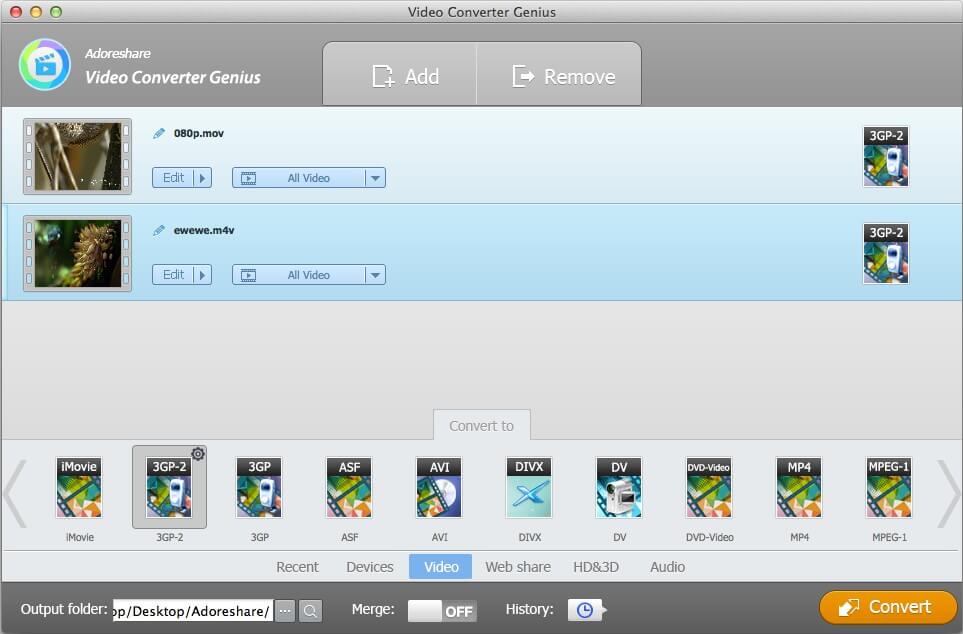
All steps on how to transfer .flv to .mov are finished. You can open the output folder to check the converted videos and import them into QuickTime on your computer.
Another very powerful method is to use HitPaw Video Converter, which can be called the fastest video download tool and supports many formats. And the downloaded video is absolutely high-definition, without any quality loss, you might as well give it a try.
We also have a post about converting YouTube videos to iMovie, you can click here to know more about how to convert and import YouTube videos to iMovie.