
"Could not open my M4V videos and movies downloaded from iTunes on other device, which is extreme annoying, so I resorted to the M4V converter and it didn’t let me down. Appreciate so much." more >>
It should not be difficult to put movies on iPad with iTunes, but the truth is that a certain number of users who have download or purchased films from iTunes on their computer don’t know how to transfer videos from PC to iPad and other devices. Forget about that, after reading this tutorial you will be able to watch iTunes movies on iPad with ease, no matter DRM protected or DRM free.
The simplest ways to add movies to iPad from computer with iTunes is dropping and dragging the desired films/videos to your device directly.
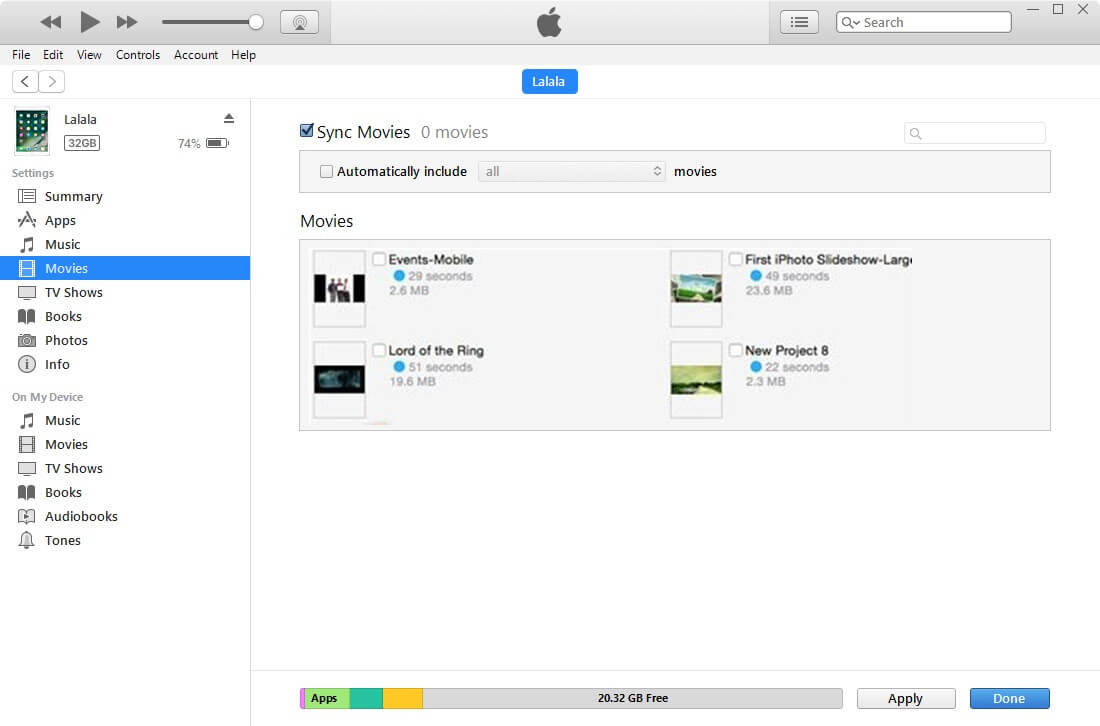
If you encountered the problems that videos can’t be copied to iPad, there are 2 alternative ways you can take into consideration to help successfully transfer M4V movies to iPad.
I have searched up and down and find Tenorshare iCareFone does a good job in exporting and importing files between all iOS devices and PC/Mac. Honestly, if you don’t mind costing a few dollars, it will definitely be a good try to migrate videos from computer to iPad. Just connect your iPad Air/Pro/Mini with it and choose File Manage, where you will see multiple choices, of course here let’s click videos, and then click Import.
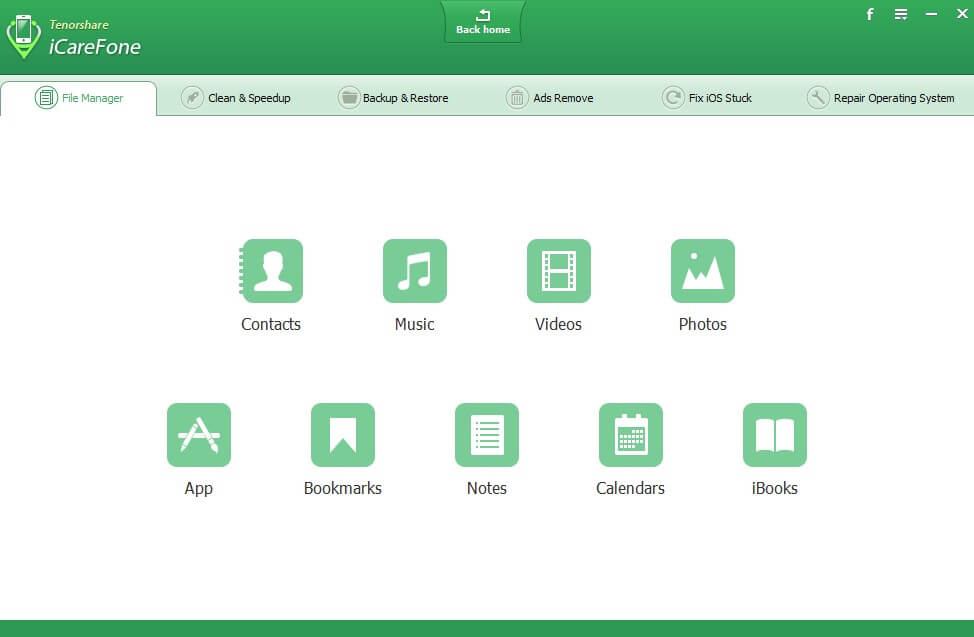
I bet you have already known that movies (usually end with .m4v) purchased or rented from iTunes store will be protected by DRM, which will not allow you to share and edit these files. If you want to watch these M4V films on your TV or other tablets, removing iTunes video DRM protection is a must. A professional DRM removal software I’d like to introduce is M4V Converter Genius. As the name suggests, it can remove DRM from iTunes M4V videos and convert it to any format that will be compatible with different facilities. For detailed operations, please visit the video tutorial below.