How to Remove DRM from Apple Music Songs and Convert Them to MP3

"Useful tips about how to remove DRM from Apple music on iPhone. Really recommended!" more >>

"Useful tips about how to remove DRM from Apple music on iPhone. Really recommended!" more >>
"Is there any way to remove the DRM from iTunes Apple Music that I downloaded with the Make Available Offline option? I have, and I am not exaggerating, tried at least 10 different software programs that claim that they can convert .m4p to .mp3 and remove the DRM hold that they have. None of them have worked."
Apple Music is a streaming service that launched in WWDC 2015 which has over 15 million users right now. Like iTunes video, Apple also adds a DRM (digital rights management) layer to its streaming music collection to protect it from burning them onto a disk, using them in separate video projects or putting them on other devices that aren't linked to your Apple Music account.
Thus, how to remove Apple Music DRM become a problem that troubling many users. Below I will show you how to remove DRM from Apple music free with iTunes.
All iTunes Apple Music songs are protected with Apple's FairPlay DRM copyright protection preventing you from copying and playing them on other media players except for the iOS devices and iTunes. So if you cancel the subscription of Apple Music, all that streaming music becomes inoperable, which means you cannot listen to the Apple Music files including the downloaded ones any more after unsubscription.
The easiest way to remove DRM from Apple Music files is burning them in to a CD with iTunes first before importing them back to iTunes, thus to bypass the restriction
Tips: Need to remove DRM from iTunes videos? Adoreshare M4V Converter Genius can convert DRM-Protected iTunes M4V videos to any format to play anywhere.
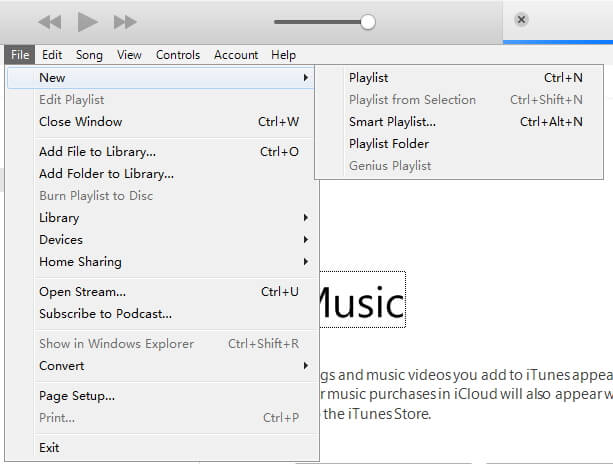
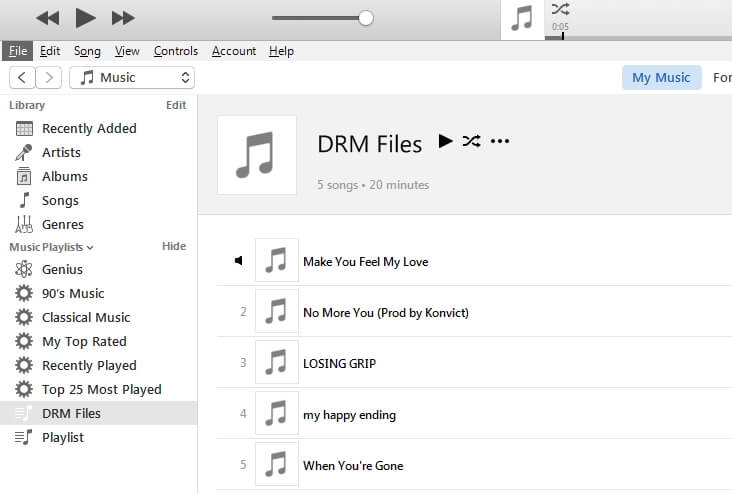
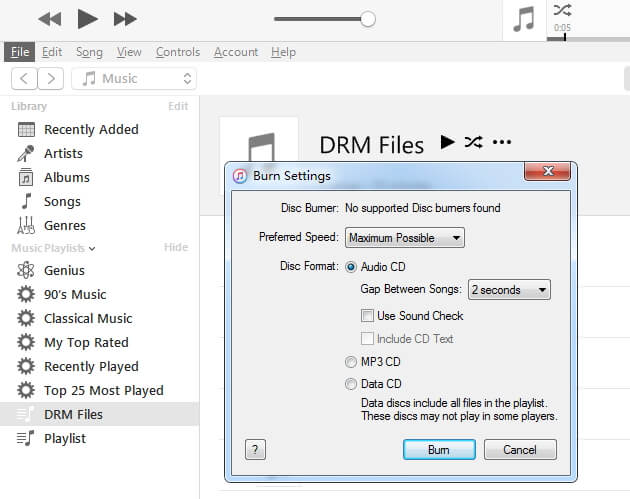
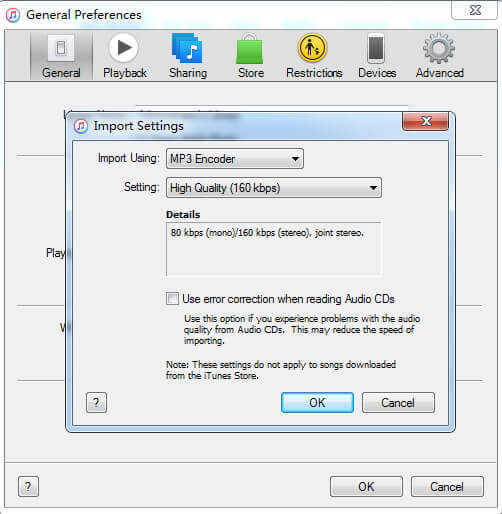
Within 5 easy steps, you can remove DRM protection from Apple Music songs free. You can also use other iTunes DRM Audio Converter for this if steps above don't work for you.