How to Convert iTunes Movies to Apple ProRes

"Successfully I transfer my iTunes Movies to Apple ProRes! The best M4V Converter I have ever used! Thank you so much!" more >>

"Successfully I transfer my iTunes Movies to Apple ProRes! The best M4V Converter I have ever used! Thank you so much!" more >>
ProRes, as a lossy video compression format built by Apple Company in post-production, is widely used during video editing, and it retains higher quality than other end-user codecs without expensive disk systems compared to uncompressed video. It is so useful as an intermediate codec that most iDevice users come and ask for iTunes movies conversion to Apple ProRes, especially when you have tons of fascinating movies (or music) purchased from iTunes Store but you have no right to watch them on other portable devices, or you cannot upload the video in iTunes to YouTube successfully.
To convert iTunes movies to Apple, however, there still ways. M4V Converter Genius, as a marvelous M4V converter program, is reputable among users, and I recommend it to you here.
M4V Converter Genius is a great program which aims at removing DRM restriction from iTunes M4V and switch M4V to all popular video/audio, including MP4/MP3/MOV. Also you are free to play your M4V videos with no DRM restriction on any portable device. Next I would like to guide you how to convert iTunes Movie to Apple ProRes with the compatible format.
Step1. Import iTunes M4V Movies.
Launch the software and drag iTunes M4V media into the file list.
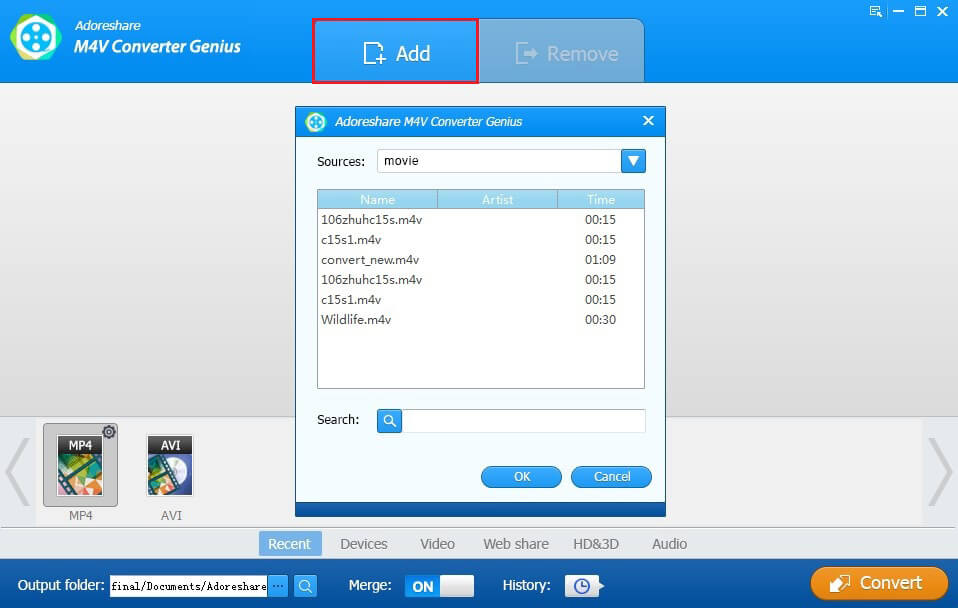
Step2. Select the Output Format you want.
M4V Converter Genius provides you 6 categories (Recent/Device/Video/Web share/HD & 3D/Audio) to locate needed output format. To transfer iTunes movies to Apple ProRes, you need to find the one meets your output format expectation.
Under Recent section, you can find the output formats you have used in recent days; for Device category, it displays various device in which you would like to play your iTunes movie on it; to Video category, all commonly-used video formats are available; for Web share, you can transfer M4V videos to mainstream websites easily; on HD&3D and Audio, you can output the format you want in it either.
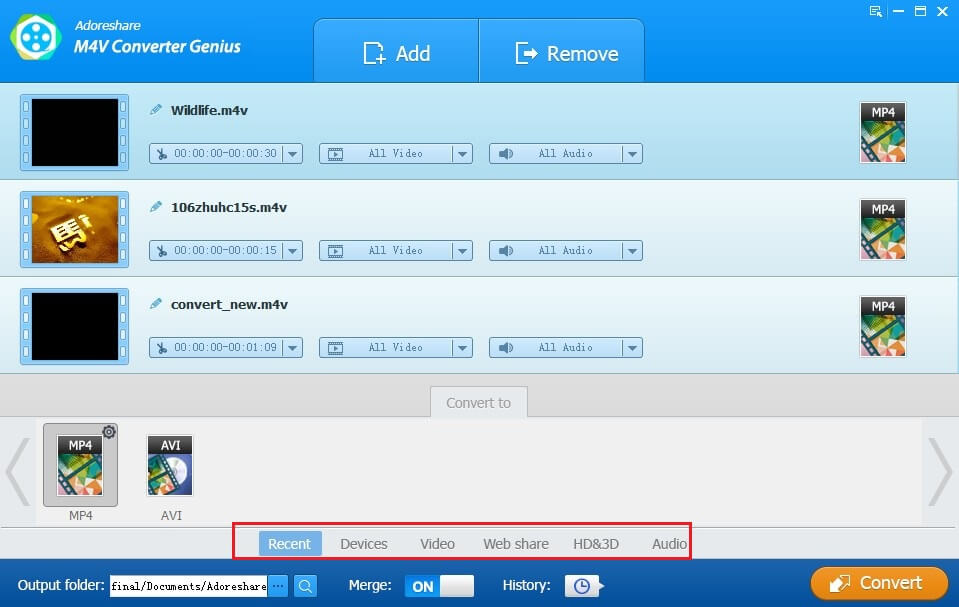
Step3. Specify Output Folder and Start Converting
Specify an output folder, and then start to convert your iTunes movies by clicking on Convert button. Wait for a minute to finish.
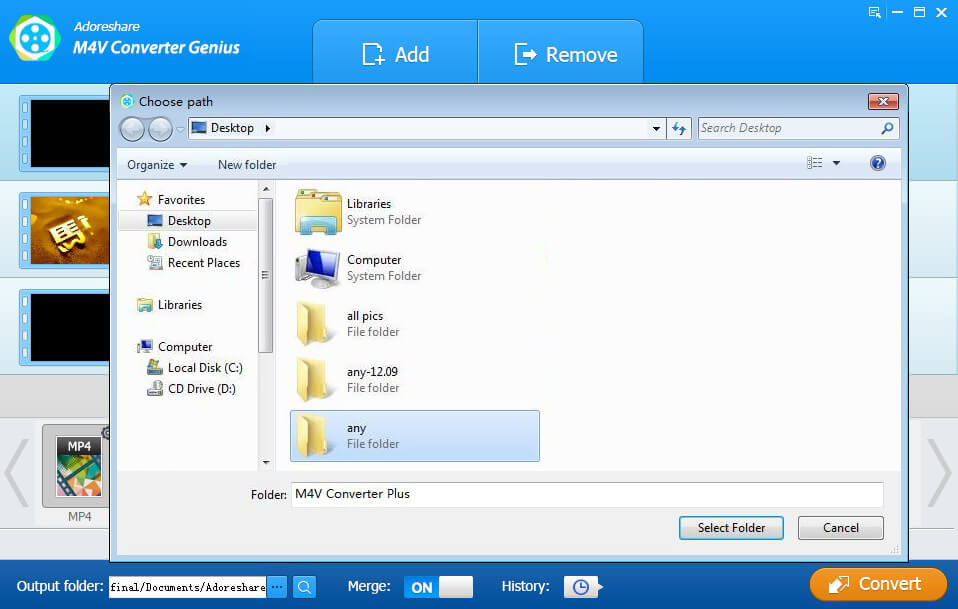
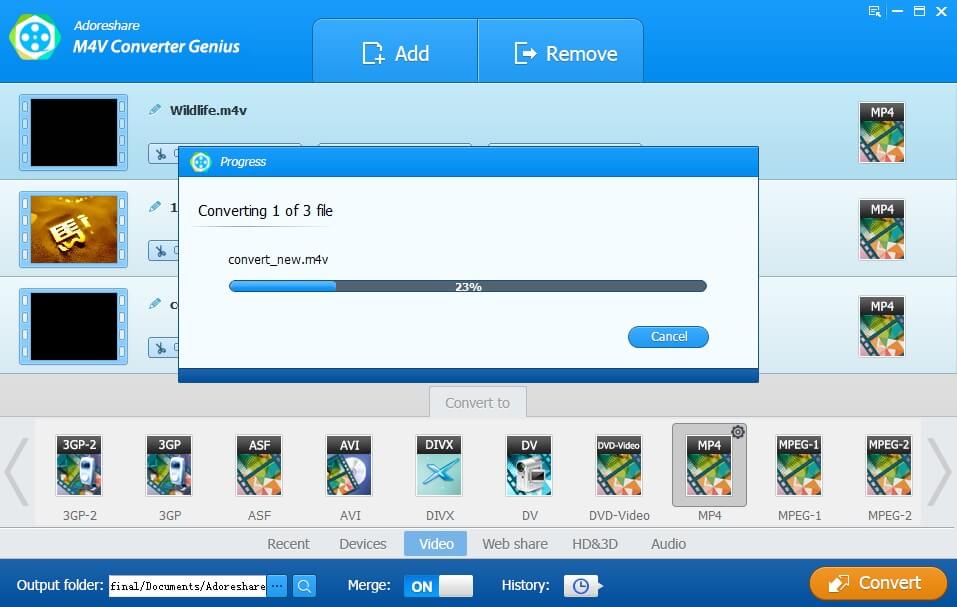
Hope the M4V Converter software—M4V Converter Genius would be your good companion in iTunes movie transition to Apple ProRes. If you have any questions or suggestions, please feel free to leave your comments on the comment section. Thank you for your reading and have a lovely day!