How to Put iTunes Movies (.M4V) on iPad Air 2, iPad mini, and More

"Detailed explanation. Helps me a lot. Thank You!" more >>

"Detailed explanation. Helps me a lot. Thank You!" more >>
Thanks to high-resolution, well-built, razor-thin and lightning-fast characters, iPad becomes an ideal platform to watch movies. If you are given some movies from iTunes Store, you must be eager to enjoy them on your iPad. However, Apple’s FairPlay DRM makes share of iTunes purchased/rented movies impossible. To play them normally, you need to remove iTunes DRM.
iPad Playable/Supported Video Formats
iPad natively supports .m4v, .mp4, .mov videos with codecs like H.264 (up to 720p@30 frames per second), MPEG-4 (up to 2.5 Mbps, 640 by 480 pixels@30 frames per second) and .avi files with Motion JPEG (M-JPEG) (up to 35 Mbps, 1280 by 720 pixels@30 frames per second).
iPad Playable/Supported Audio Formats
Apple iPad supports to play audio formats including AAC, MP3, MP3 VBR, Audible, Apple Lossless, AIFF, and WAV.
Generally, iTunes can help you convert videos to iPad compatible format by creating iPad version. Open your iTunes, select the movies that you want to transfer to iPad format, and then follow "File > Create New Version > Create iPad or Apple TV Version". But this way only works for some videos in iTunes instead of all. Sometimes, when you do as the above steps, you will find "Create iPad or Apple Version" greys out. Besides, movies protected by Apple’s Digital Rights Management cannot be converted in this way. You have to use DRM removal software to remove iTunes DRM and transfer/download iTunes movie to iPad.
Download DRM removal software (Adoreshare M4V Converter Genius) and install it on PC.
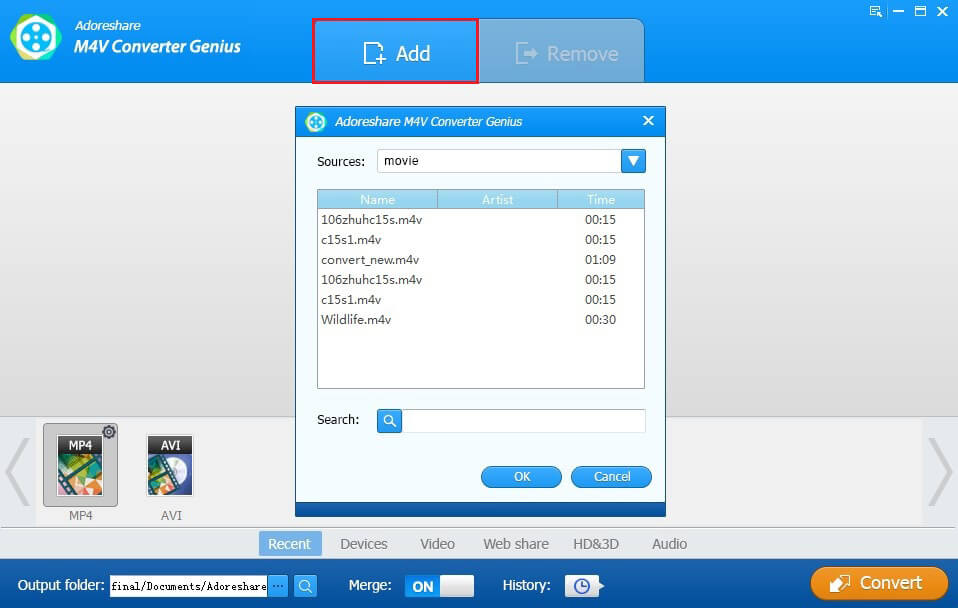
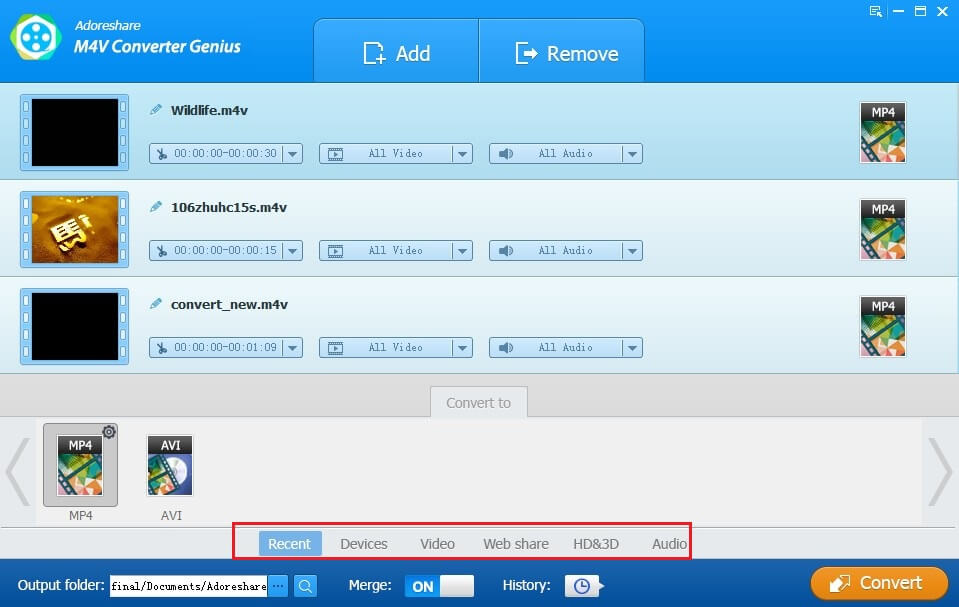
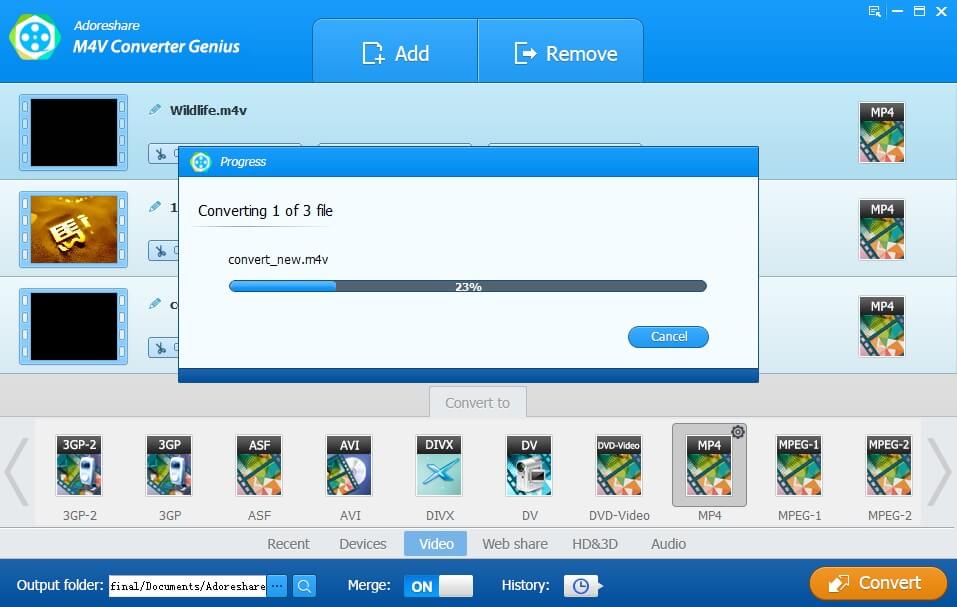
After iTunes DRM removal, you can play iTunes movies on iPad.
Then you can play the converted movies on the devices or media player that support MOV files.