Convert M4V Files and Play them on Windows Media Player

"I have to say this DRM ripper is really convenient. Very easy to use. It helps remove DRM and convert file formats of my ten movies and songs." more >>

"I have to say this DRM ripper is really convenient. Very easy to use. It helps remove DRM and convert file formats of my ten movies and songs." more >>
"I want to play an .m4v movie on Windows Media Player on my Windows 7 computer. But when I open it in Windows Media Player, it shows nothing. No voice. No images. Only blank. What's wrong?"
Can't play .m4v files on Windows Media Player? That is not surprising. To solve the problem, you just need to remove iTunes DRM and convert M4V to Windows Media Player recognized formats.

We can't play M4V movies on Windows Media Player mainly due to two reasons:
Windows Media Player by now has 5 versions available: Windows Media Player 12, Windows Media Player 11/10/9 and Windows Media Player for Windows XP. The files types supported are decided by Windows Media Player version. Below is the detailed list:
| Versions | File Extensions |
| Windows Media Player 12 | .m4v(DRM-free), .asf, .wma, .wmv, .wm, .m2ts, .mp4, .mp4v, .3g2 .3gp2, .3gp, .3gpp,.mov |
| Windows Media Player 11/10/9 Windows Media Player for XP |
.asf, .wma, .wmv, .wm |
To play M4V files on Windows Media Player, you just need to convert .m4v to Windows Media Player compatible video formats like WMV, ASF, WM, etc.
Adoreshare M4V Converter Genius is intelligent software to convert iTunes M4V to Windows Media Player. It means no matter whether the .m4v file is DRM protected or DRM-free, this convert can still transfer it to Windows Media Player playable file formats losslessly.
Download this iTunes DRM ripper and install it on your computer.
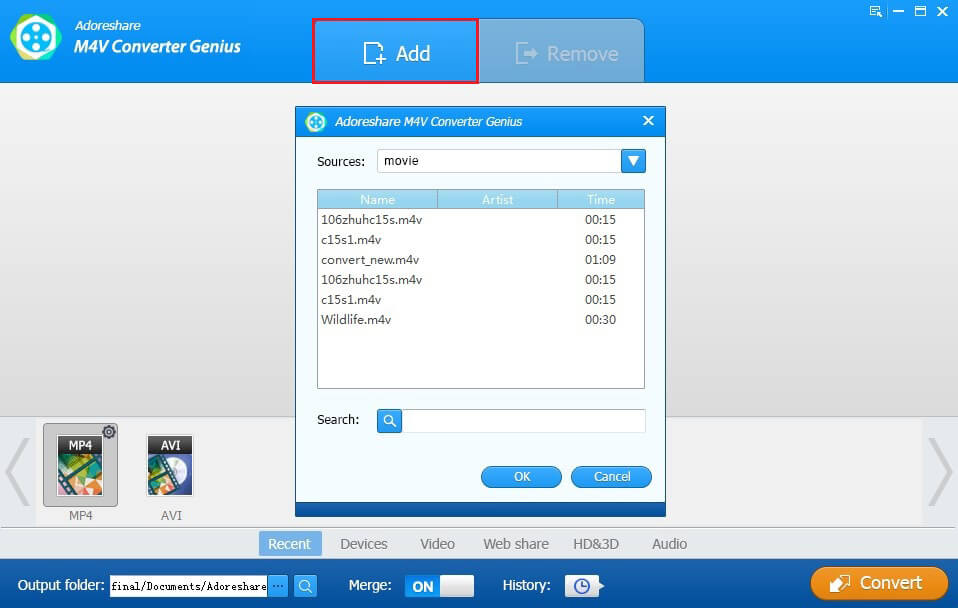
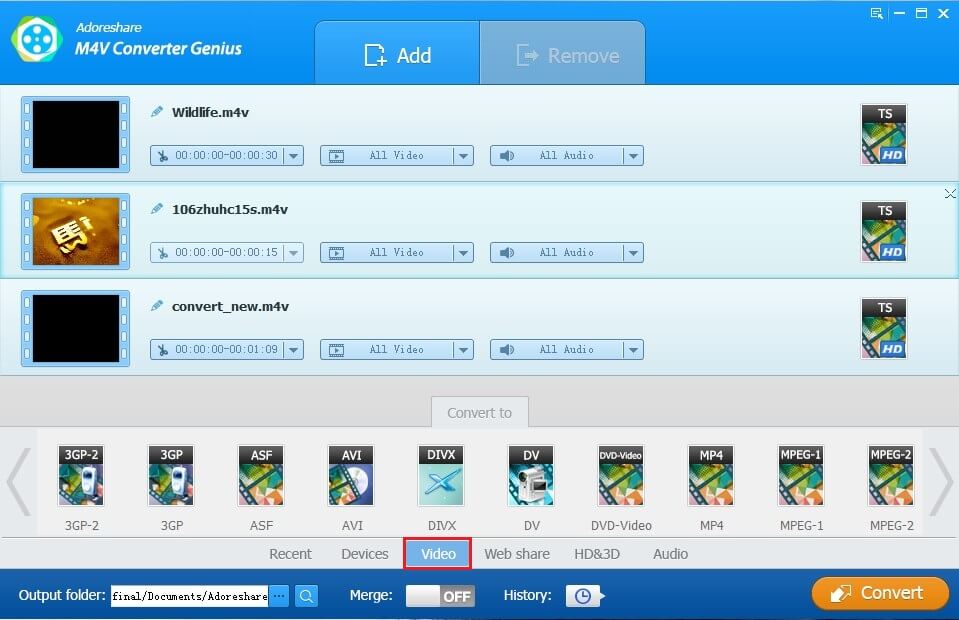
All right, you must have a clear idea about how to play .m4v on Windows Media Player. Why not try it right now?
Except for M4V movies and M4P/M4A/M4B files purchased from iTunes Store, WMA files purchased/subscripted from Amazon Instant Video, Nokia Music Store, Zune Marketplace, Rhapsody and AA/AAX audiobooks from Audible are also protected by DRM. To break the DRM restriction, you apparently should use DRM media converter to help.