iMovie to WMV: How to Export/Convert iMovie Project to WMV on Mac

"Good software. Thanks!" more >>

"Good software. Thanks!" more >>
Wanna export a self-created video in iMovie and save as .wmv file? Here we will tell you the best and fastest way to achieve this goal - convert iMovie Files to WMV, inclusive of iMovie HD, iMovie 10.0, iMovie '11/'09/'08.
Note: You can also convert and import WMV to iMovie, click the link for more info.
Through the search and analysis, we conclude 3 situations where people might need to export iMovie to WMV:
No matter why you need to transfer iMovie to .wmv files, it won't be easy to achieve it without iMovie to WMV converter or programs. You can of course use some free online services to convert iMovie project to WMV if you can find a reliable one. However, considering the video quality and the data security on your computer, I strongly advise you to use more professional and 100% anti-virus software to help you. You can follow my suggestion and try Adoreshare iMovie Video Converter for Mac.
Adoreshare iMovie Video Converter for Mac is specialized in co nverting iMovie videos to other popular types of file formats in high quality, such as WMV, AVI, FLV (YouTube), ASF, MPEG, etc. No quality loss and virus infection in the whole conversion.
Free download Adoreshare iMovie Video Converter for Mac and install it on your Mac computer.
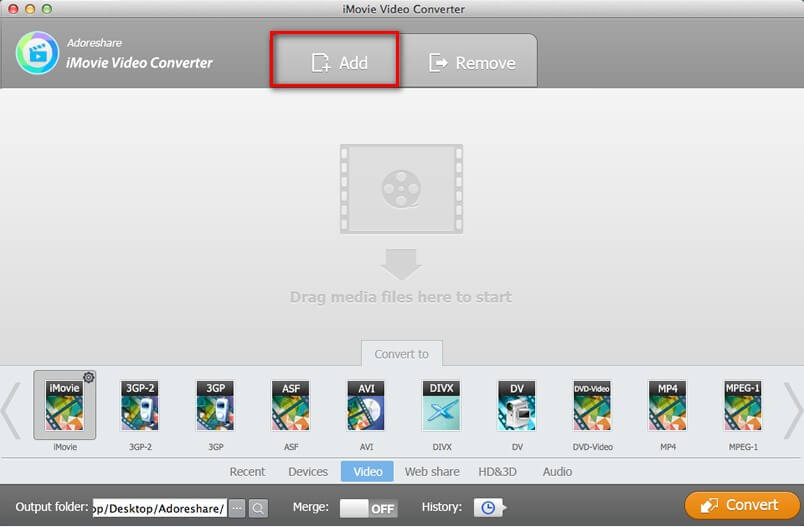
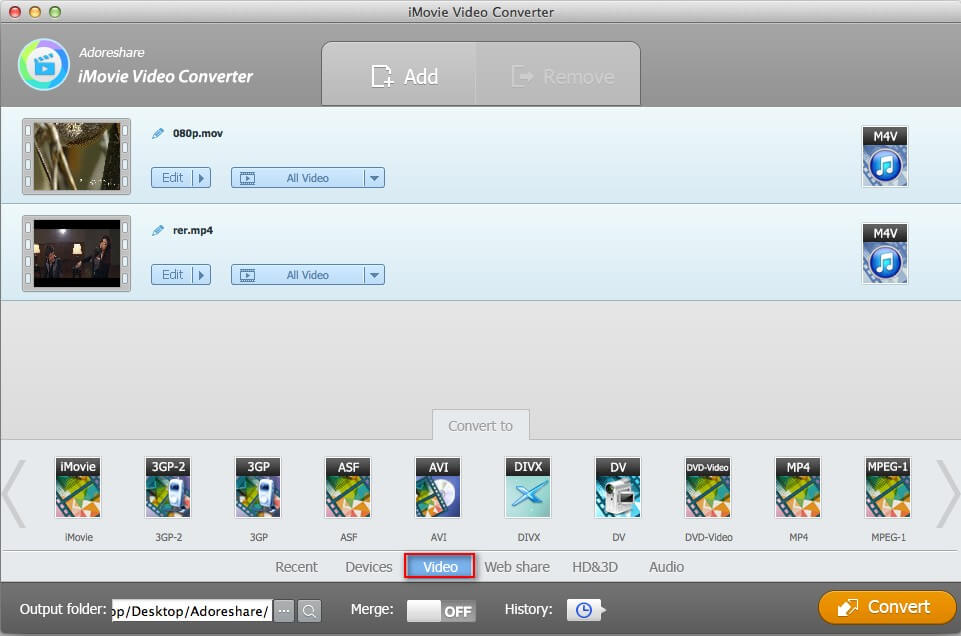
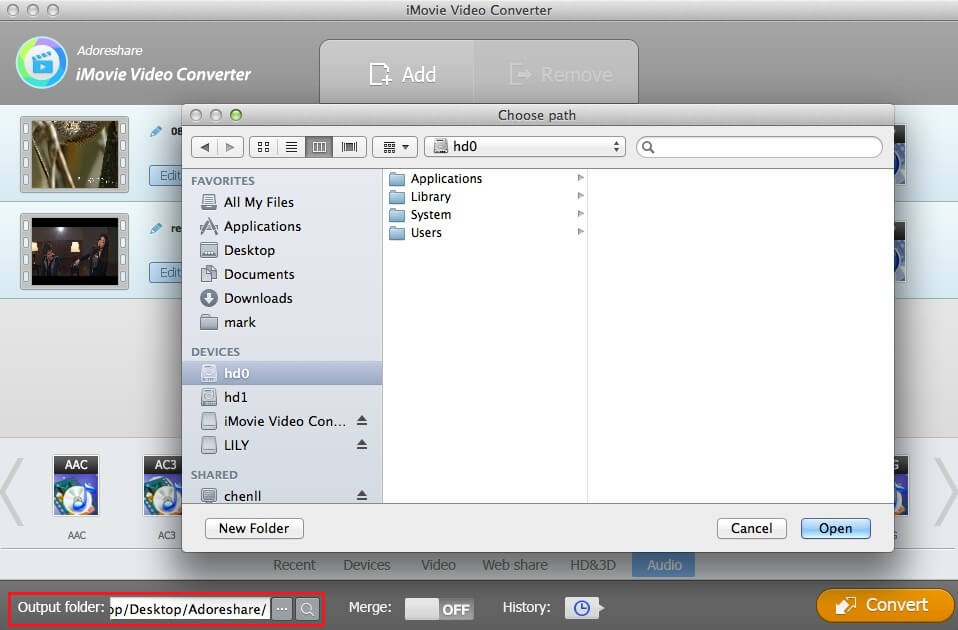
Within minutes, iMovies files will be converted to WMV successfully, and then you can open the output folder to check.
Note:
1. Before converting iMovie videos to WMV, you can do some basic editing, such as trimming, cropping, adding watermark, subtitles and more. For the details, please read "How to Use iMovie Video Converter for Mac".
2. In order to transfer easily between iMovie, WMV, MP4, M4V and other video formats, a Video Converter Genius for Mac could save you a lot of trouble.