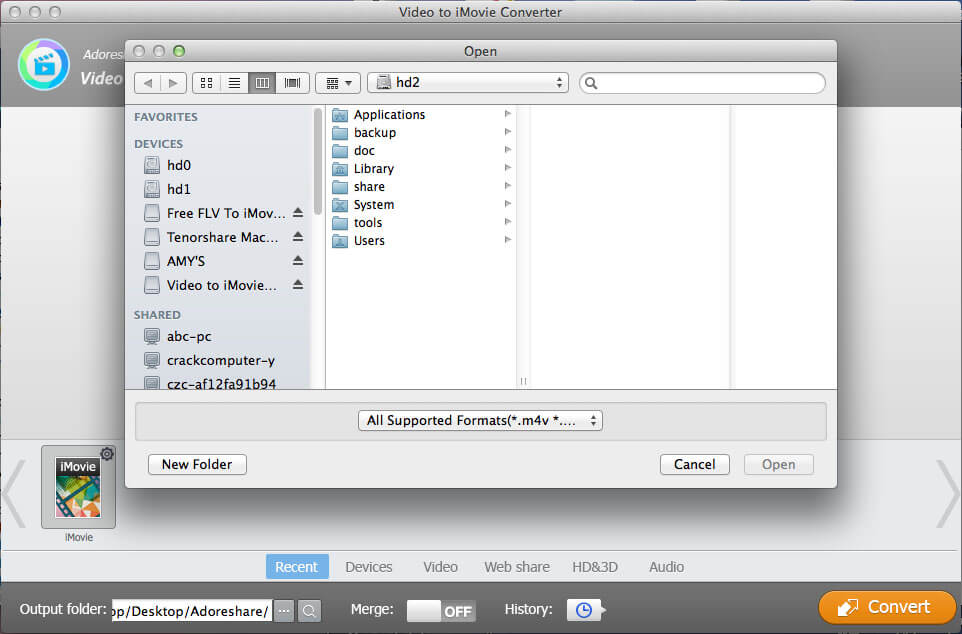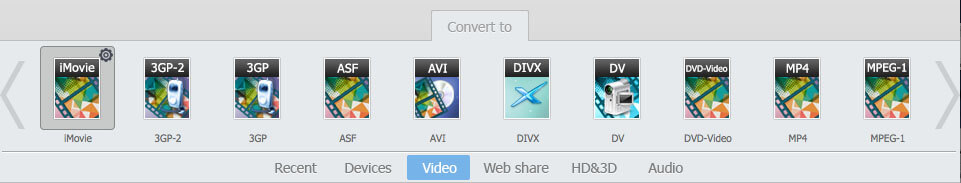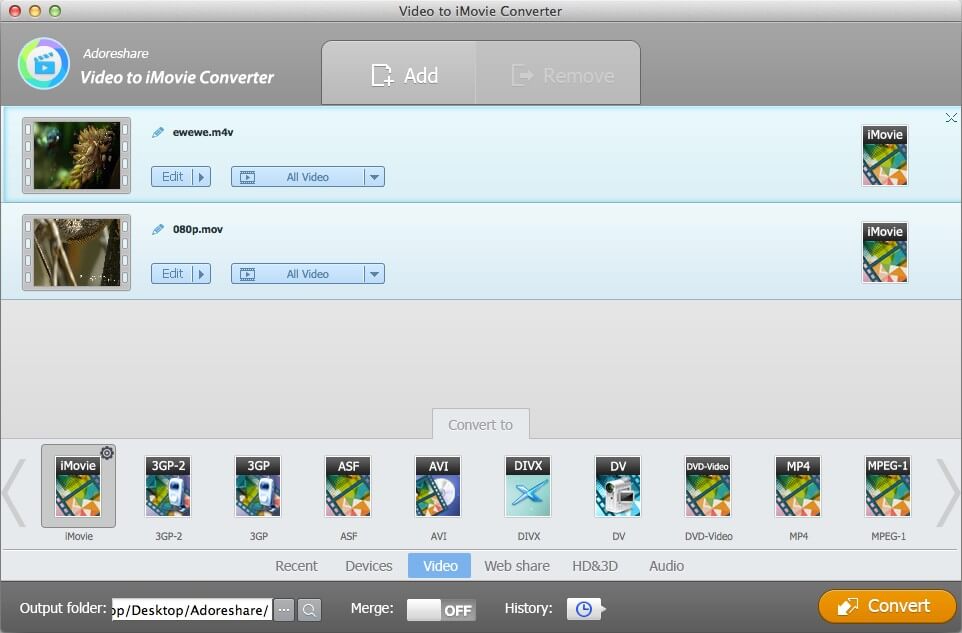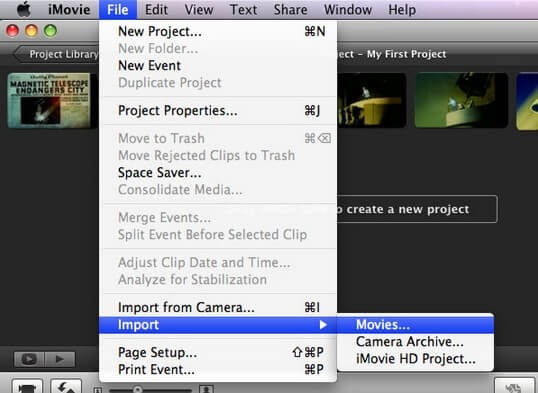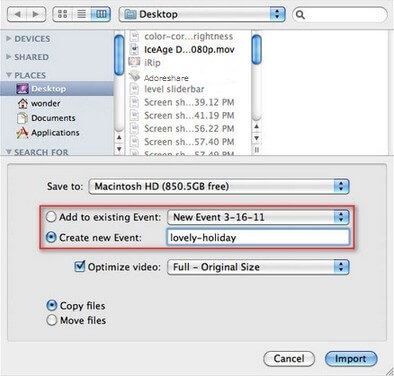Can't import videos downloaded from Facebook into iMovie? The most possible cause is that the format of the video is incompatible with iMovie. To solve the problem, you need to use a video to iMovie converter to help you convert Facebook video to iMovie.
1. Facebook Video Format - What Types of Videos Can You Download to Facebook?
Types of videos that you download from Facebook are various. Below is the complete list of Facebook supported video formats.
Mobile Video: .3g2, .3gp, .3gpp
Windows Media: .asf, .wmv
Flash Video: .f4v, .flv
MPEG Video: .dat, .mpe, .mpeg, .mpg
MPEG-4 Video: .m4v (free), .mp4
OGG Video: .ogm, .ogv
QuickTime Video: .qt, .mov
Others: .avi, .divx, .dv, .m2ts, .mkv, .mod, .vob, .tod, .ts, .nsv
2. iMovie Video - What Videos Can You Import into iMovie for Editing?
iMovie can handle DV, HDV, AVCHD, Apple Intermediate Codec, Apple Animation Codec, iFrame, H.264, and some varieties of MP4. Besides, if containers like .mov, .mp4, .avi contain one of the former, they will also be recognized by iMovie.
3. How Can I Import a Video from Facebook into iMovie When Video Format is Incompatible
If the Facebook videos that you want to load to iMovie for editing are not supported by iMovie such as FLV, M4V, VOB, WMV, etc., you need to convert them to iMovie compatible file formats before loading. Here I strongly recommend you Adoreshare Video to iMovie Converter for Mac, a professional yet easy program to convert videos to iMovie friendly formats. It supports to change all popular types of videos into iMovie including AVI, MOV, WEBM, WMV, VOB, etc.
Free download Adoreshare Video to iMovie Converter and install it on your Mac. Then follow the instructions below on how to transfer Facebook videos onto iMovie formats.
- Run this iMovie video converter, and click Add button to import Facebook videos into it.
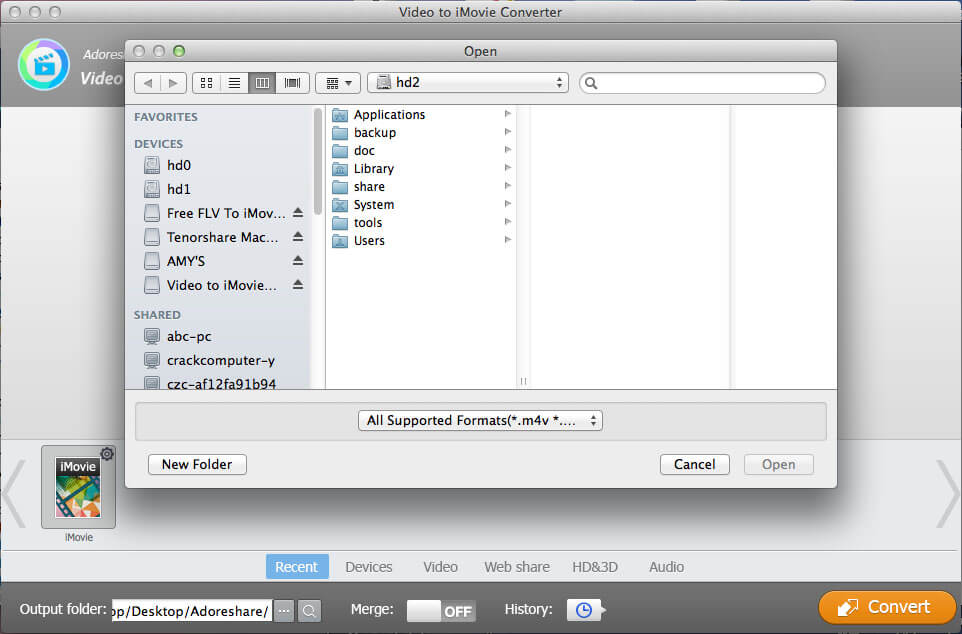
- Click Video Category to enter it, find "iMovie" and select it as the output format.
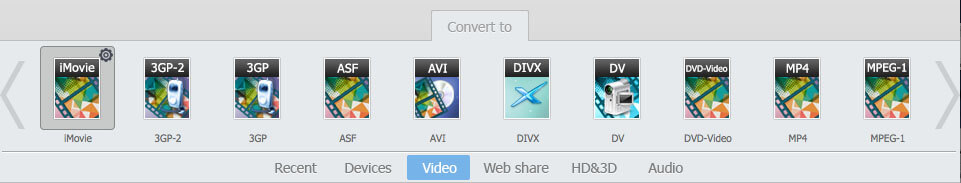
- At last, click on "Convert" button. And within minutes, videos will be converted to iMovie supported formats.
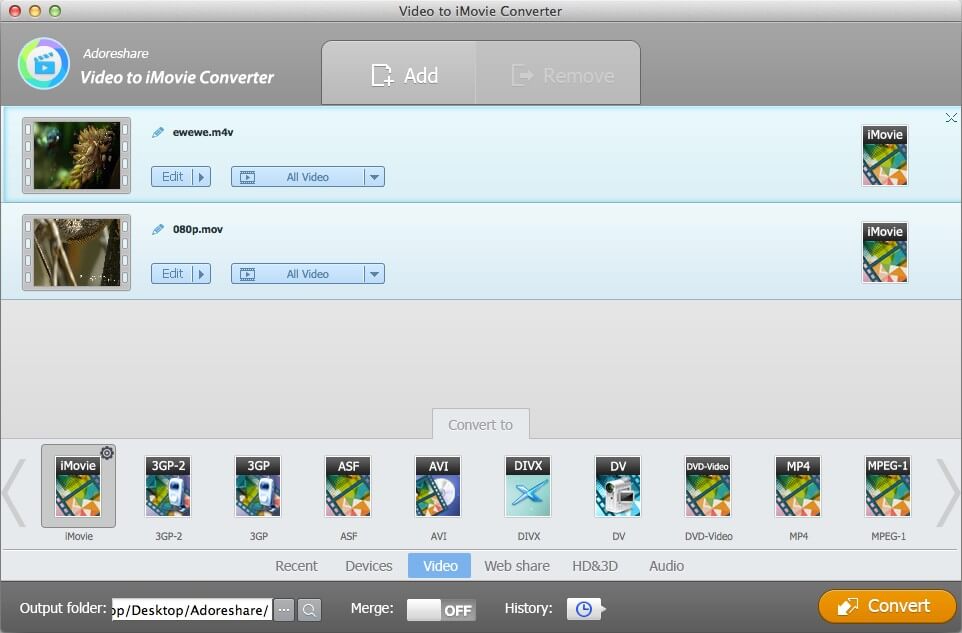
When the video formats are changed successfully, you can follow the steps in 4 to load videos into iMovie.
4. How Can I Import Facebook Videos into iMovie in High Quality When Formats are Compatible?
If the Facebook videos that you want to load into iMovie are recognized by iMovie, things will be much easier. Following tutorial on how to load Facebook video to iMovie for editing on Mac is what you need.
- Launch iMovie on your Mac.
- Navigate to "File", and go down to "Import" and "Movies".
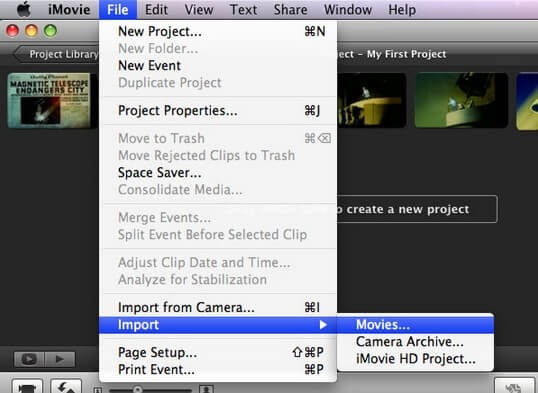
- Locate your downloaded Facebook videos (Find one from 10 free programs and online services to download videos from Facebook) and click Import button to load them. Here you can create a new event.
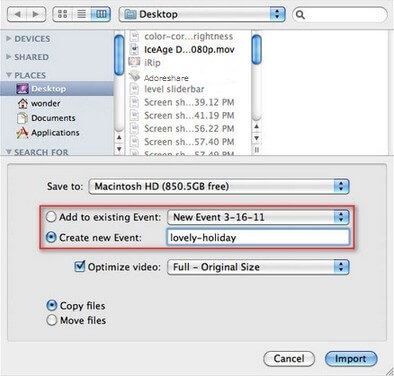
- Within seconds, videos clips will be displayed in the iMovie.
Above is the all information that you need to know when putting Facebook videos onto iMovie. If you have problems about importing videos to iMovie from popular video watching websites like YouTube, click here to read the tutorial on how to convert and import YouTube videos to iMovie.