How Can I Import/Upload/Move Videos from iPhoto to iMovie on Mac OS X

"COOL! SUCH AN EASY AND POWERFUL TOOL TO CONVERT VIDEOS TO EDIT ON IMOVIE AND I FIND ITSELF CAN EDIT VIDEOS (BASIC) AS WELL." more >>

"COOL! SUCH AN EASY AND POWERFUL TOOL TO CONVERT VIDEOS TO EDIT ON IMOVIE AND I FIND ITSELF CAN EDIT VIDEOS (BASIC) AS WELL." more >>
"How Can I import videos from iPhoto to iMovie? I've tried everything but I just open iPhoto events in iMovie, and I'm starting to hate all these "i" programs!!! PLEASE HELP ME OUT!"
Can't move videos from iPhoto to iMovie? It really drives us mad especially when we are urgent to use iMovie to edit the videos or slideshow on iPhoto. Under this circumstance, your only choice is to find the solution to move iPhoto videos to iMovie.
We offer you two different solutions to get videos from iPhoto to iMovie without losing video quality, including iMovie 10.0/'11/'09/'08 and iMovie HD.
Solution 1: How to Upload iPhoto Videos to iMovie When the Formats are Compatible
Solution 2: How to Import iPhoto Videos to iMovie When the Formats are Incompatible
If the video that you need to import from iPhoto to iMovie are recognized by iMovie, things will be much easier. You can follow the steps below to import videos to iMovie from iPhoto.
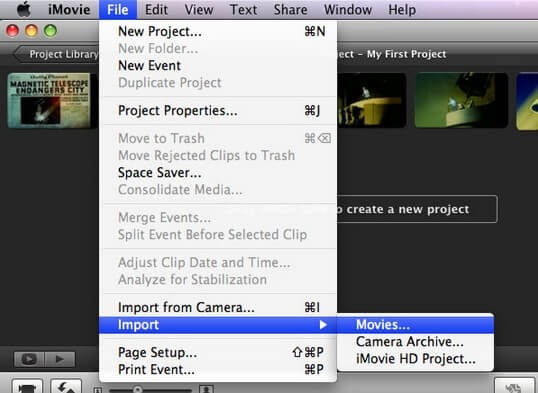
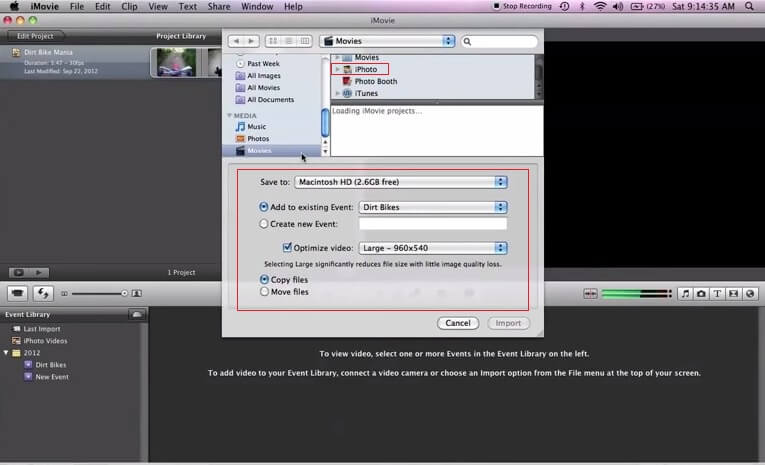
Imagine that you click "File > Import > Movies > iPhoto" as the instructions above, but you still can't find your wanted videos or you are directly informed that videos can't be imported.
In general, if you can't find videos in iPhoto when importing them into iMovie, it is very likely that the video formats are not supported by iMovie. Under this condition, you have to convert iPhoto videos to iMovie compatible format with video converter. Adoreshare Video to iMovie Converter for Mac is a reliable example. With it, you can convert all types of videos to edit on iMovie, such as videos captured by camcorders, movies downloaded from websites like YouTube/Facebook/Hulu, etc. No quality loss at all.
Free Download this Video to iMovie Converter and install it on your Macbook.
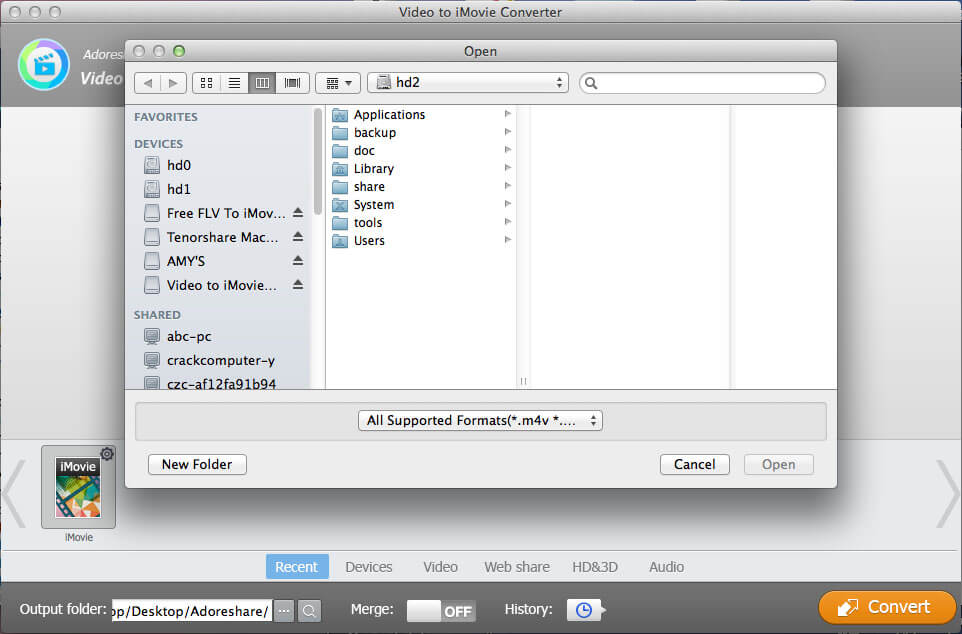
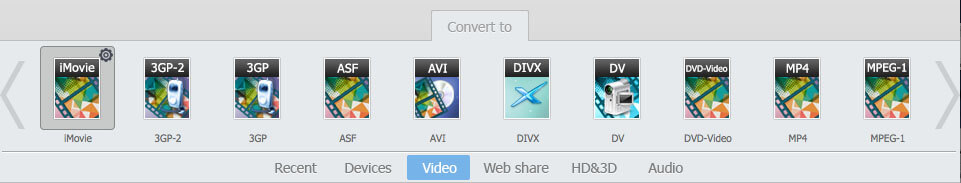
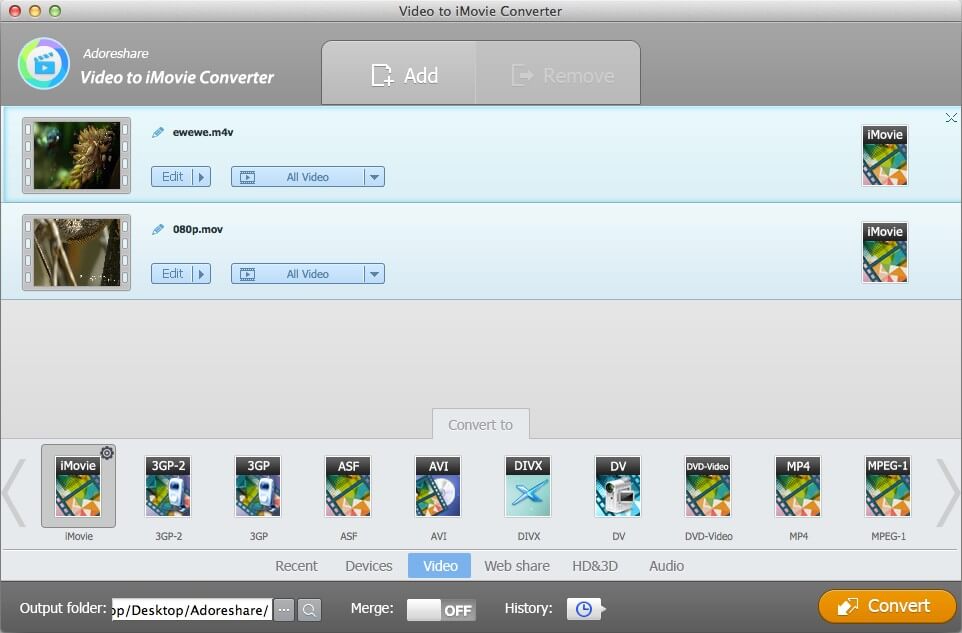
When the conversion is finished, you can transfer iPhoto videos to iMovie as usual. Then you are enabled to add iMovie subtitles, or add background music to iMovie.