Top 3 iPhone Video Cutter 2017

“With the video cutters introduced in this post, it really becomes easier to make video clips all by myself. Thanks a lot!”more >>

“With the video cutters introduced in this post, it really becomes easier to make video clips all by myself. Thanks a lot!”more >>

Many iPhone users love to record videos to capture the quality time with families and the memorable moments with friends. However, sometimes the video is not that perfect and people would like to crop a video on iPhone to meet their needs. With an iPhone video cutter, you can edit, cut and trim as any clips as you want.
Quick Video Cutter can be the easiest video trimmer for iPhone and iPad to cut any format clips with only 3 steps. Import the video, cut it and then output to computer. It supports all video formats, including MP4, AVI(XviD), ASF, WMV, MPG, MPEG, MKV (H.264, MPEG-2), MTS (AVCHD, H.264), M2TS, Vimeo Video, Facebook Video, YouTube Video, etc. Now there are both Windows and Mac version available.
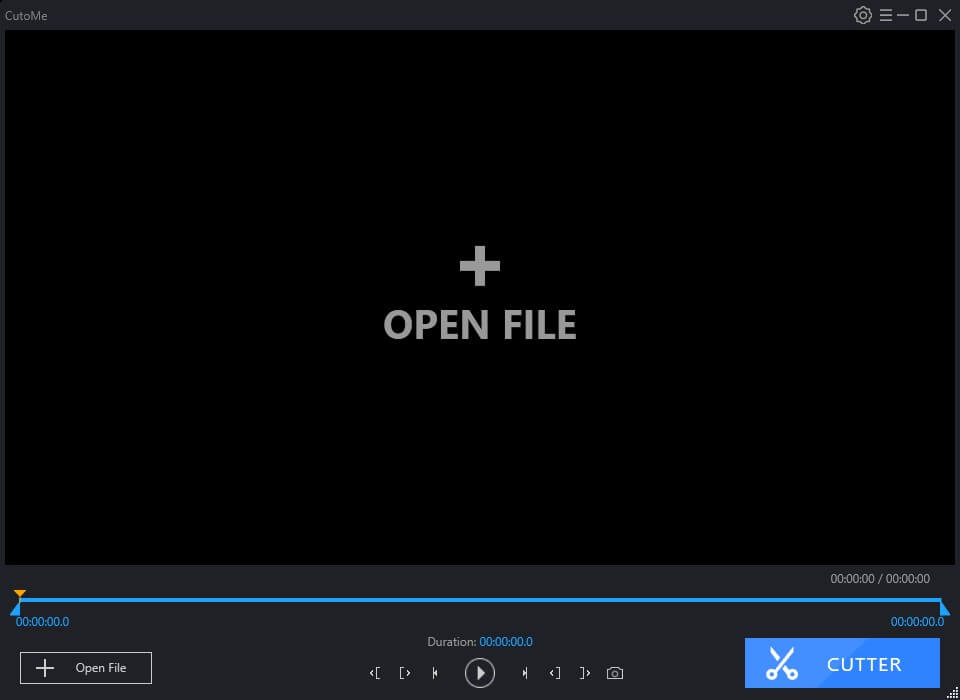
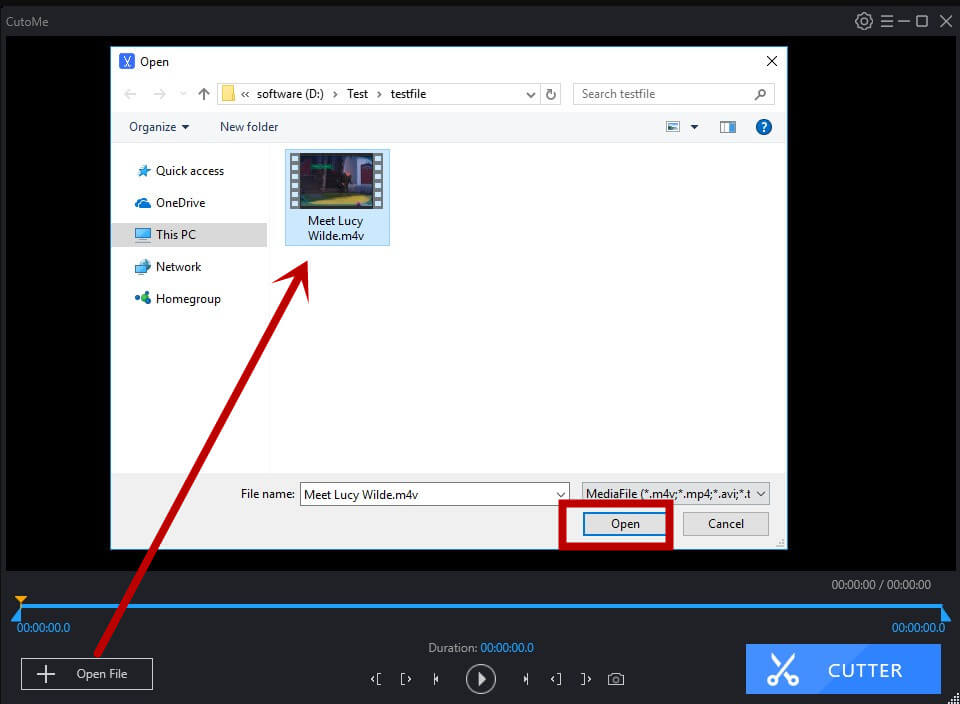


iMovie is the built-in video cutter for Mac and iPhone users. It has many powerful functions, such as video editing, voice recording, effects adding etc. It supports the most popular video formats like MOV, MP4, MPEG-2, AVCHD, DV, HDV, MPEG-4 and H.264. Another useful feature is that you can sync the video clips between your Mac and iPhone. However, it is a little complicated for some users who don’t have much acknowledge of this application.
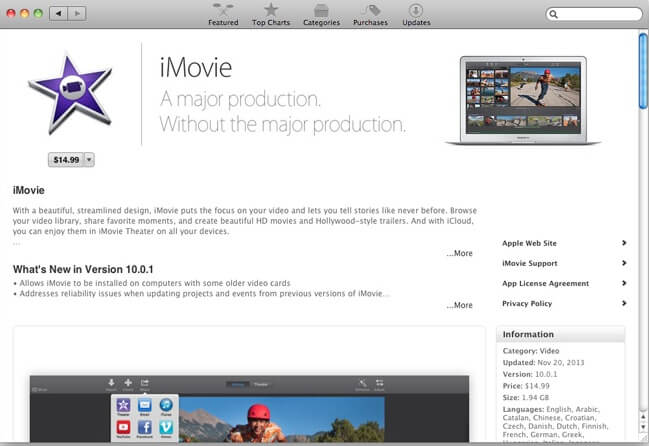
Free Video Cutter Joiner is free Windows based software to cut any audio and videos clips. This video trimming software is pretty simple, cut the video and then join it to supported formats. It is designed to work with Windows 10/8.1/8/7/XP/Vista, but not support MacOS. It allows joining various formats of video files (such as AVI, MP4, WMV, MPEG, 3GP, and FLV) and different video parts together.
.jpg)
Now you got to know how to trim videos on iPhone clearly. If you only want to cut videos, Quick Video Cutter would be the best choice. If you need further options like adding background music and special effects, iMovie is still recommended. Any further question or inquires about this post are always welcomed.