Top 3 Free MP4 Video Editors 2017

"With the help of those MP4 video editors, my videos become even lovely! Thank you!" more >>

"With the help of those MP4 video editors, my videos become even lovely! Thank you!" more >>
Video or Movie editors can be pretty useful in today’s life, and people can use them to create even wonderful works to enrich their life. If you still don’t know how to get to these MP4 video editors, we here will introduce you the best three free MP4 video editors and you will sure benefit from them.
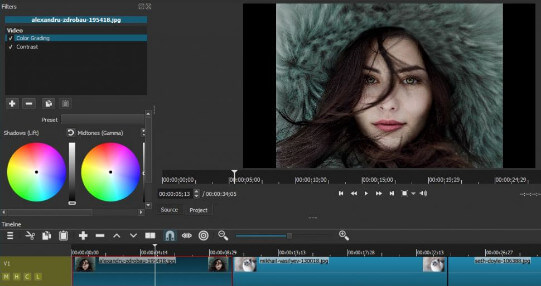
This software is a great video editing helper for users, which can make it kind of easy to users to edit their MP4 videos. It contains many tools in the program, like handpicked text, motion graphics, transitions, filters, overlays, special effects and some other advanced editing tools.
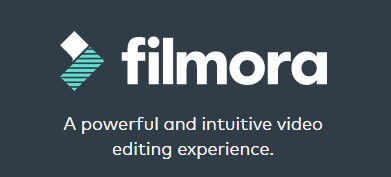
Pros:
Cons:
Download Address:
https://filmora.wondershare.com
Windows Movie Maker is powerful free MP4 video editor, with it users can quickly turn their photos and videos into polished movies. It has been established for years, and its features allow you easily edit your video files, like add special effects, transitions, sound, and captions to help users tell story.

Pros:
Cons:
Download Address:
http://www.windows-movie-maker.org
Compare to the above two software, lightworks can be the one of the most advanced free MP4 video editor. Its user-friendly interface is welcomed by most of the users. And with this software you can easily import, trim and seamlessly weave audio and video files together with a few effortless mouse clicks. For users, its attracting features like video capture function, board video format support, professional level color correction and GPU-accelerated real time effect can be really useful.

Pros:
Cons:
Download Address:
With these best MP4 video editors, you now can easily edit MP4 videos on Windows 10/8.1/8/7 and let your videos more wonderful than before. Also, when dealing with video/movie files but cannot get the target format, you may have a try by using Video Converter Genius, it can help to convert video files easily and fast from one format to another.