Best MKV Player for Windows PC, Mac or iOS Devices

"Tried video converter software you recommend, it's more flexible to play converted MKV files on my devices." more >>

"Tried video converter software you recommend, it's more flexible to play converted MKV files on my devices." more >>
Got some MKV videos and need to play them? But it is not so easy to play MKV videos. Today, we will help you to understand what MKV files are and how you can play them on your computer.
MKV files are actually multimedia container formats that can incorporate audio, video, and subtitles into a single file even if they use a different type of encoding. It is fast seeking, chapter, menu, and metadata support, different selectable audio and video streams, online streaming compatibility, subtitle (hard-coded and soft-coded) support, and error recovery (allows for playback of corrupted files). The container itself also supports almost any audio and video format, which makes it highly adaptive and easy to use.
MKV isn't an industry standard, not all media players support it yet, even though support is rapidly growing. Fortunately, there are some can watch MKV videos.
Following are top MKV players you can use.
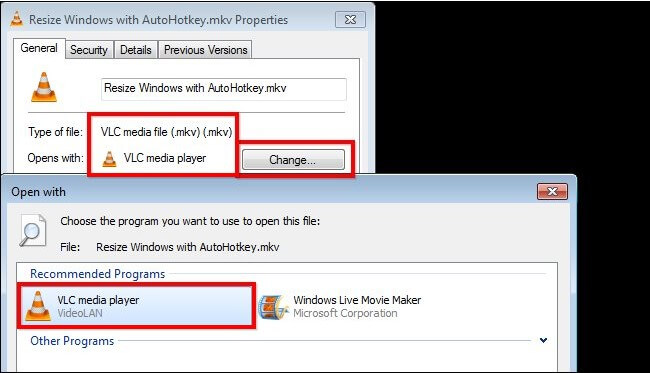
You've got 3 options to transfer your MKV movies to the VLC app. They are: Upload files by plugging your device into your computer and firing up iTunes; Using Dropbox, download files from inside the VLC app; Connect your computer and your iOS device on the same Wi-Fi network and turn on VLC's Wi-Fi upload feature.
Tired of installing more media player on your computers or device? You can use all-in-1 video converter software to convert MKV videos to the formats the media player on your computer or device support.