Top 7 FAQs on Renting Movies/TV Shows on iTunes

"Why there are so many limitations for iTunes rental movies/tv shows/videos?" more >>

"Why there are so many limitations for iTunes rental movies/tv shows/videos?" more >>
As the most popular online digital media store in the world, iTunes Store provides tons of latest and hottest movies and TV shows for users. We can get our favorite movies and episodes from iTunes Store by purchasing or renting. But what we should pay attention to is that there are rigid restrictions about iTunes purchases and rentals, especially the rentals. In this article, we collect 7 FAQs about renting movie/TV shows on iTunes to watch offline on iPhone, iPad, iPod touch and Apple TV.
Answer: On computer, you need to install iTunes 10 or the later version. On iPhone, iPad or iPod touch, the iOS should be iOS 3.1.3 or the later.
Answer: Yes. Movies and TV shows on iTunes provides two formats (HD 720p and HD 1080p) for user renting. You can rent movies and TV shows on the computer, iPhone 6/6 Plus, iPhone 5s/5c/5, iPhone 4s/4, iPad, iPod touch (the 4th generation or later) or Apple TV.
Answer:
Answer: As for the time of validity, there are great differences between iTunes rentals and purchases. Once you rent a movie or a season from iTunes Store, you only have 30 days to finish them. No matter whether you watch it or not, the rentals will be wiped from iTunes library after 30 days. And if you start watching, you must finish them within 24 hours (in America) and 48 hours (in other places in the world).
Answer:
1. Download the rented movies to computer: If the movies are standard-definition, you can transfer them to Apple TV (the 1st generation), iPhone, iPad or iPod to watch offline; if the rentals are high-definition, you can watch them on your computer, iPad, iPhone 4 and the later versions, iPod touch (the 4th generation) or Apple TV. And once you transfer them from the computer to other devices, the movies and TV shows in iTunes library will erased.
2. Download the rented movies on iPhone 6/6 pLus, iPhone 5s/5c/5, iPhone 4s/4, iPad, iPod touch (the 4th generation or later) or Apple TV: You can only watch your iTunes rentals on the device where they are downloaded. They can't be transferred.
Answer:
After downloading rental movies from iTunes Store, you can use one of the two ways to sync/transfer movies to your iPhone, iPad, or iPod.
Automatic Transfer:
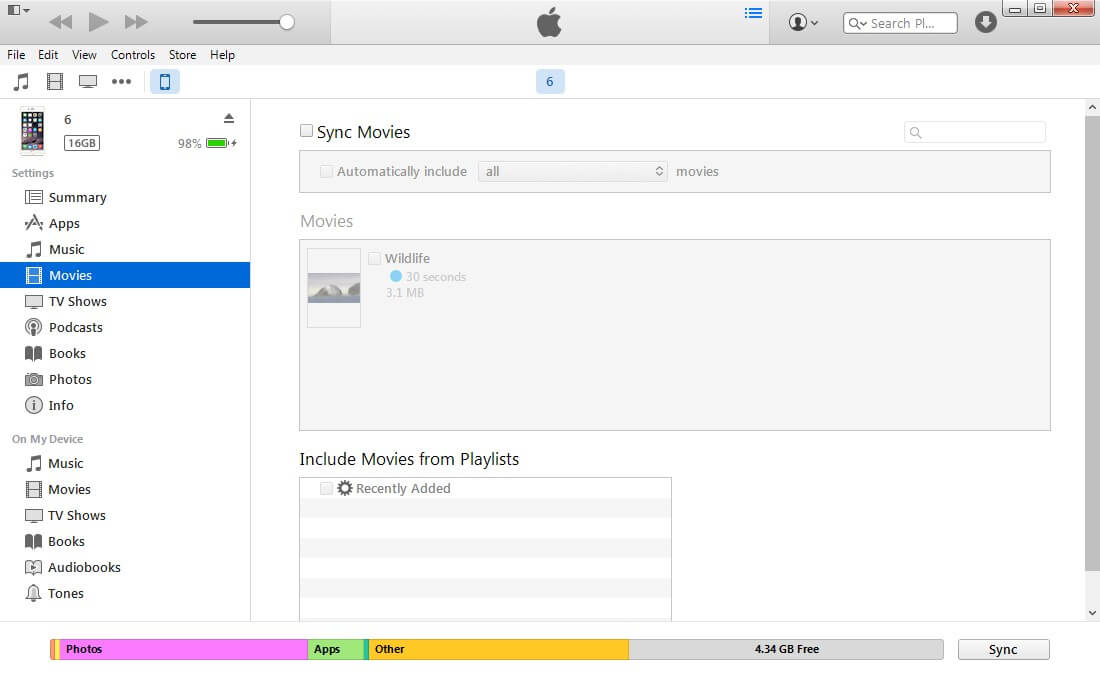
Manual Transfer:
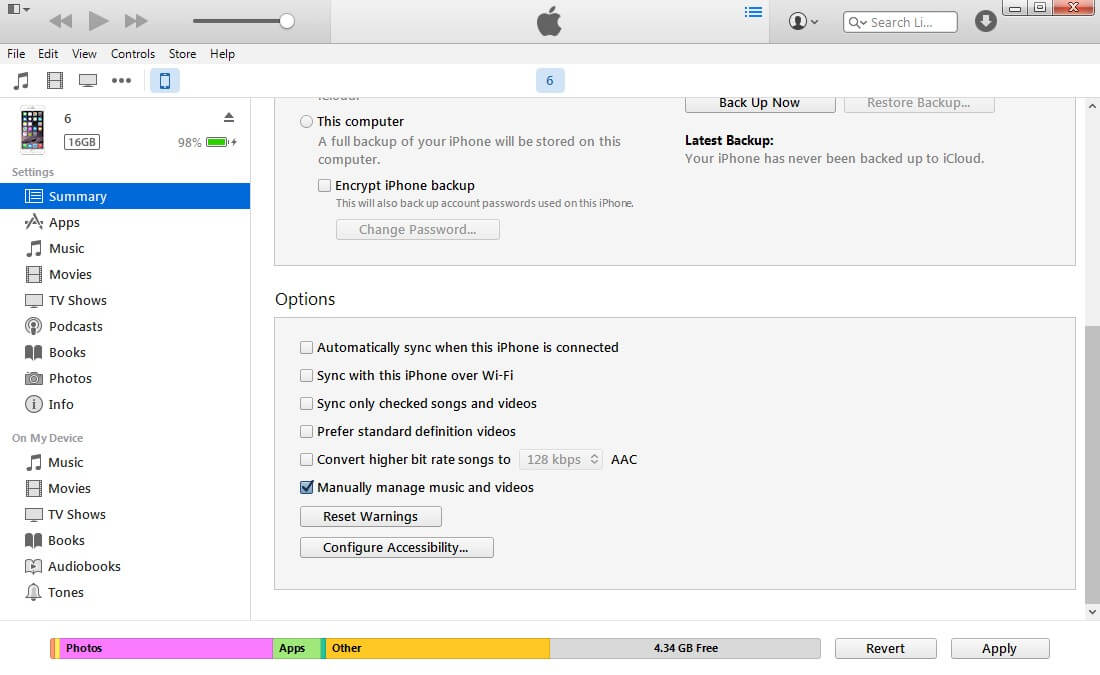
Answer: If you want to bypass the time limitation for iTunes rentals (due to DRM protection), you should remove iTunes DRM and convert them to other unprotected file format. For further solutions, click here to learn "How to Keep iTunes Rentals Forever".
These seven questions are the most frequently asked ones from some popular forums. If you have other confusions about renting movies/episodes on iTunes, please let us know. You can leave your questions in the following Comment box. We will help you solve the problem ASAP.