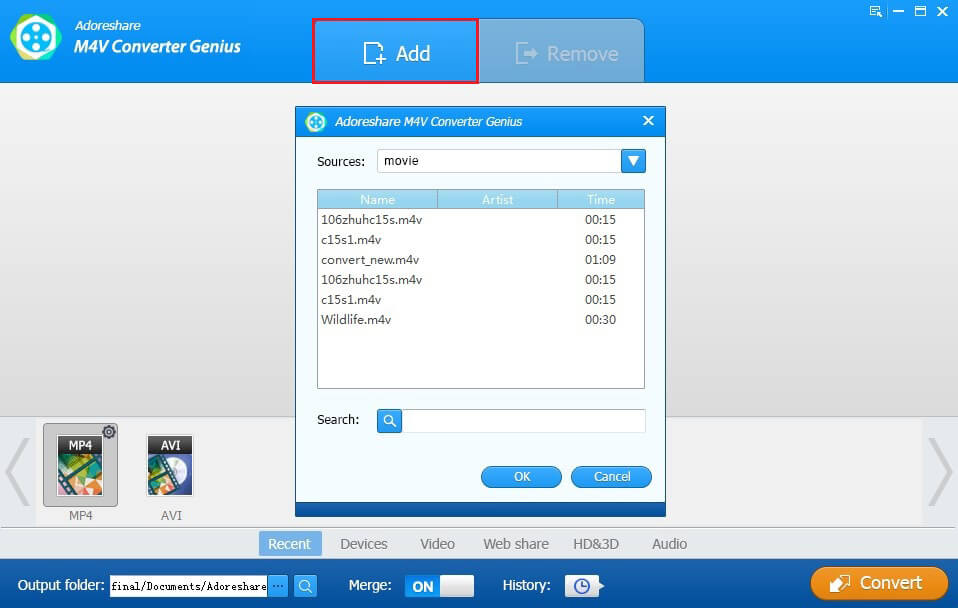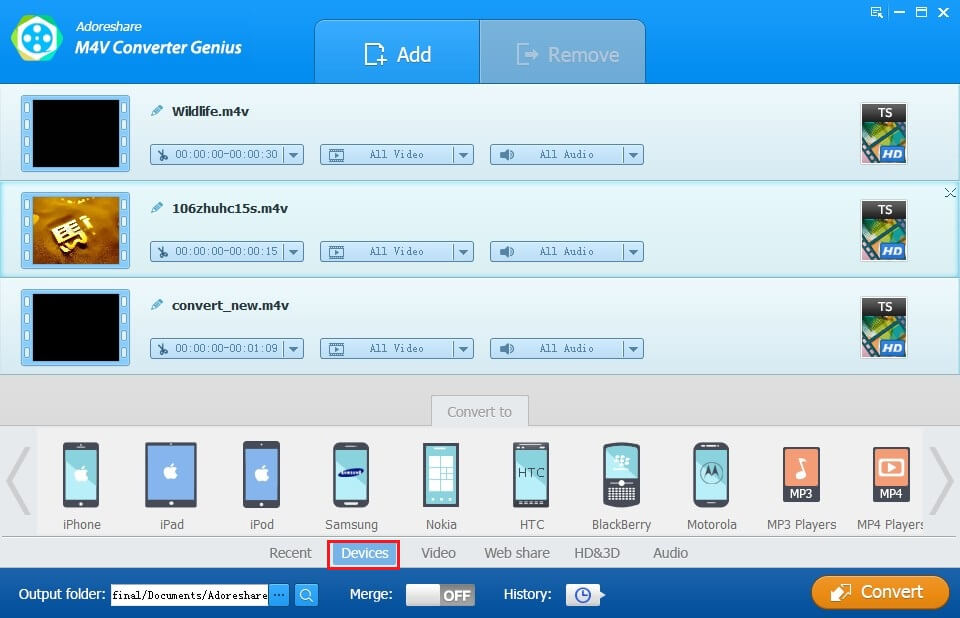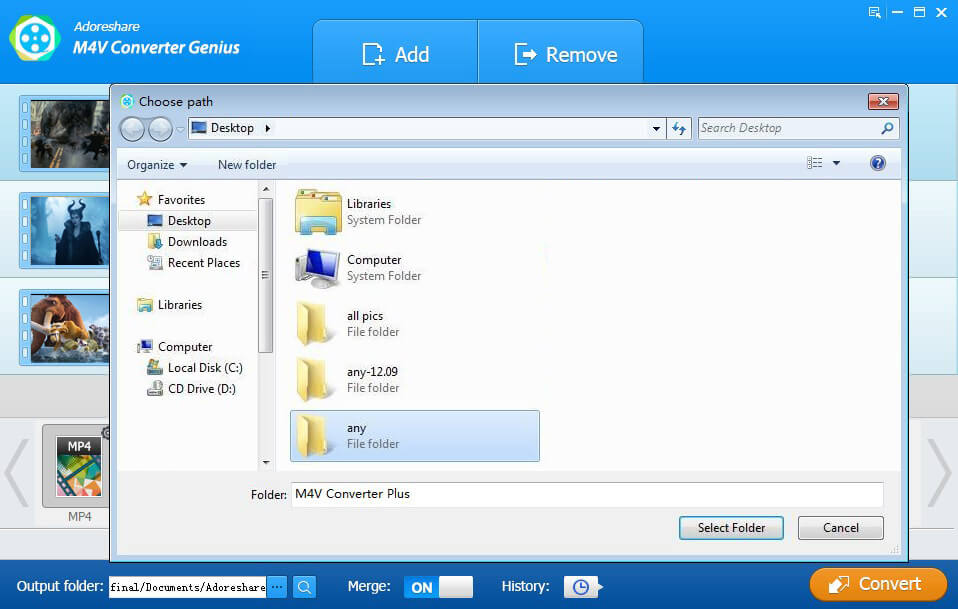Know nothing about video formats of M4V, MPEG-4 or H.264? Do not clear about why you need to convert M4V? Confused by how to convert and import iTunes M4V to iPhone MPEG-4 or H.264 video so that they can be played on iPhone 5s/5c/5/4s/4? It doesn't matter. All of these questions can be removed in this article.
1.What is M4V?
M4V file format is a video container format developed by Apple and protected by DRM copy protection. Most of the M4v videos are purchased or rented from iTunes Store. It means that these DRM-protected M4V videos can only be watched in the iTunes where they are purchased or rented. They can't be shared with others or transferred to other devices.
2.What is MPEG-4 and H.264 Video?
MPEG-4 is one of the latest audio and video compression method standardized by MPEG group, designed especially for low-bandwidth video/audio encoding purpose. H.264, also known as MPEG-4 AVC, is the successor of MPEG-4. Apple has officially adopted MPEG-4 and H.264 as the formats for QuickTime, the built-in video player on iPhone 5s/5c/5/4s/4.
3.How to Convert and Import DRM M4V Video to MPEG-4 or H.264 for iPhone 5s/5c/5/4s/4?
As mentioned above, if you want to watch DRM-protected M4V videos on iPhone, you need to convert it to MPEG-4 H.264 which is feasible to QuickTime. To solve this problem, you can follow my recommendation to use M4V Converter Genius, an easy-to-use M4V video converter. It can remove DRM from iTunes video and convert iTunes M4V videos to any video or audio formats that suit various devices, including iPhone, iPad, iPod, Samsung, etc. Now let's look at how to convert M4V video to MPEG-4 H.264 on iPhone 5s/5c/5/4s/4.
- Download the right version of M4V Converter Genius and then install it on the PC where your M4V videos are.
Note: As the steps of M4V Converter Genius Mac version (supports Mac OS X 10.9, 10.8, 10.7, etc.) is similar to those of Windows version. Here we mainly introduce how to use M4V Converter Genius Windows version to convert DRM-protected M4V to iPhone MPEG-4 H.264 video.
- Run M4V Converter Genius. At this moment, iTunes on the PC will pop out, just ignore it and let it open. Click the Add button on the software interface. Choose wanted M4V video and click OK to confirm your choice.
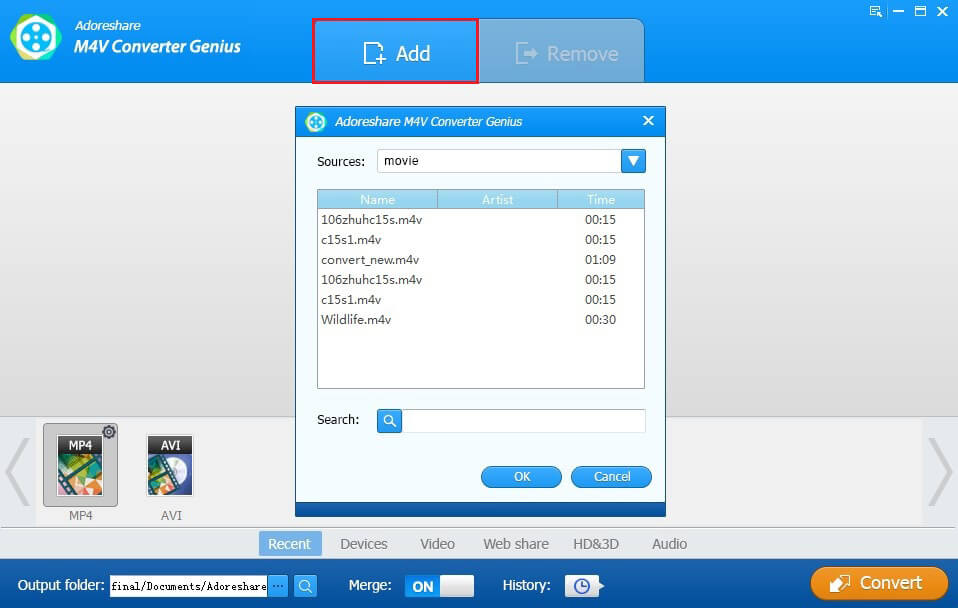
- After importing the M4V video into the interface of the software, click it again and find "IPHONE" from the list of Devices tab. Specify it as the output format.
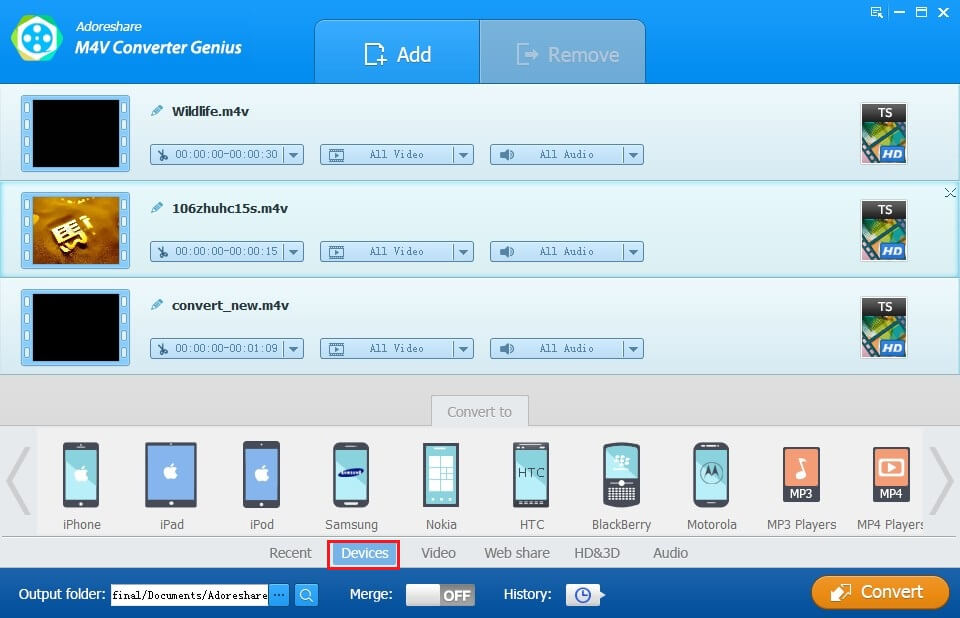
- Choose an output folder or use the default one, and then tap on Convert button.
Ok. Everything has been finished now. You can find the converted videos from the output folder and transfer them to your iPhone.
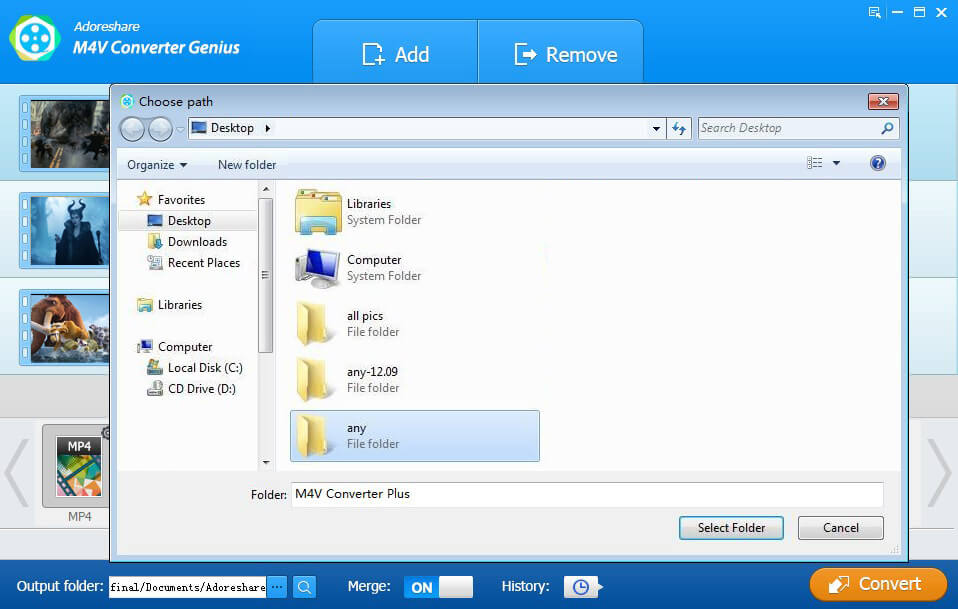
Note: On the top right corner of IPHONE option, there is a setting icon, you can click it to set customized settings. Or you can also switch Merge function to import multiple M4V videos to iPhone MPEG-4 H.264 simultaneously.
This is the entire introduction about M4V, MPEG-4 and H.264 and how to import DRM M4V video to iPhone H.264 MPEG-4 with M4V Converter Genius. Of course, above only presents one aspect of its function. For more knowledge, read the guide of M4V Converter Genius.