How to Keep iTunes Rentals Forever on iPad Air/Samsung Galaxy/Android Tablet and More

"Compared with purchasing movies and episodes from iTunes, using this way in this article is more economical." more >>

"Compared with purchasing movies and episodes from iTunes, using this way in this article is more economical." more >>
"Is it possible to keep rented movie from iTunes forever?"
"I heard if you change the date on your computer to the past you can keep an iTunes rental longer so does that work if not is there any other way?"
"Could I record my iTunes rental so I could keep it forever?"
In 2008, Apple announced that they would offer movie/episodes rental service to iTunes users. It means that users can watch movies/TV shows at the cost of a little penny. But the watching time is limited: 30 days to watch, 24 hours in the USA and 48 hours in elsewhere after we start watching. When the time expired, the rentals in your iTunes playlist would disappear automatically. Changing the clock of your computer doesn't make any sense either.
Note: Before renting movies in iTunes Store, you should know clearly about all restrictions about iTunes movie rentals. Click here to know "Top 7 Tips about Renting Movies in iTunes Store".
If you want to keep iTunes rental movies forever, you need to remove DRM from iTunes rentals and convert them to other regular file formats. With DRM removed, you can enjoy these rental movies/seasons permanently on iPad Air, iPhone 6/6 Plus, iPhone 5s/5c/5/4s, iPod touch, Samsung Galaxy, Microsoft Surface Pro 3, Microsoft Surface 2, etc.
The most convenient way to remove DRM and keep iTunes movie rentals forever on iPad Air, Samsung Galaxy, or other devices is using third-party iTunes DRM removal software and M4V video converter.
Adoreshare M4V Converter Genius is an outstanding program worthy of try. Here we mainly introduce how to save iTunes movie rentals forever on Windows. For iTunes rentals kept on Mac, you need to download the Mac version of this iTunes DRM removal software and follow the steps below.
Free download and install M4V Converter Genius on your PC.
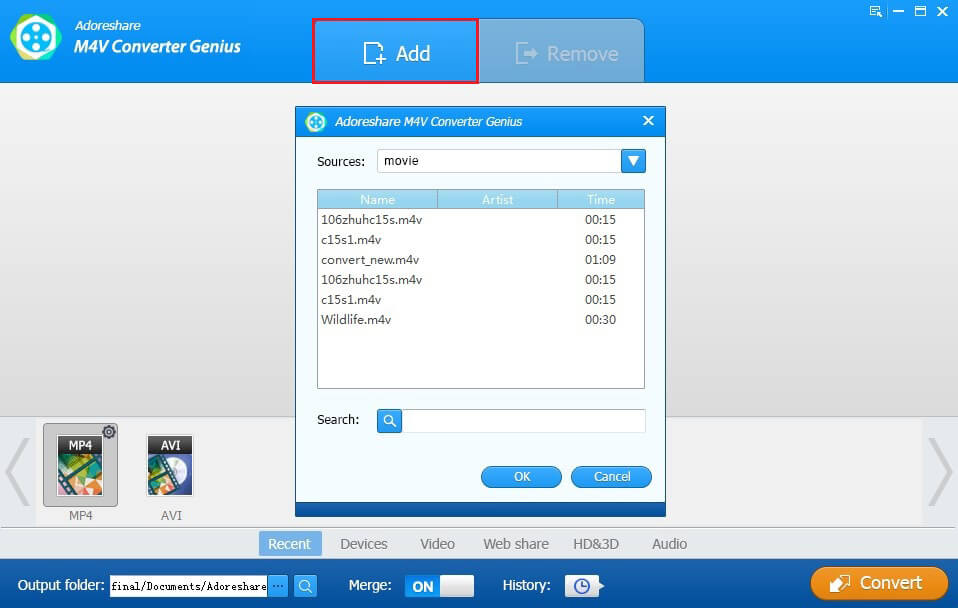
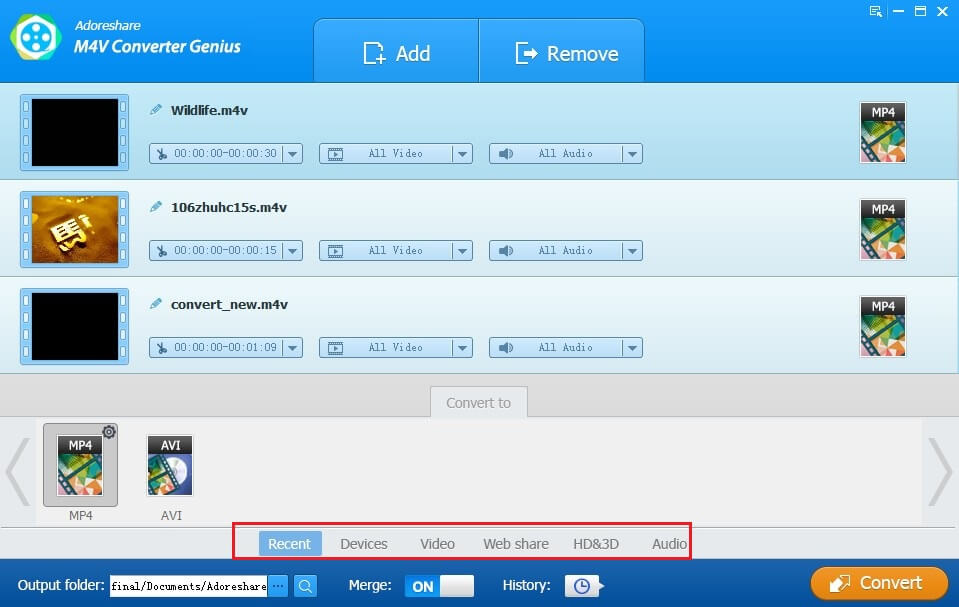
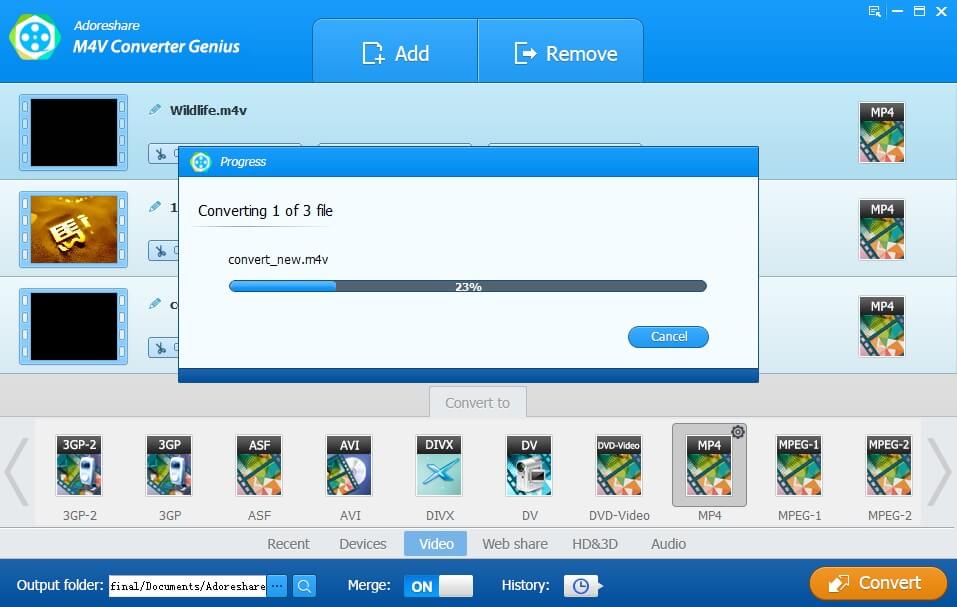
As one of the hottest online media stores, iTunes enables users to enjoy tons of the latest and best movies & TV shows by purchasing or renting. But if you are unclear about iTunes purchases and rentals differences and limitations, you are likely to waste your money.
If you know little about iTunes purchases and rentals, in this part you can get informative within the shortest time.
If you rent a movie or a season from iTunes, you only have 30 days to watch it since the rental day. And once you start watching, you must finish it within 24 hours (in America) and 48 hours (in the rest of the world), or the rental movie will disappear from iTunes playlist when it is expired.
If you purchase a movie from iTunes Store, you can watch it anytime, as many times as you like. And even when you delete it, you can still re-download it without any cost.
As rental movies and TV shows have time limitation, they are cheaper than iTunes purchases. Rental movies usually cost $1.99-$5.99, and purchased movies are about $9.99-$14.99.
As for the quality of rentals and purchases, they almost have no any differences except that HD rentals can only be played on the computer, iPhone 6/5s/5c/5/4s/4, iPad, iPod touch (the 4th generation or later) or on TV with Apple TV.
For iTunes rental movies and TV shows, you can't play them on two or more computers at the same time. Once you authorize another computer and play them on it, the rentals saved on your original downloading computer will be wiped.
However, purchased iTunes movies and TV shows can be played on more than one computer (limit to 5 devices) only if the computer has been authorized by your iTunes (the account used to purchase the movie).
OK! All information about how to keep iTunes rentals and the difference of iTunes rentals and purchases are here now. Did I miss anything? If I did, please tell me in the following Comment box. I will add it ASAP. Thank You.