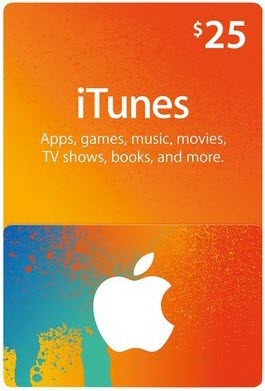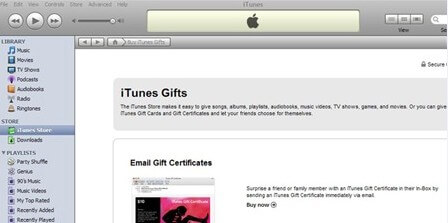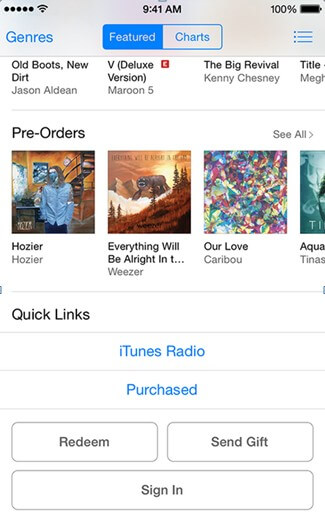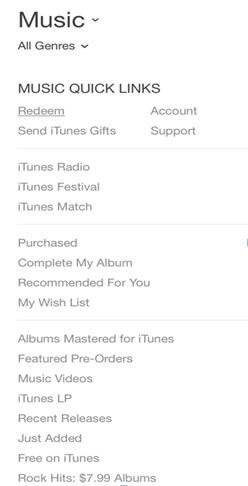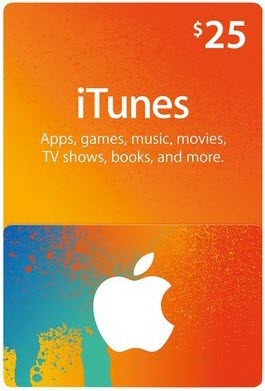
After knowing the rule of iTunes, you may be wondering if there are other ways to purchase movies, music, iBooks from iTunes Store. Then iTunes Gift Card is indeed what you're looking for! It's a virtually instant way of giving you credit for songs, movies, videos, etc. that is redeemable on Apple's iTunes Store. In the following, I'm to give you a detailed explanation on it in 2 parts.
Part 1: How to get iTunes gift cards online
Generally speaking, there're 3 methods for you to easily get iTunes gift cards, buying from Apple and other retailers, joining relevant giveaway activities or even receiving from others.
Method 1: Buy iTunes gift cards online
- ① Open iTunes and go to Store >> iTunes Store in the left window pane of iTunes, then sign in with your Apple account.
- ② Click "Buy iTunes Gifts" in the Quick Links menu on the right of the screen.
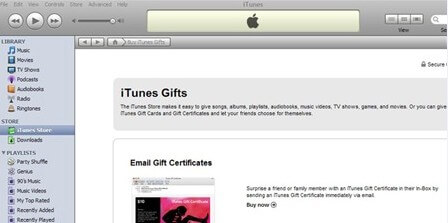
- ③ Click "Continue" to review your purchase details and then click "Buy" to proceed.
Method 2: Take part in iTunes gift card codes giveaway activity
Method 3: Receive iTunes gift cards as present
Or you can also ask friends to give you iTunes gift cards as birthday or Christmas present.
Part 2: How to redeem iTunes gift cards on iPhone, iPad, iPod touch, PC or Mac
If you've got iTunes gift card, then you'll need to learn how to redeem it. And here's the tutorial.
How to use iTunes gift cards on iPhone, iPad or iPod touch
- ① Tap iTunes Store, App Store or iBook Store on your device and sign in with your Apple ID.
- ② Scroll to the bottom of the Featured section and tap Redeem. Then choose "You can also enter your code manually" since only some countries can redeem gift cards via built-in camera.
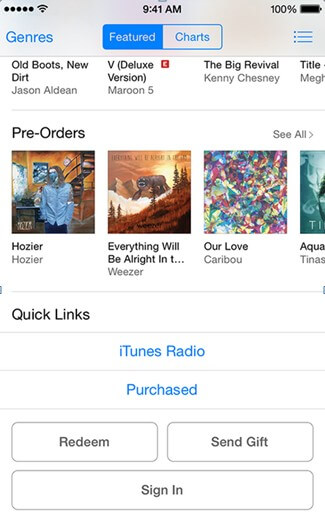
- ③ Enter the 16-digit code on the back of the card that begins with X and then you can use it to buy music, music videos, movies, books and more.
How to use iTunes gift cards on PC or Mac
- ① Navigate to iTunes >> iTunes Store, iBooks >> iBooks Store or the Mac App Store which depends on where you want to redeem your gift cards.
- ② Click Store >> Sign In with your Apple ID and then click Redeem under the Quick Links section on the right.
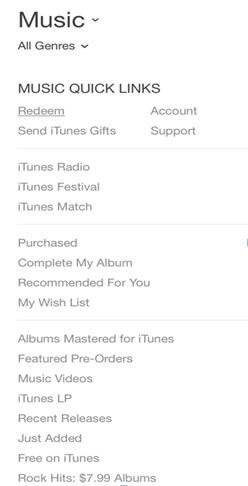
- ③ Enter your gift code and press Return, then you can use it to buy your desired music, videos, etc.
Optional: How to win free tickets to iTunes festival 2015 via iTunes
The iTunes fest is one of the most prestigious UK indoor music festivals sponsored by top tech giants Apple. It happens all over the month of September—30 evenings of fabulous live music. After witnessing the stellar line-up: Sam Smith, Kylie Minogue, Pharell Williams, Blondie and David Guetta in 2014 iTunes festival, I bet most of you are curious about how to get free 2015 iTunes festival tickets. All you need is just 3 steps below.

- Step 1: Simply go to the iOS App Store and click the link at the top of the Featured page to go to iTunes Festival page if you're iPhone/iPad/iPod touch users or directly click the link at the top of iTunes if you're using a computer (Mac/PC).
- Step 2: Tab "Win Tickets" button there and tab "+" icon next to the artist you would like to see and then it will transform into a tick.
- Step 3: After taking your pick, click "Submit" button at the bottom and fill in your name, email address, etc. on the form.
Tips: There's no limit to how many artists you can select, but note that you can't win more than 5 pairs of tickets across the whole festival.