2 Things You Should Know about iTunes Movies and TV Shows

"It does help to know iTunes movies and TV shows or I'll make a fool of myself, LOL" more >>

"It does help to know iTunes movies and TV shows or I'll make a fool of myself, LOL" more >>

I was so excited when I bought my first Apple device—iPad Air 2 in gold! I thought I would lose myself in those attractive iTunes episodes and movies while commuting to work or traveling, but on the contrary, it took me a while to learn how iTunes works. Considering there're still many new Apple users just as I was a month ago, here I'd be more than glad to share 2 tips on iTunes with you.
Different from most media players, iTunes doesn't allow you to freely stream online videos. Buying or renting is the only way for you to watch iTunes movies and episodes. And the detailed prices are as the table below.
| Movies | TV Shows (per episode) | ||
| Buying | Renting | Standard Definition | High Definition |
| $9.99 | $0.99 (on sale) | $1.99 | $2.99 |
| $14.99 (new release) | $3.99 | ||
| $19.99 (HD) | $4.99 (HD) | ||
Note that once you download the rented movie or episode, you have 30 days to watch it before it expires and once you begin to watch it you have 24h or 48h to finish it before it expires. Feel inconvenient? Don't worry, I do find a trick to keep iTunes rentals forever.
Since the purchased videos from iTunes are primarily in M4V format, under the DRM copy protection of Apple, there's nothing you can do to transfer them to Android phone or other devices except turning to a third-party tool. Then this is where DRM protection remover steps in, which enables you to bypass DRM protection and freely transfer iTunes movies. See how it works below.
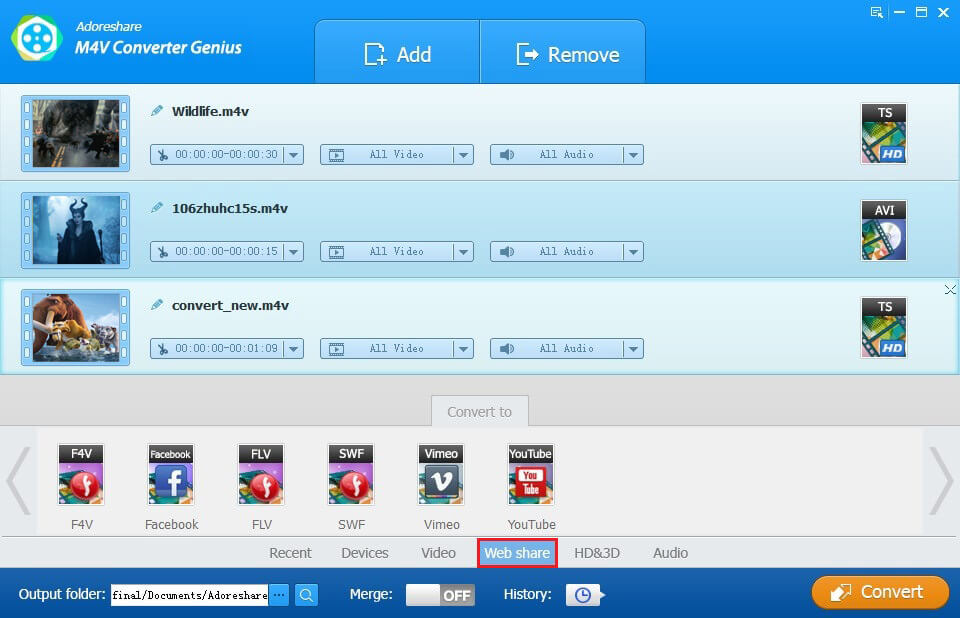
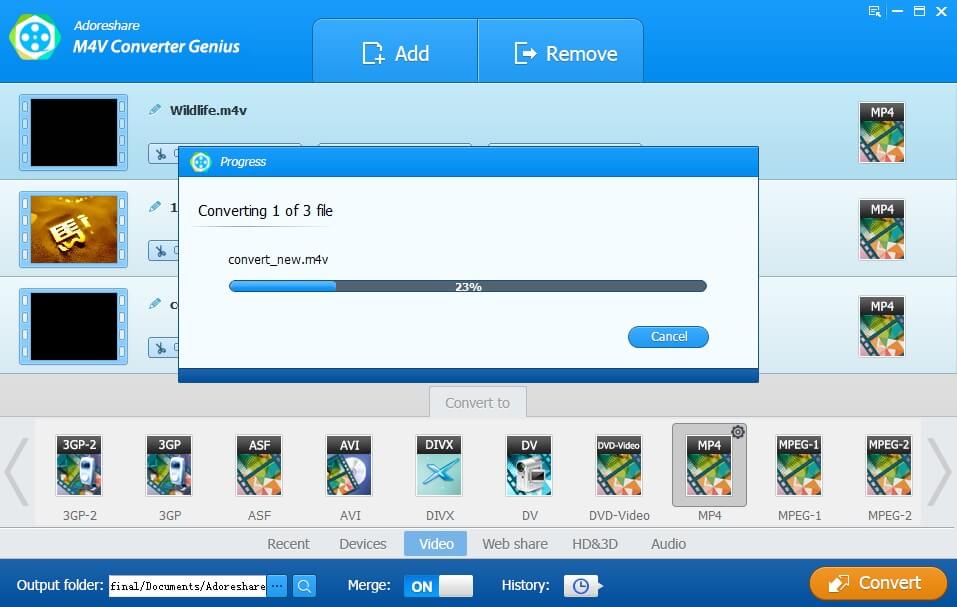
When the conversion completes, the DRM copy protection is removed successfully and then you can transfer your desired iTunes movies and TV shows to your Android phone or other devices with ease.
| Standard Video | MP4, AVI (XviD), ASF, WMV, MPG, MPEG1, MPEG2, FLV (Flash Video), 3GP, 3GPP, MOV (QuickTime), MKV, TS (MPEG-2), M4V(without DRM), VOB, TP, TRP, NSV, RM, RMVB, NUT, DV, etc. |
| HD Video | HD MKV (H.264, MPEG-2), HD WMV (VC-1), MTS (AVCHD, H.264), M2TS (AVCHD, H.264), MOD (MPEG-2), HD TOD (MPEG-2), HD MOV (MPEG-4, H.264), HD FLV, etc. |
| Online Video | FLV, F4V, SWF, Vimeo Video, Facebook Video, YouTube Video, etc. |
| Audio | WAV, APE, FLAC, M4A, WMA, AAC, AC3, MKA, OGG, AIFF, RA, RAM, MP3, etc. |