Top 2 Solutions to Import MKV to iMovie

"The most convenient and useful video converter to help you transfer MKV to iMovie, I love it Sooooo much!" more >>

"The most convenient and useful video converter to help you transfer MKV to iMovie, I love it Sooooo much!" more >>
“I have some old 8mm tapes I wanted to import. I have a DVD burner, so I burnt the tapes to DVD. Imovie wouldn't import that. I just wonder whether there are any free converters to convert my unencrypted DVDs, .m4v or .mkv files to it?”
Matroska Video ( MKV) is one of the preferred multimedia format and files extension, but it isn’t exactly widely supported, like, MKV is not recognizable on iMovie. So, if you want to import a Mkv file to iMovie, all you need to do first is convert it into an iMovie compatible format like MOV, MPEG-4, MKV, DV and others.
Since we alluded to the video converter, here I want introduce the most professional one - Adoreshare Video to iMovie Converter, it is an instant and amazing program for convert MKV to iMovie 10.0/'11/'09/'08 on PC/Mac, below is a detailed guide on how it works.
To get started, please download and install Video to iMovie Converter to your PC, then launch it.
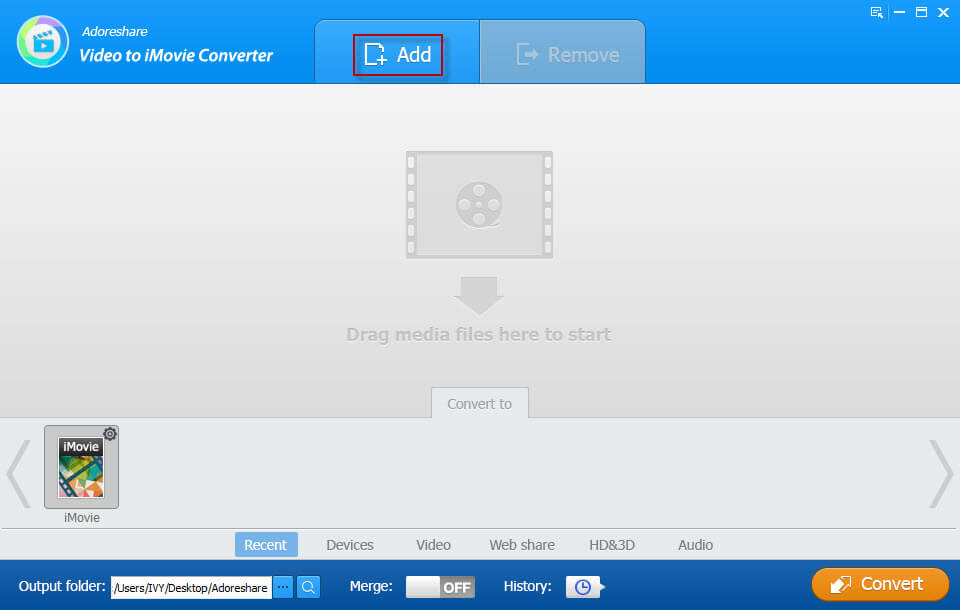
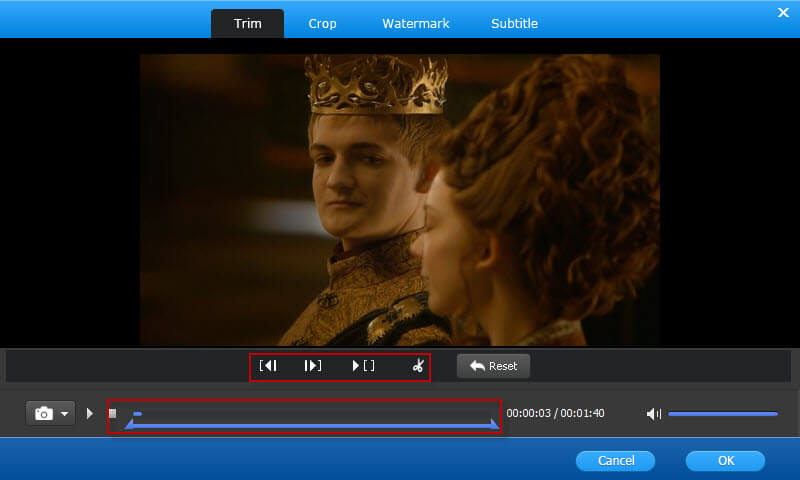
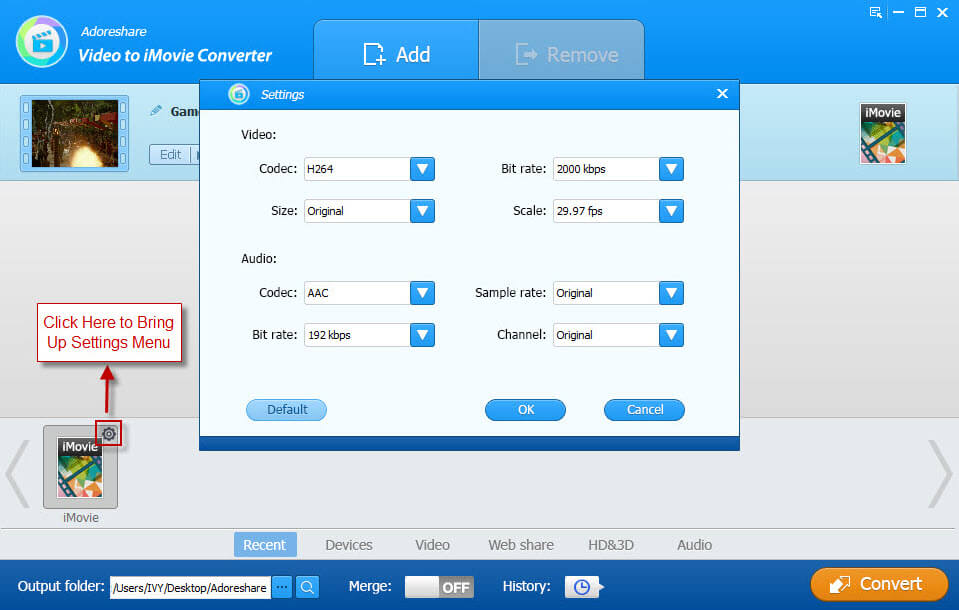
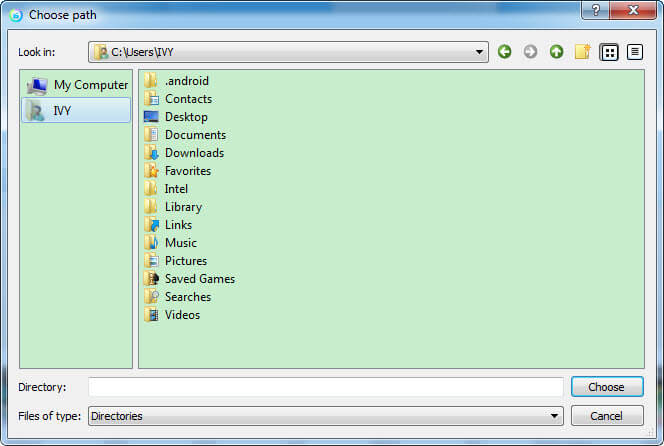
Here we will share another free video converter program – Handbrake with you, which intended to both rip and convert various multimedia files to work on a lot of supported devices.
Now check out the guide below to see how to import MKV files to iMovie with handbrake.
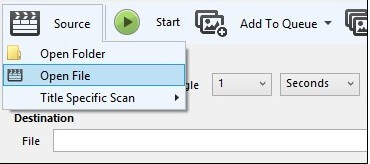
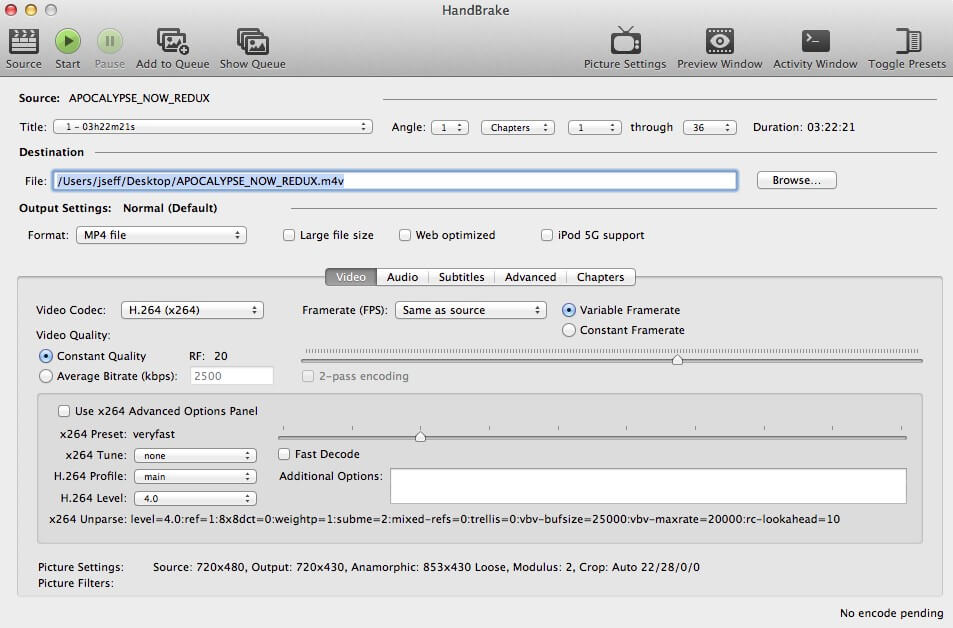
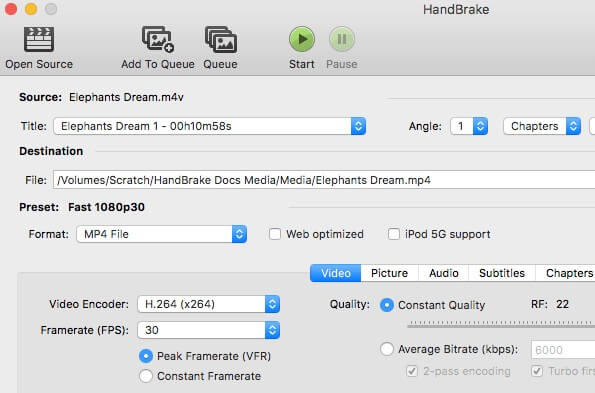
The above are all about top 2 MKV to iMovie importers. Still, we’re curious about what are your recommendation, how do you like it? How does it compare with Video to iMovie Converter? Just kindly let us know in our comment section!