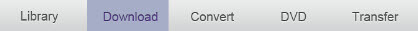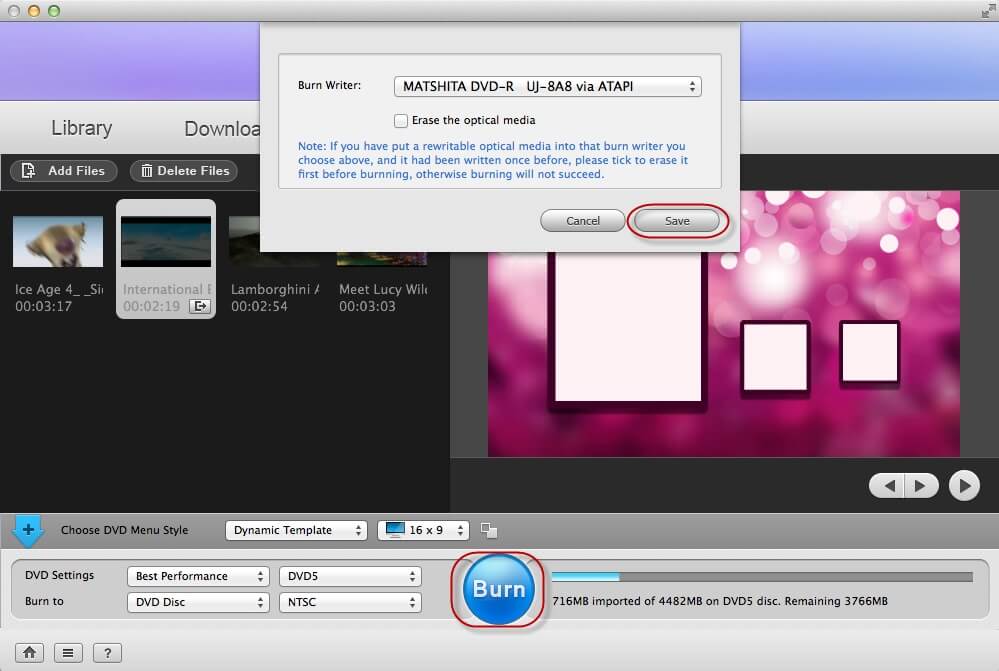How to Use Adoreshare VTools for Mac?
Adoreshare VTools for Mac is a professional all-round video tool on Mac, which combines 5 great features: video download, convert, burn, transfer and manage. It's a must-have tool for multimedia lovers, offering perfect solutions to all kinds of video and audio problems.
Convert Videos and DVDs to Other Formats
Burn DVDs
Manage and Transfer Videos and Audios
How to Burn DVDs on Mac
Got video downloads and home movies on your Mac? The Burn feature of Adoreshare VTools for Mac lets you to Burn any videos to DVD to watch on TV using any home DVD player. Besides DVD burning, you can also edit videos to create stylish DVDs to share with your friends.
Click on "Burn" on the menu bar to use this feature and then start to create DVDs on Mac.
Step 1: Load Video or Photo Files into the Program
You have 2 ways to import files: directly drag and drop videos and photos or click on "Add Files" button. You can add multiple files and burn them simultaneously.
Step 2: Edit Files and Customize DVD Menu before DVD Burning (Optional)
Edit: Highlight a video you need and then click to enter the edit interface. Editing functions include trim, crop, add watermark, and rotate. All the settings you apply can be viewed instantly in the right window.
Customize DVD Menu: Click on ![]() to choose a suitable menu style for your DVD, and then customize it according to your needs, including menu style, frame, button, text, background music or picture, and so on.
to choose a suitable menu style for your DVD, and then customize it according to your needs, including menu style, frame, button, text, background music or picture, and so on.
Step 3: Burn DVD on Mac
Choose from the 4 output options: DVD Disc, ISO file, DVD Folder (Video_TS) and DVDMedia file. Select the right output option and set proper output parameters. Finally click "Burn" to start your burning your files.