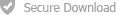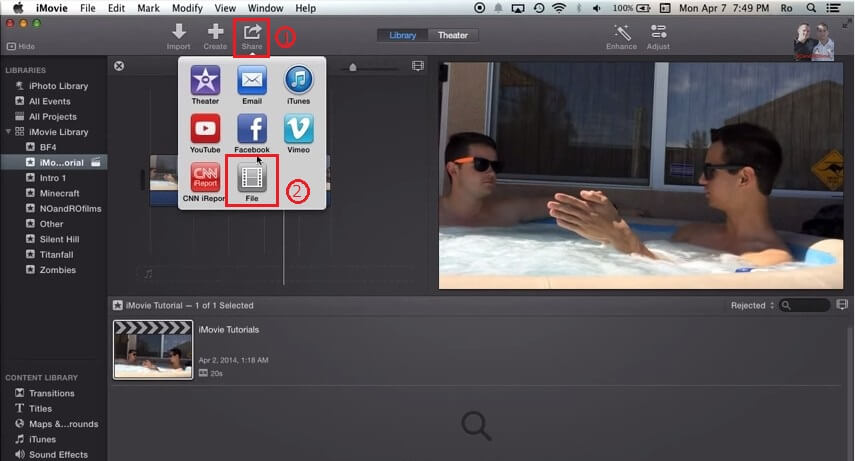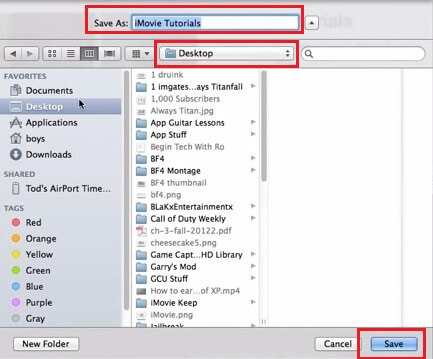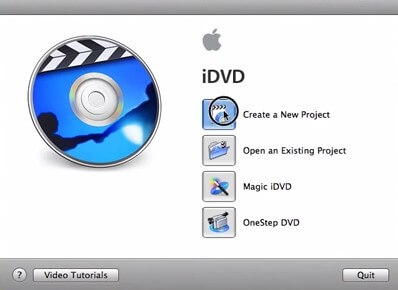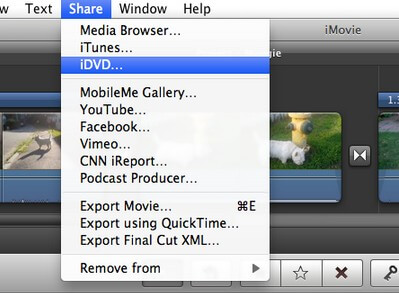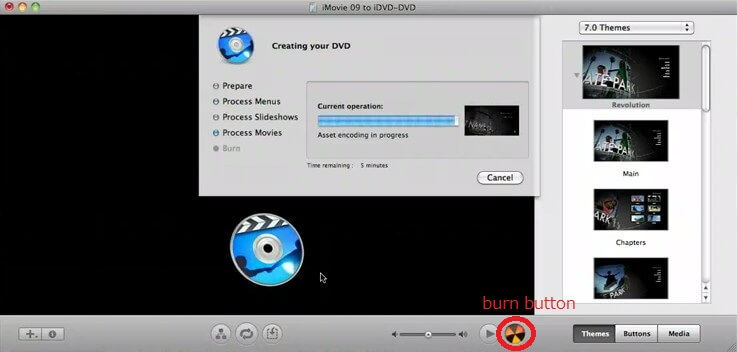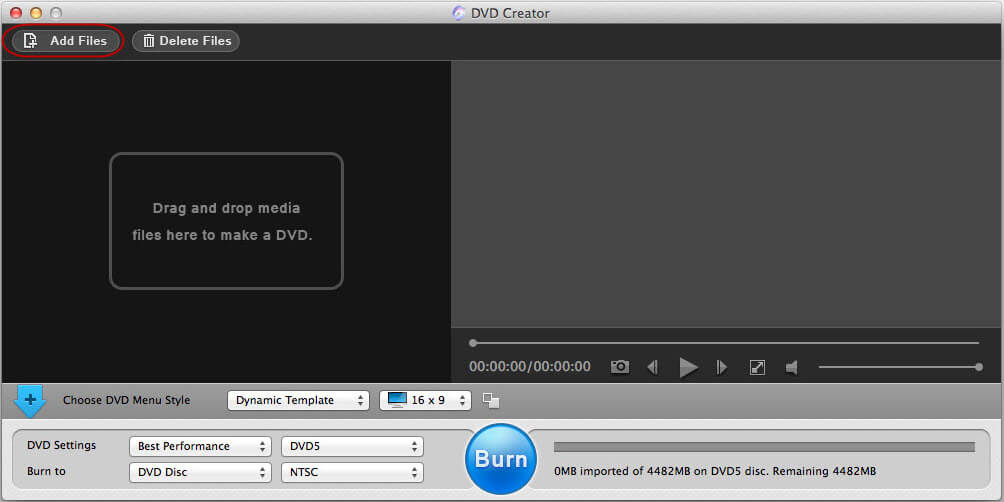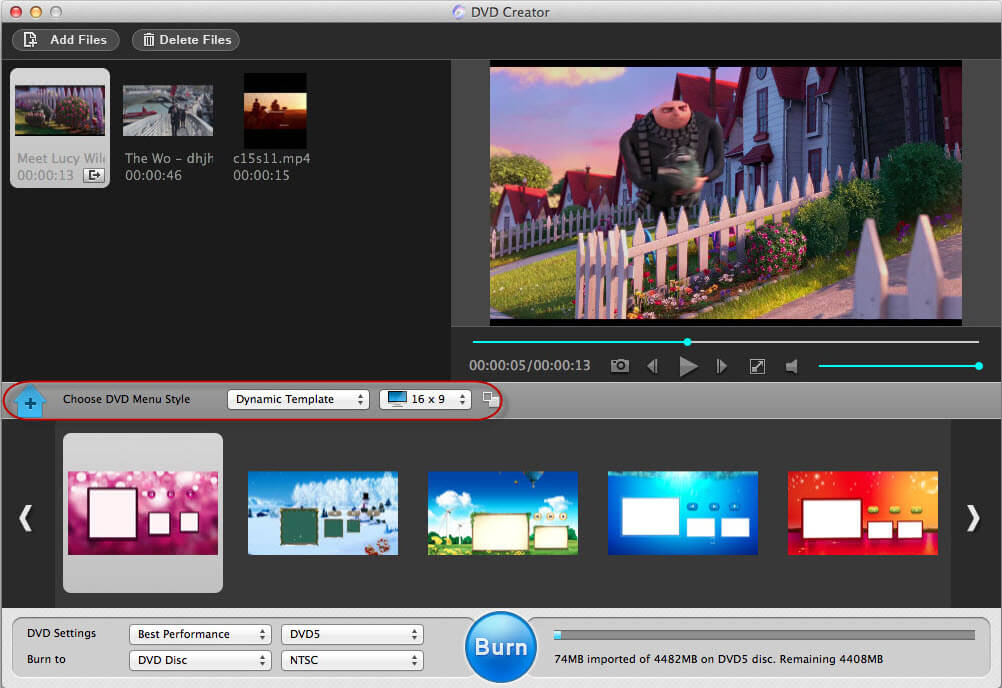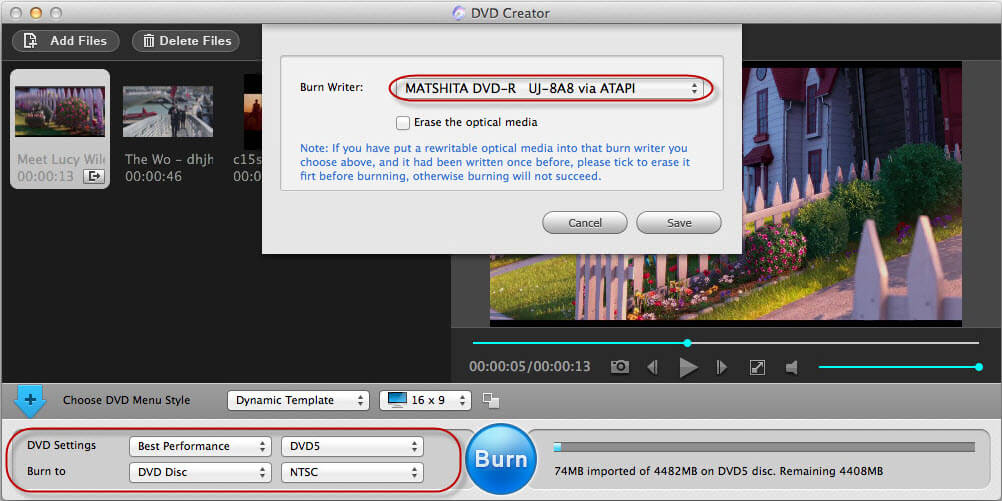To burn iMovie video to DVD, you have two choices to achieve it. One is using iDVD, and the other is seeking help from the third-party software. Here we detailedly introduce how to burn iMovie project to DVD with and without iDVD.
Part 1. How to Burn iMovie to DVD with iDVD (If You are Running OS X 10.6 and Lower)
Part 2. How to Burn DVD from iMovie without iDVD (If You are Using OS X 10.10 Yosemite, 10.9 Mavericks etc.)
1. How to Burn iMovie to DVD using iDVD
iDVD is a discontinued DVD-creation application for OS X produced by Apple Inc. iDVD allows the users to burn QuickTime movies, MP3 music and digital photos to a DVD that was then played on a commercial DVD player. But it won't be installed on Mac OS X 10.10 Yosemite, 10.9 Mavericks, 10.8 Mountain Lion. if you using one of these, directly go to Part 2.
Step 1. Import iMovie video into iDVD.
For iMovie 10.0:
Click "Share > File". Select the Size of video and click on Next.
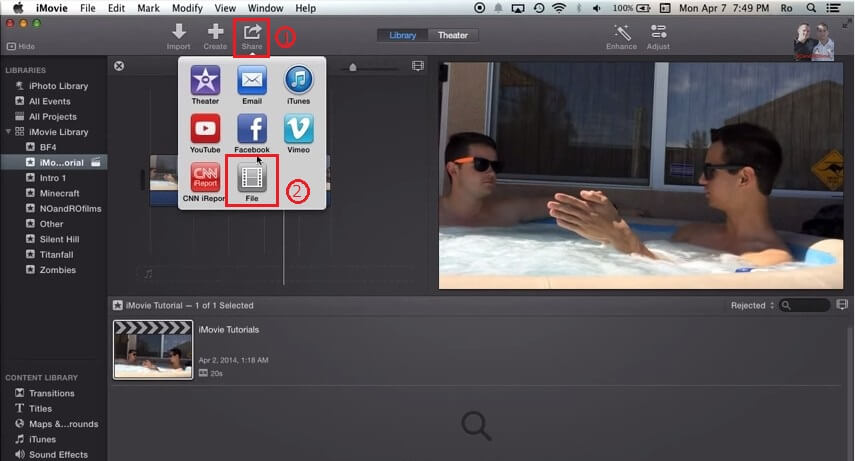
Then specify the name of the video and the location to save it. And click on Save button.
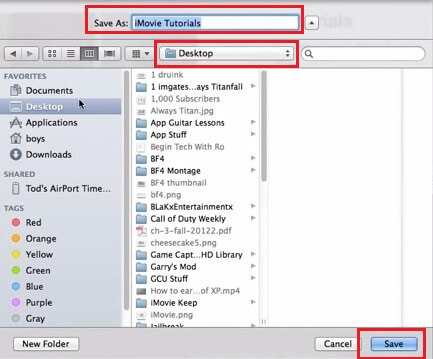
Now you can launch iDVD. You will see a window to ask you to choose an action, just ignore it.

Click on Create a New Project on the interface of iDVD. And name your project and the location to save. Then tap on Create.
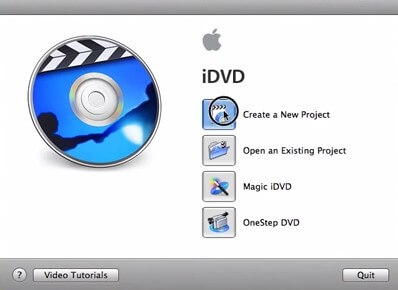
For iMovie '11/'09/'08:
Step 1. Go to "Share > iDVD". It will start to create movie.
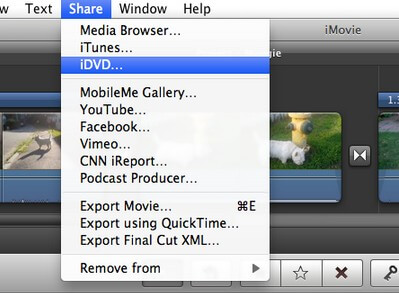
Step 2. Specify the theme and the title of the menu. Then you can go to "Project > Add Movie", And drag and drop the video you want to the Add Movie Here button.

Step 3. Click on Burn button to burn DVD from iMovie and insert a blank DVD into your Mac. When the DVD disc is detected successfully, creating DVD will begin.
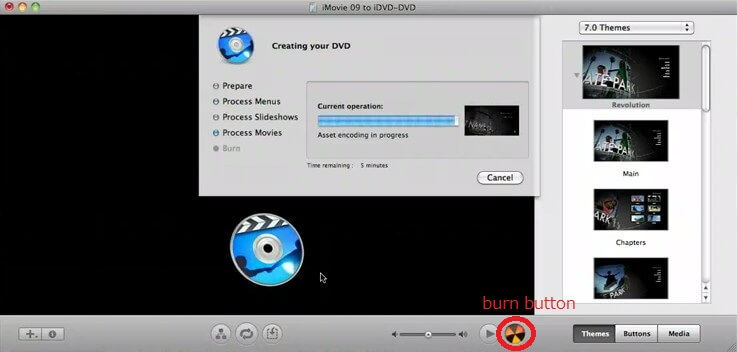
2. How to Burn DVD from iMovie without iDVD
We have mentioned that iDVD only supports to burn QuickTime movies, MP3 music and digital photos to DVD. It means that if the iMovie videos you want to convert to DVD are MPEG-4, MPEG-2, AVCHD, DV or HDV, iDVD won't work when burning DVD. At this moment, you should use third-party DVD burner software to help you. Adoreshare DVD Creator for Mac is a comprehensive DVD maker that you can rely on.
Free download iMovie to DVD Creator for Mac and install it on your Mac computer.
- Step 1. Import iMovie videos to the program
Click "Add Files" and go to the folder to load the iMovie videos into this DVD burner.
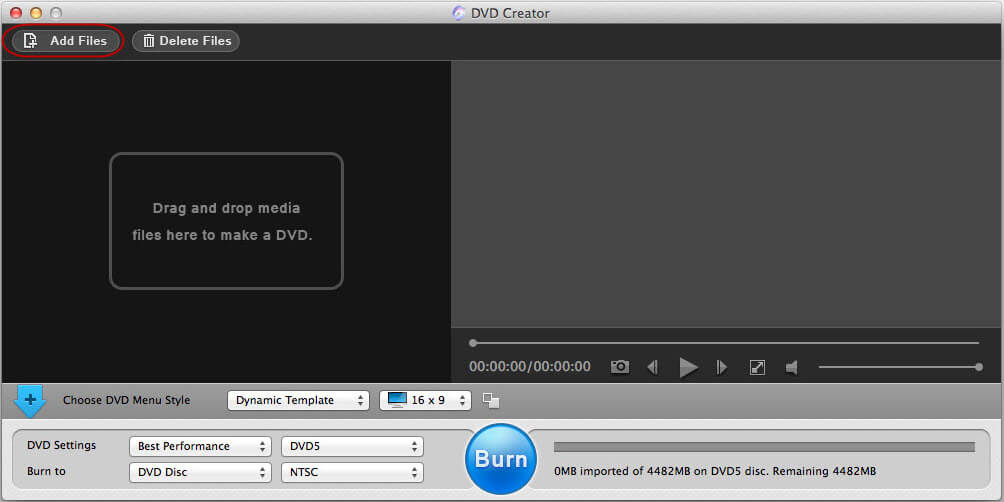
- Step 2. Customize DVD menu
This step is optional. You can customize your DVD menu like specifying and editing the menu style, adding background music/music and personalizing thumbnails.
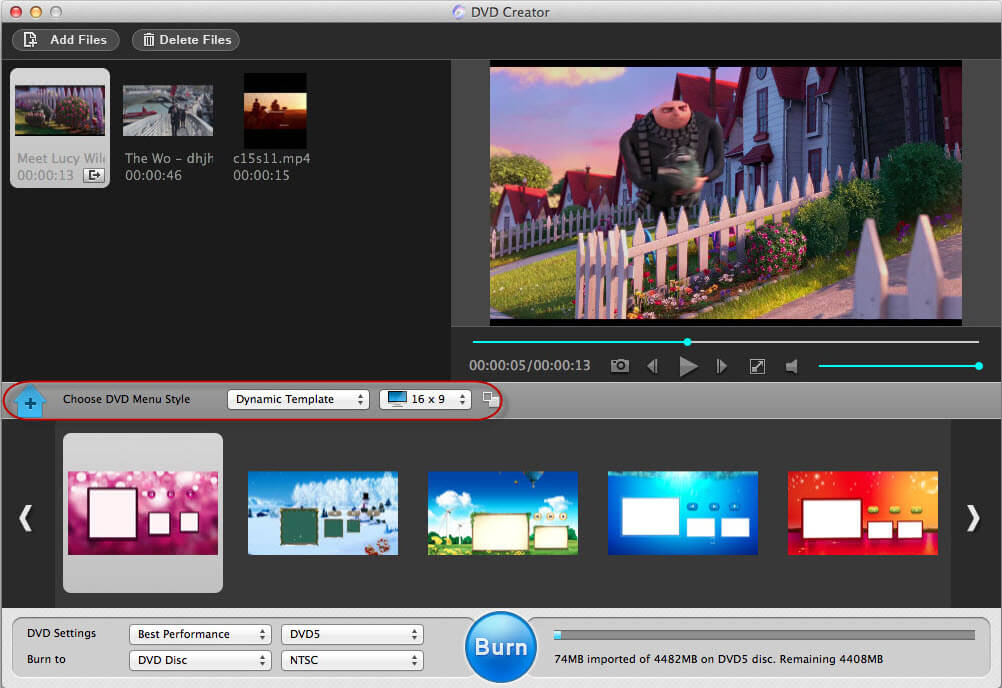
- Step 3. Start to burn DVD
Choose an output option from DVD disc, ISO files, DVD Folder and .dvdmedia, and then click on "Burn" button to convert iMovie video to DVD.
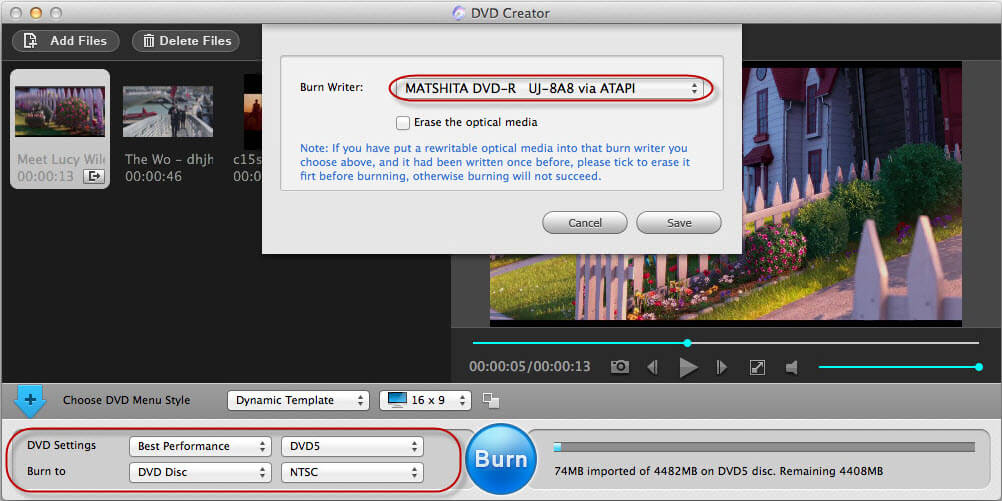
Note: before specifying menu style and burning DVD, you can edit videos like trimming, cropping, adding watermark and rotate. For the details, please refer to "How to Use DVD Creator for Mac".
It's all done. This is all information about how to convert/burn iMovie to DVD with/without iDVD.