How to Create a Birthday Video

"I created a funny birthday video for my friends by this video maker. It made her so happy! It’s the best birthday video maker!" more >>

"I created a funny birthday video for my friends by this video maker. It made her so happy! It’s the best birthday video maker!" more >>
“My birthday party was over yesterday and my friends had taken some videos. And now I want to make a birthday video for sharing my happiness on Facebook. So Anyone knows how to make a birthday video to post on Facebook?”
Birthday is one of the important times each year in one’s life. Making birthday videos is becoming more and more popular in our daily life. Many of us want to make a birthday greeting video foryour boyfriend/girlfriend or parents. Some others would like to create birthday videos for sharing their happiness on social media like Facebook, Twitter, or YouTube. For all purposes, the software to make birthday video is needed. And here I will introduce best three birthday video makers.
Top 1: Adoreshare CutoMe
Top 2: Adoreshare Video Joiner
Top 3: Animoto
As a professional birthday wishes video editing tool, Adoreshare CutoMe enables you to cut out mistaken/black/unwanted content from a long video and save your birthday video clip as GIF image or export as a new video. The two clicks operation make it the easiest video cutter software on PC/Mac.

Pros:
Cons:
If you have collected many birthday videos from many people with different devices, and want to merge them into one. You can try to use Adoreshare video joiner to create a funny birthday video. With the intuitive and simple interface, it enables you to quickly combine all birthday videos of different formats into one with high quality. The specific steps are as follows:
Read More: How to Use Adoreshare Video Joiner
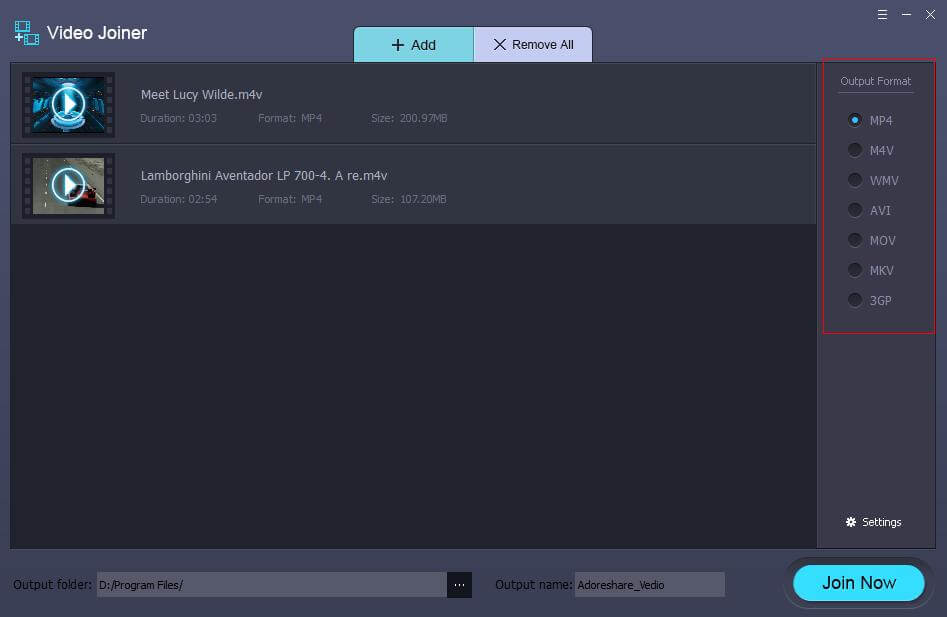
Pros:
Cons:
Animoto allows users to create compelling birthday videos in a jiffy. With it, you can choose a style and background music, customize the video, and then share it on Facebook, Twitter or YouTube. The tool is good for people who don't care about the video quality. Don’t expect it to replace the professional software designed for high-quality birthday videos. There is still a gap between it and professional software.
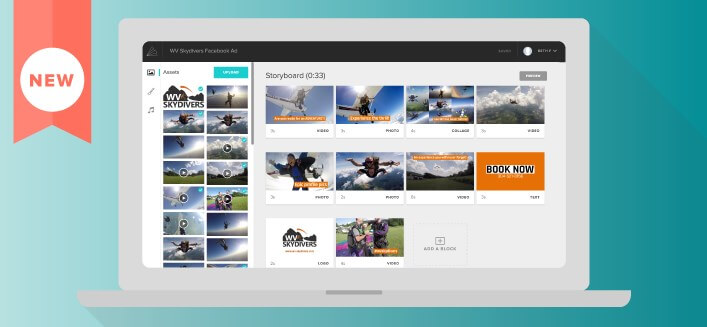
Pros:
Cons:
After reading this post, you will know how to make a birthday video on Mac or PC. The above three software are proved to be excellent birthday video makers by many users. If you have any question, please feel free to contact us.