Easy Way to Download YouTube Videos to iTunes

"Adoreshare M4V Converter Genius is a great program to remove DRM-protected iTunes M4V videos and convert them into any other formats, such as MP4, MOV, AVI, MP3, M4A, AAC."more >>

"Adoreshare M4V Converter Genius is a great program to remove DRM-protected iTunes M4V videos and convert them into any other formats, such as MP4, MOV, AVI, MP3, M4A, AAC."more >>
“How do i download YouTube videos to itunes? How do i download YouTube videos to play from the iTunes movie library? Don’t know how to do. Please help. Thanks.”
This is a frequently asked question in the Apple forum. In some case, users that failed to download YouTube videos directly to iTunes 12.6/12.5 can’t recognize they are trapped in incompatibility issues for the video format. Once the format is correct and supported, everything will go well , which means you will be able to download YouTube videos to iTunes as hope. Actually, to download YouTube video files to iTunes is much easier than you think if you have a YouTube downloader.
Here comes an easy-to-use freeware for both veteran and rookies-- Tenorshare Free YouTube Downloader, which is 100% free to download YouTube Videos in batches instantly. It is one of the best free YouTube downloaders that enables you to download YouTube videos. It can automatically detect any YouTube video and allow you to download your favorite ones though various ways. Just follow the below steps to free download videos from YouTube.
Step 1: Download and install this free YouTube downloader, then lunch this software.
Step 2: You can download YouTube videos from the inbuilt YouTube browser. Also, you can just simply paste video's URL from web browsers to add downloaded YouTube videos to iTunes
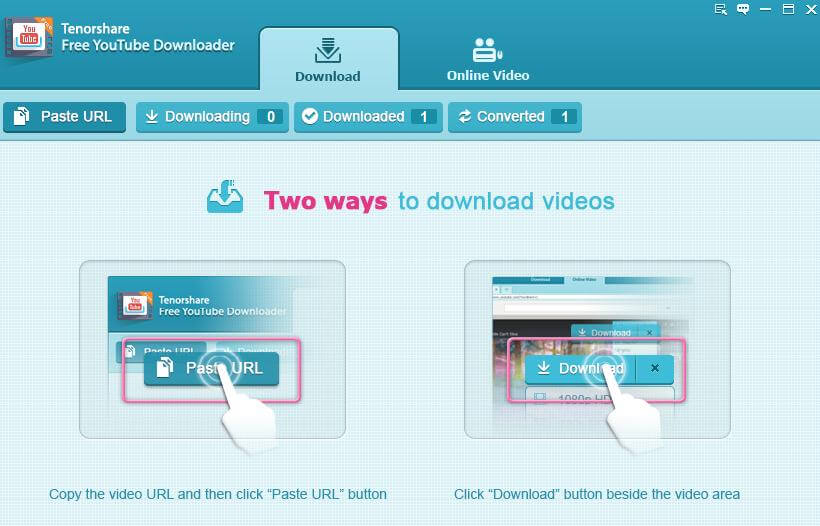
Step 3: Double-click the video you like in the Downloaded tab to watch the downloaded YouTube videos
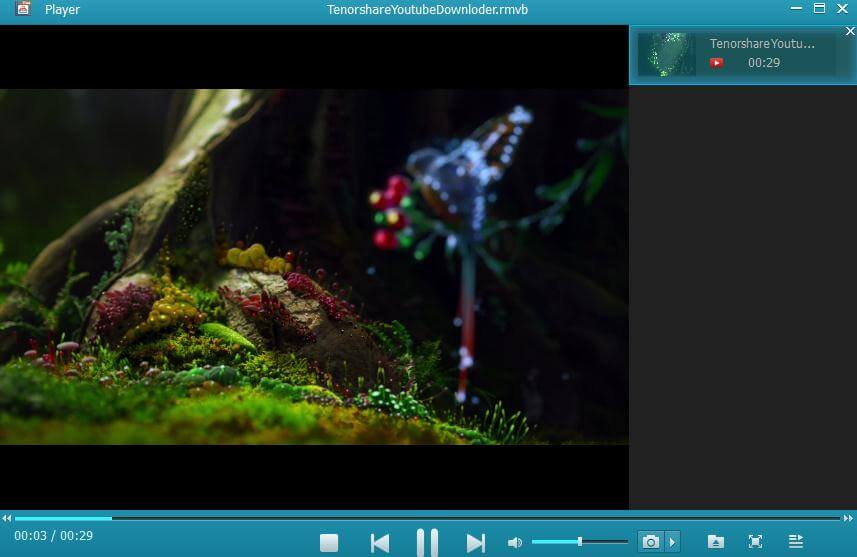
When you freely download the videos from YouTube, you can add it into iTunes at this point. But attention that iTunes can only support MP4, MOV, M4V videos format. What if you downloaded the videos in non-supported format such as AVCHD, MTS, MKV, AVI, FLV, WMV, etc.? What you need is a YouTube to iTunes Converter
Adoreshare Video Converter Genius is an excellent video converter to help convert video files from iTunes non-supported format to iTunes supported video format, supporting you to add the downloaded videos to iTunes easily and quickly. It amazingly supports to convert among more than 100 video and audio formats including MP4, AVI, FLV, MOV, AVCHD, M2TS, MTS and HD MOV. Just download it and convert your YouTube videos documents format within real easy steps to MP4, MOV, M4V formats that iTunes supports.
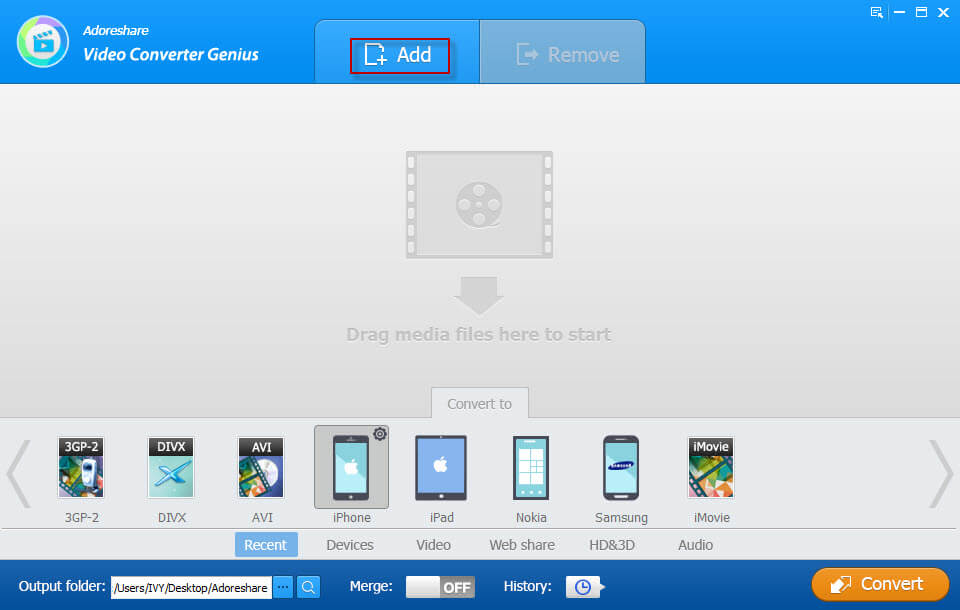
Hope you can get a good understanding of how to download and convert YouTube video to iTunes now. If you also have the ideas to convert iTunes M4V videos into any other format to play anywhere, Adoreshare M4V Converter Genius must be recommended. It will solve all videos problem that has been purchased from iTunes store, specializing in removing DRM from iTunes M4V and converting M4V to all popular video/audio formats, such as MP4, MOV, AVI, MP3, M4A, AAC.
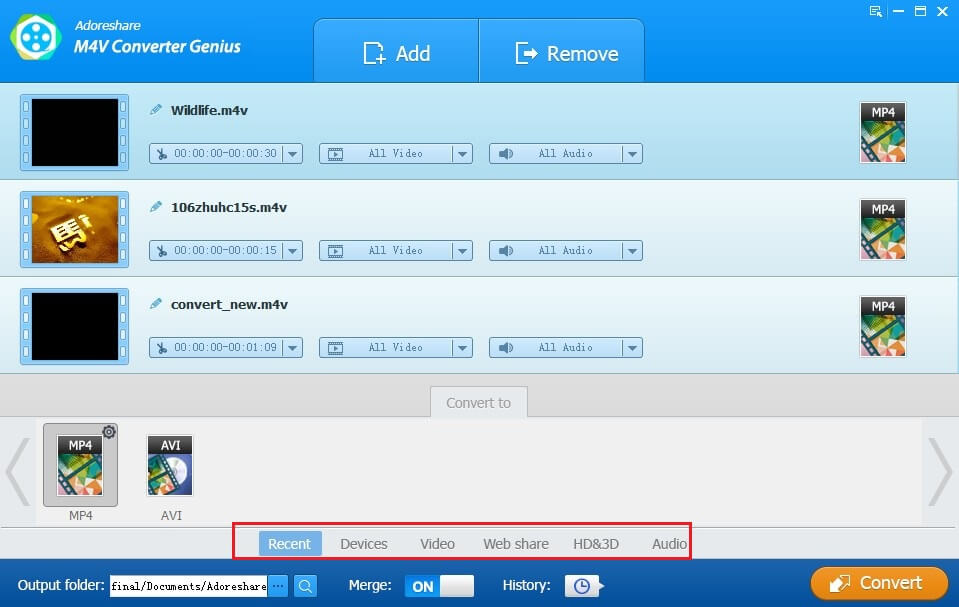
If you have any other tips for how to download YouTube videos to iTunes on Win/Mac, please share with us and leave a comment.