Best Way to Upload Video to iPad without iTunes

“It is the easiest way I’ve used to transfer home videos and movies to iPad from computer. No format limitation, fast and better!”more >>

“It is the easiest way I’ve used to transfer home videos and movies to iPad from computer. No format limitation, fast and better!”more >>
Using iTunes to sync and transfer files from computer to iOS device is the most common method. The problem is Apple made iPad/iPhone/iPod’s Videos app only support a single format – MP4. Syncing video files like AVI, MKV, and MTS to iOS devices using iTunes are not available. iTunes will pop up error message that “xxx was not copied to iPad because it cannot be played”. This post will explain how to use a third-party iOS transfer tool – iCareFone to transfer and convert any video files directly to iPad Pro, iPad Air, iPad Mini, and iPad without sync.
iCareFone can be used as iTunes alternative tool in many aspects, and it is even more powerful and user friendly.
Now follow the guide to import videos to iPad freely.
Step 1. iCareFone has both Windows and Mac version, download and install it to any PC/Mac.
Step 2. Open iCareFone and connect your iPad, choose File Manager and then select Videos in the 9 types of data ready for management.
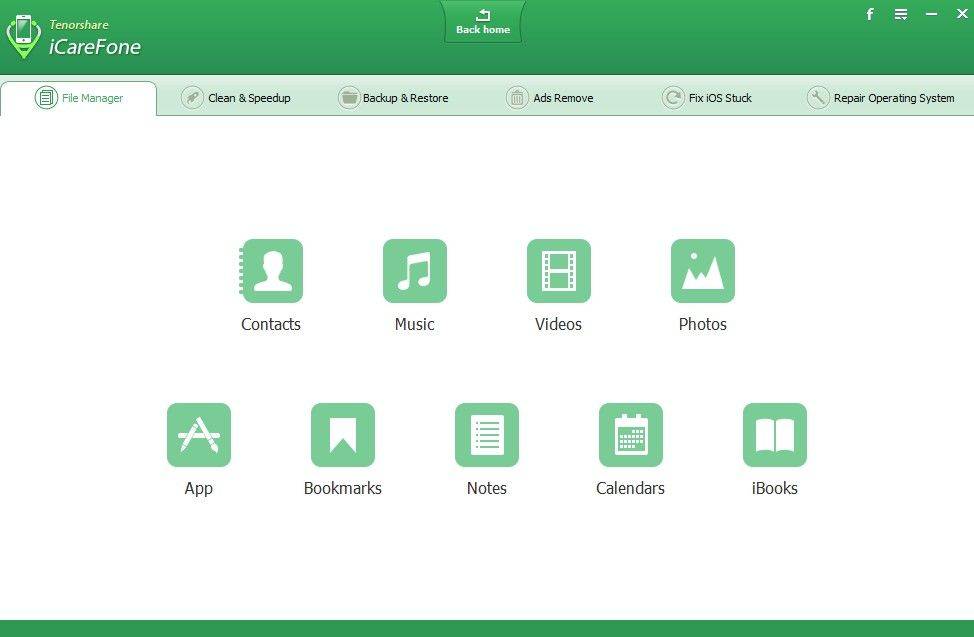
Step 3. Now in the video management screen, click Import button and browse videos from computer for adding to iPad. In this test I choose a video in .rmvb format for transferring.
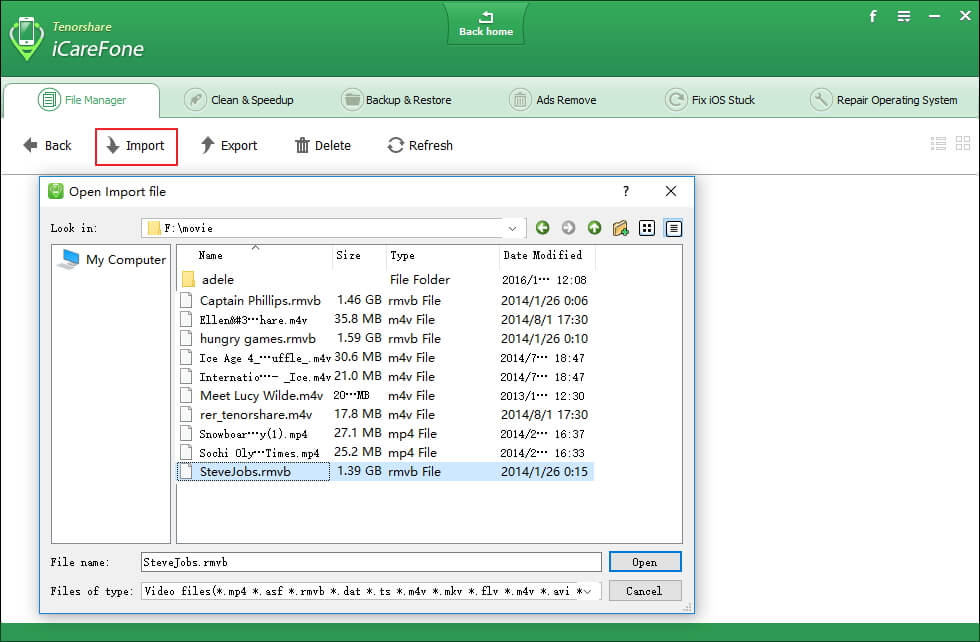
Now iCareFone start importing selected video to iPad.
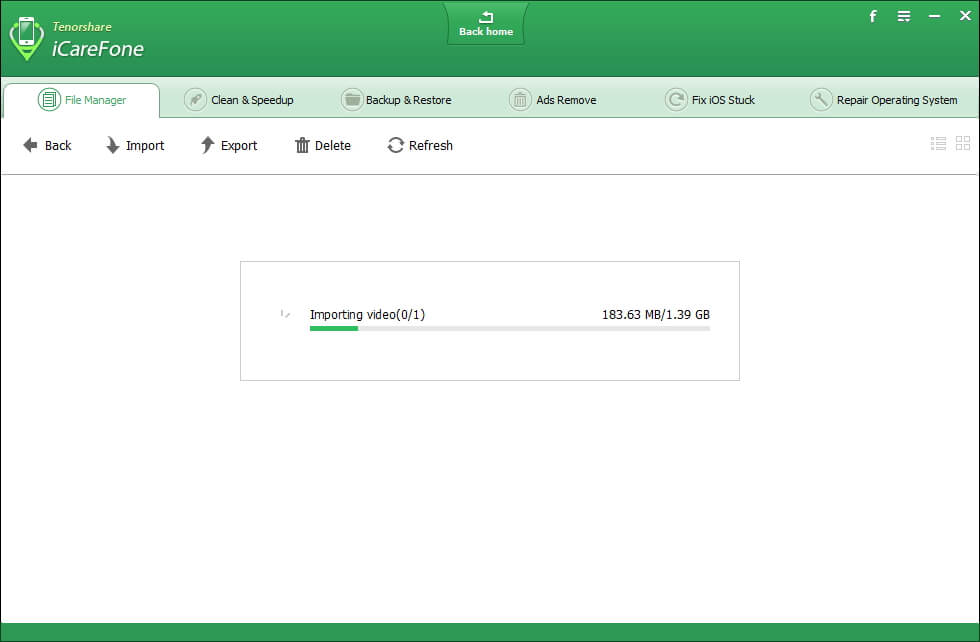
Step 4. After the video is added to iPad successfully, you’ll find that the video file has been converted to .mp4 format. You can preview and play the imported video in iCareFone. Just click the play button in the video thumbnail.
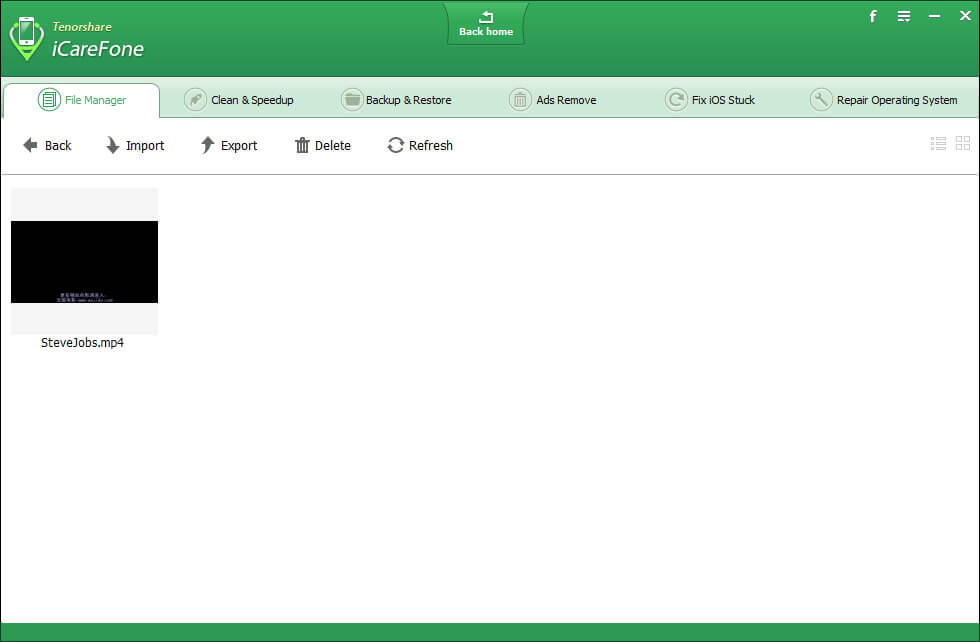
Apart from uploading video to iPad from computer, iCareFone allows you to export videos from iPhone/iPad to computer, or delete unwanted videos in batch to release storage.