Best YouTube to MP4 Converter to convert YouTube videos to MP4

"This video converter genius is as useful as described. I like it. But I found that it can't remove DRM protection from iTunes M4V videos. Do you have any suggestions?" more >>

"This video converter genius is as useful as described. I like it. But I found that it can't remove DRM protection from iTunes M4V videos. Do you have any suggestions?" more >>
"I am trying to convert a YouTube video to MP4 online but sadly failed after 1 hour's converting. Is there any easy and fast way to covert YouTube videos?"
YouTube as the most popular video-sharing website for discovering, watching, uploading and sharing videos, has the largest user groups. The MP4 format is a video format that can be recognized by almost all media players today like iPhone, iPad, iPod, Sony, Samsung, Nokia, and so on. However, nearly all YouTube videos are in the format of flash - FLV and SWF. Thus, most people wonders if them can convert videos from YouTube to MP4.
Converting video formats may be complex in old times, but now can be easily done with professional YouTube to MP4 converter. Adoreshare Video Converter Genius is an ideal YouTube video to MP4 converter that offers you a simplest and fastest way to convert movies from YouTube to MP4.
High-speed Video Conversion: Taking advantage of GPU acceleration and batch conversion, it ensures you an extraordinary 30X faster conversion speed.
No quality loss: Give you full control over quality of both audio and video, as well as the volume of your output.
Edit Converted Video: Built-in video editor allows you easily trim, crop, add effects, merge your video files, etc.
Support Various Video/Audio Formats: Convert videos to and from SD video formats like MP4, AVI, FLV, MOV, AVCHD, M2TS, MTS and HD MOV.
Follow easy steps below to convert your downloaded YouTube files to MP4. To get started, free download and install Adoreshare Video Converter on your computer. Mac user refer to Adoreshare Video Converter for Mac to convert YouTube videos to MP4 on Mac.
Step 1: Run Adoreshare Video Converter and click the Add button to import your YouTube videos. Alternatively, you can simply drag the video to the program.
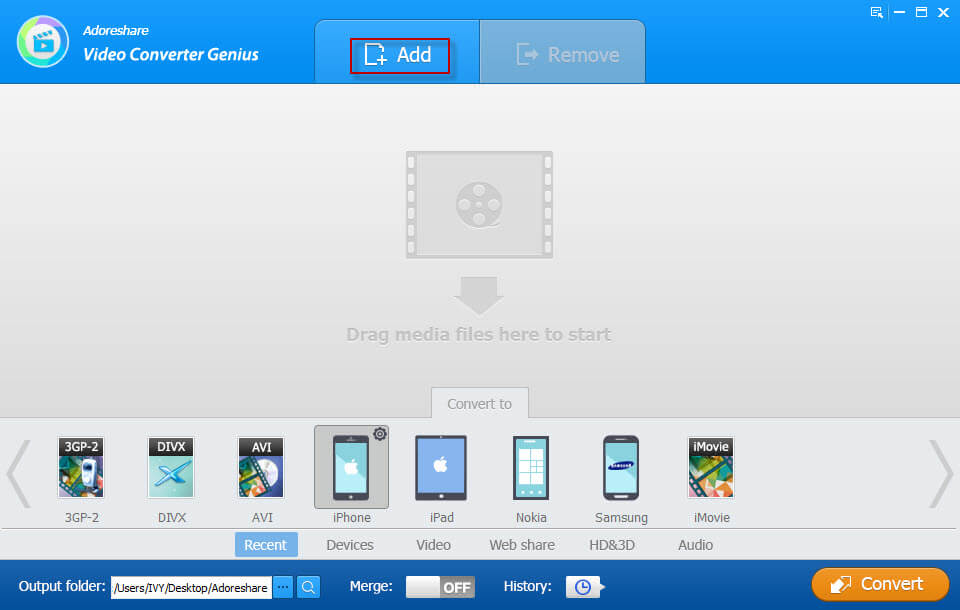
Step 2: In the "Convert to" list at the bottom of the window, choose MP4 as the output format and select on output folder to save your converted YouTube videos. Finally, click the "Convert" button. And that's it!
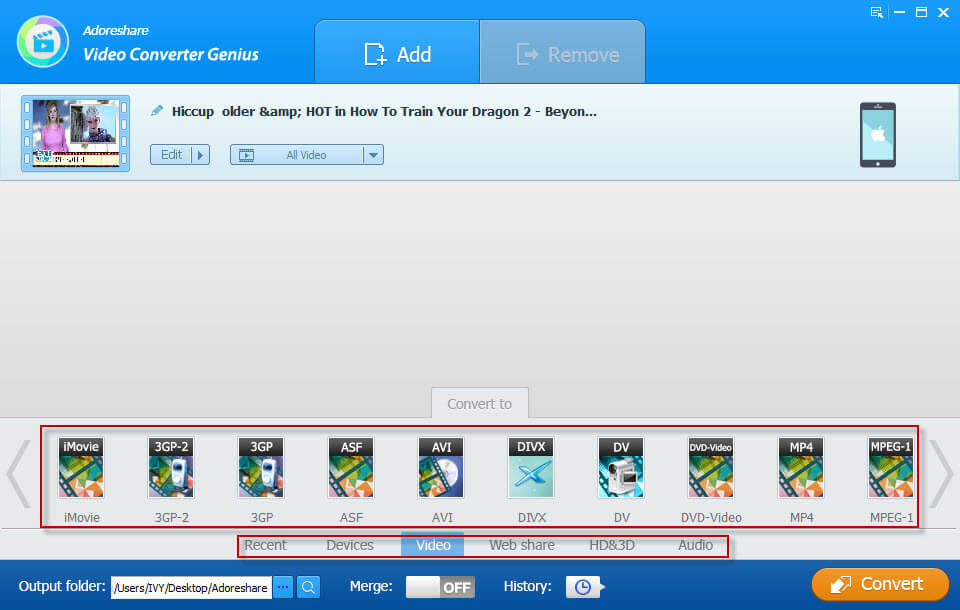
Within easy 2 steps you can convert your YouTube videos to MP4 as you like. Apart from MP4 videos, it also support to convert videos from YouTube to a vast array of popular formats such as AVI, MPEG, H.264/AVC, MOV, RM, many others.