Best Way to Convert WLMP Video Files to MP4 Format

“The most continent converter to help you transfer WLMP to MP4 or any other format of the video type, a faster and easier method you must know.” more >>

“The most continent converter to help you transfer WLMP to MP4 or any other format of the video type, a faster and easier method you must know.” more >>
Have you ever met the situation that you download or edit an video files and get ready to transfer to your mobile devices, but happen to find that the format of your video is not match and they could not be played or even won’t show up at playlist. Like WLMP video files which is not accepted by iPhone 7/7 Plus/SE/6s/6/5s/5, thus we should transfer WLMP to MP4 format. What can we do? This article will show you a best way to solve it.
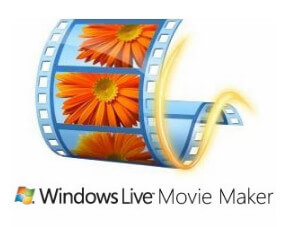
WLMP is the acronym of Windows Live Movie Project, this kind of files is made by MS Windows Live Movie Maker, and it allows you make slide shows and movies. It is convenient to play WLMP format video files on PC/Mac by Windows Live Movie Maker, but when you want to take action to move it to your mobile devices especially iPhone, iPad, and iPod touch. Oops, they are not available.
Windows Live Movie Project is surely professional in edit WLMP type video, however, without this software, any operation will be unavailable. Unlike WLMP is kind of uncommon, MP4 can be the most useful type of video, which can be played in all the players. For certain users who want to convert WLMP to MP4 without movie maker, what can they do?
Before we start to switch WLMP to MP4 format, we need to take a video converter, Video Converter Genius is highly recommended by various users. This software can help to dramatically speed up video conversion, instantly convert videos to over 100 formats (which including AVI, FLV, MOV, WMA, etc.), as well as it can help to completely solve all compatibility issues.
Step 1: After you downloaded Video Converter Genius and WLMP videos to your computer, then run the program. You will be able to see an “Add” button on the top, and you can choose to click and add files or just drag your files to the program.
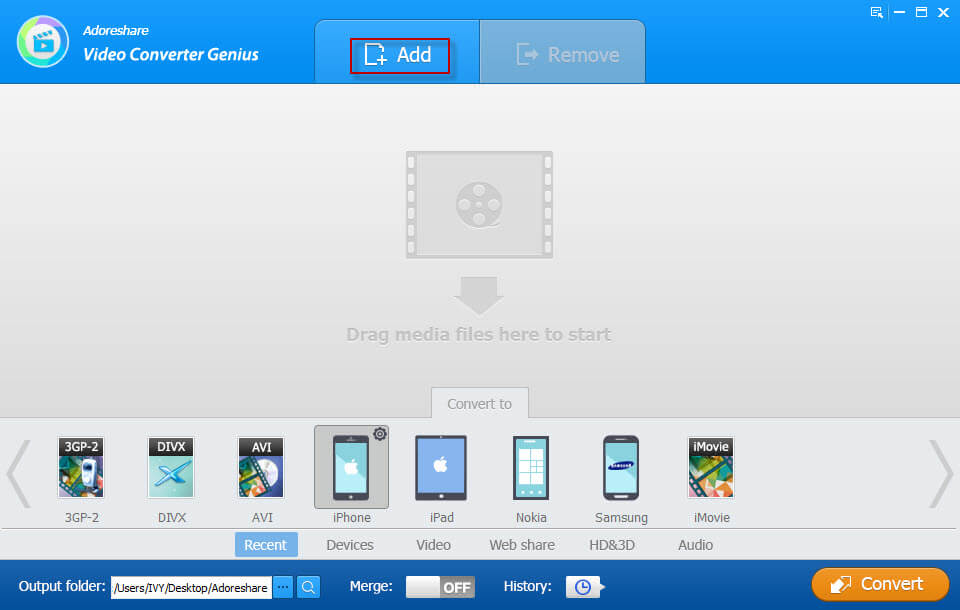
Step 2: Before you transfer WLMP to MP4 you can also use Video Converter Genius to edit your video files. There are four functions which include “Trim”, “Crop”, “Watermark”, and “Subtitle”. Besides, you can also merge your videos into one.
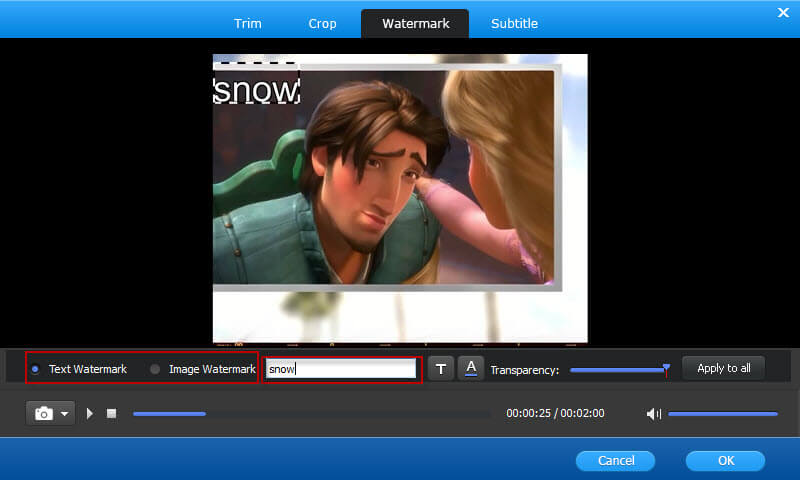
Step 3: When your edit work is done, now you can choose a format you need to save your video files. In this process, you can click setting button which is on the right of the format setting area. You can set codec, bit rate, size and scale by yourself. Once the option is done, choose a folder you like and click “Convert” to start getting WLMP video files to MP4 format.
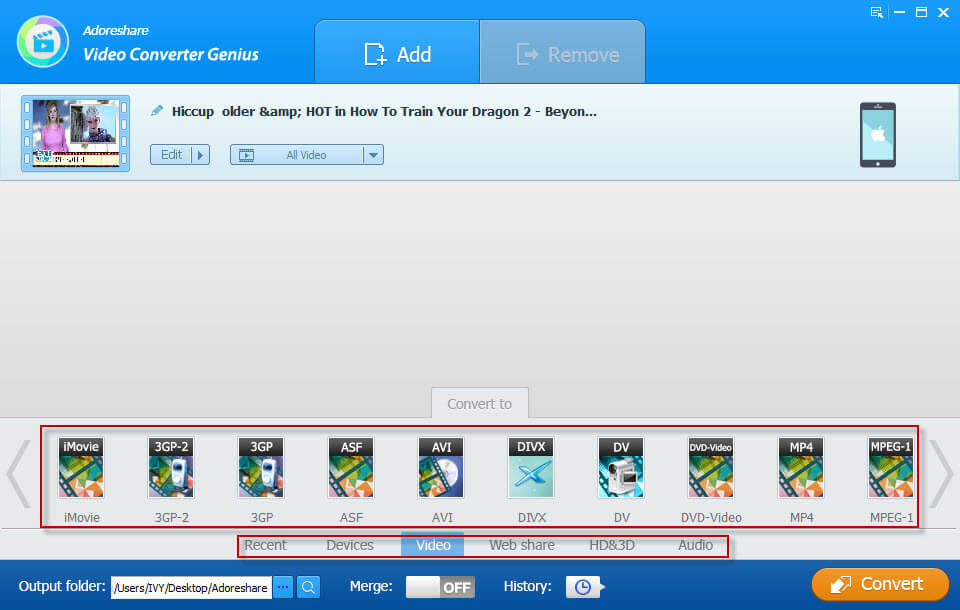
Now you must have successfully got your WLMP video files transferred into MP4, just put them into your devices and enjoy the movie! Besides, you can convert WLMP to MP4 free by using free trail of Video Converter Genius.