How to Convert Videos for Free with Handbrake

"I have used Handrake for 1 year. It worked excellently to convert videos to MP4. I tried the Video Converter Genius you recommended, it's more powerful. I like it too." more >>

"I have used Handrake for 1 year. It worked excellently to convert videos to MP4. I tried the Video Converter Genius you recommended, it's more powerful. I like it too." more >>
It happens to all of us. You have a video file that you really like, but the format restricts the way you can use it. If you want to convert it into a friendly format so that play it on a mobile device, edit in video editing software, or make a backup to disc, you'll want HandBrake.
HandBrake is a free open-source video encoder that works with Windows, Mac and Linux computers. It can convert most common multimedia files and rip video and audios from a DVD, a DVD image and a Bluray source. HandBrake supports only 2 types of file containers for the output (MP4/M4V and MKV), but can handle various video (H.264, H.265, MPEG-2, MPEG-4, VP8, Theora) and audio (AAC, HE-AAC, AC3, MP3, Vorbis, Flac) formats. This software can also pass-thru certain audio formats from the source: AC3, DTS, DTS-HD, MP3, and AAC.
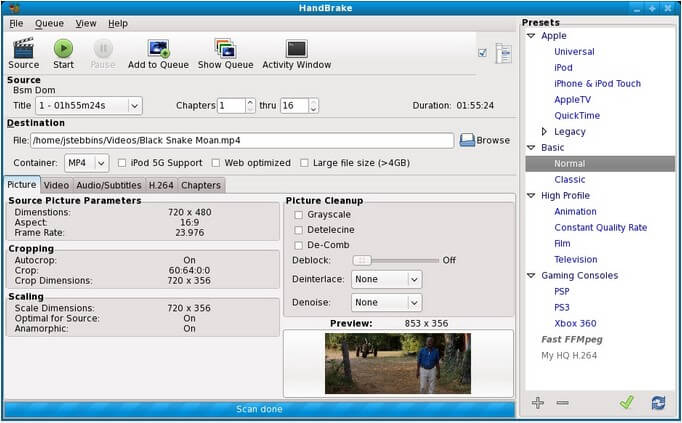
Pros
Cons
Firstly, click "Source" button and choose "Open File" from the dropdown choices. Browse your file system to where the files you'd like to converter is saved, select it and click "Open" for importing. Now you can see the file listed under the source heading.
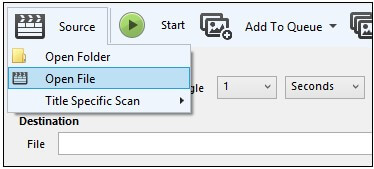
Secondly, choose your output format, and define where to save the converted file by clicking "Browse" and rename it if you'd like to.
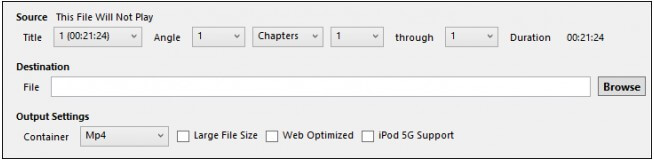
Thirdly, click "Start". The conversion time varies depending on your computer's speed and the size of the file.
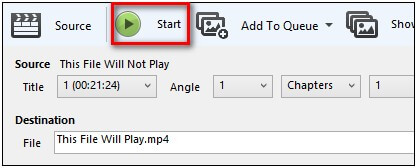
In short, Handbrake is easy to use and risk free. If you'd like more output options, we highly recommend solid Handbrake alternative named Adoreshare Video Converter Genius which can convert virtually all videos and audios in 150+ formats to play them on iPhone/iPad/iPod, edit in iMovie, Idvd, Final Cut Pro and sharing on YouTube, Vimeo, Facebook. It has 2 versions respectively running on Mac OS X and Windows.