2 Easy Ways to Convert MTS Videos to MP4 Videos

"Thank you for sharing. Adorshare video converter software worked excellent for converting my MTS files to MPEG-4 video. The output quality is good." more >>

"Thank you for sharing. Adorshare video converter software worked excellent for converting my MTS files to MPEG-4 video. The output quality is good." more >>
"I have a couple of MTS files captured by my Cannon camcorder that I'd really like to put them on my Samsung Galaxy S5. I have tried multiple options, but failed. Anyone can help to convert MTS files to MP4 videos? Thanks."
Actually, it's impossible to watch MTS on iPhone, Android phone, PSP, Xbox, or edit MTS videos in iMovie, Final Cut Pro unless you convert .mts to .mp4. That's because most of the AVCHD video clips in MTS format are usually encrypted. To make the magic happen, all you need to do is use MTS to MP4 Converter.
Here are 2 ways for your selection, they are:
Adoreshare Video Converter Genius is highly recommended to convert MTS videos to MPEG-4 MP4 and H.264 MP4 up to 1080p. Of course, it supports converting any other formats as well, such as AVI, MOV, WMV, MKV, FLV. It has 2 versions and runs on Mac OS X 10.9 Yosemite, 10.8 and lower, and Windows 10, 8.1, 8, 7, XP and lower.
The steps of converting MTS to MP4 on Mac and on Windows PC are the same. Here is how to. Before getting started, download it according to your operating system.
Simply plug your camcorder to the computer and this software will automatically detect and list MTS files available. If the MTS files are already on the computer, you can drag and drop them to the software interface, or click "Add Files" and navigate to the folder and add your MTS files.
Afterwards, navigate the format window on the right and select "Video" and "MP4" as the output format.
You can use iMovie to import .mts with AVCHD file structure to MP4 format. If your MTS files are single one without AVCHD file structure, you need to turn more powerful .mts to .mp4 converter software introduced above.
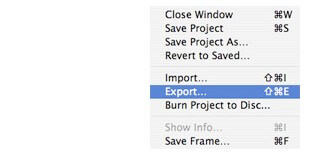

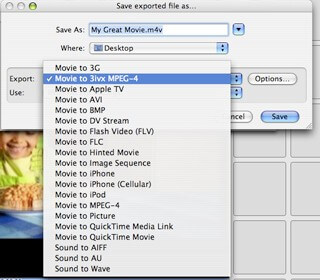
OK, you may get the idea of transferring MTS videos to MP4 format very well. Do you have any comments on this topic too? Just share it with us below.