Remove DRM from iTunes 12/11/10/9 Purchased/Rental M4V Movies

"this M4V Converter is really wonderful." more >>

"this M4V Converter is really wonderful." more >>
Have you ever encountered a situation where you received an .m4v movie from a friend and you import it into your PC's iTunes to play but only get informed "this movie can't be played in this computer"? Have you ever felt confused for you can't play iTunes M4V video on some devices which in theory supports .m4v file like iPhone, iPad or iPod touch? Do you know why these odd things happen?
If you are unfortunately faced with such dilemmas, it means that these .m4v files are DRM-ed and M4V DRM removal is needed. And here I write this article is to explain clearly why you need to remove iTunes DRM protection and share my favorite option for iTunes 12/11/10/9/8/7 DRM Removal.
Purchased/rental iTunes M4V files are DRM protected and can only be played on computer and Apple devices (like iPhone, iPad, iPod touch) when they are authorized (using iTunes) with the account that was used to purchase the video. If you want to play back iTunes movies or other videos on non-Apple devices, you need to remove DRM from iTunes movies and convert them to the file format supported on these devices.
iTunes DRM copy protection is really an annoying thing. But if you find a professional DRM removal tool, things will be much easier. As for myself, I prefer Adoreshare M4V Converter Genius. It is specialized DRM removal software and you can use it to convert iTunes 12/11/10/9/8/7 .m4v file (as well as DRM-free M4V files) to any format so that you can enjoy/share on any platform and any websites (For details, turn to Content 3). 100% quality lossless. Don't believe in me? It doesn't matter. You can try the free trial of M4V Converter Genius to check the effect. The free trial allows you to convert one minute of video and thirty second of audio.
Free download Adoreshare M4V Converter Genius and install it on your computer.
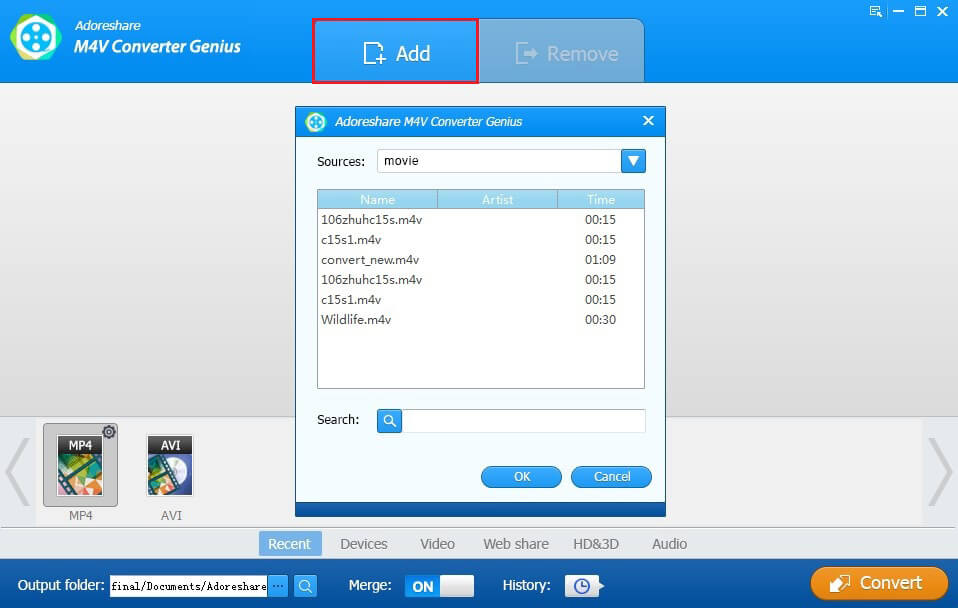
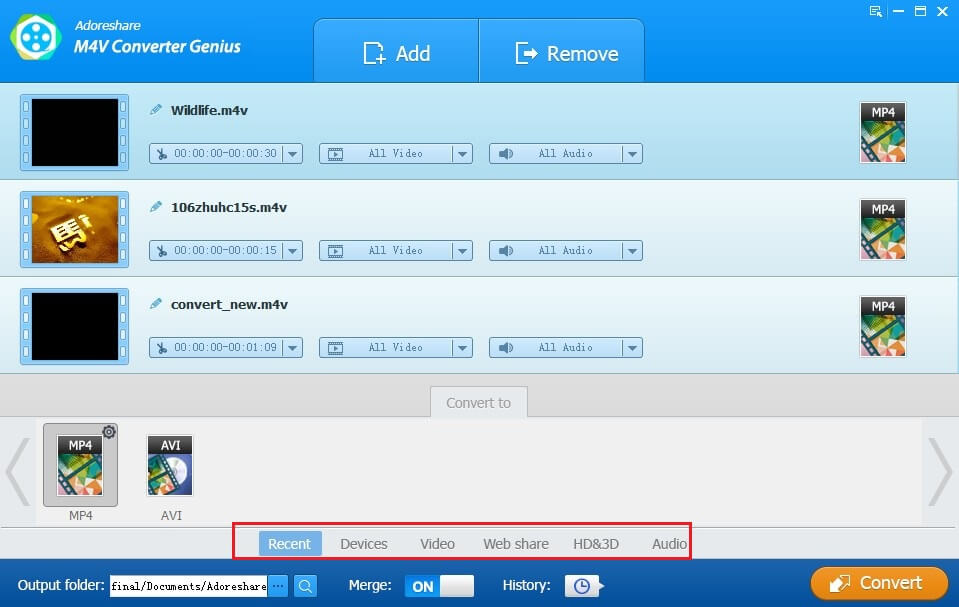
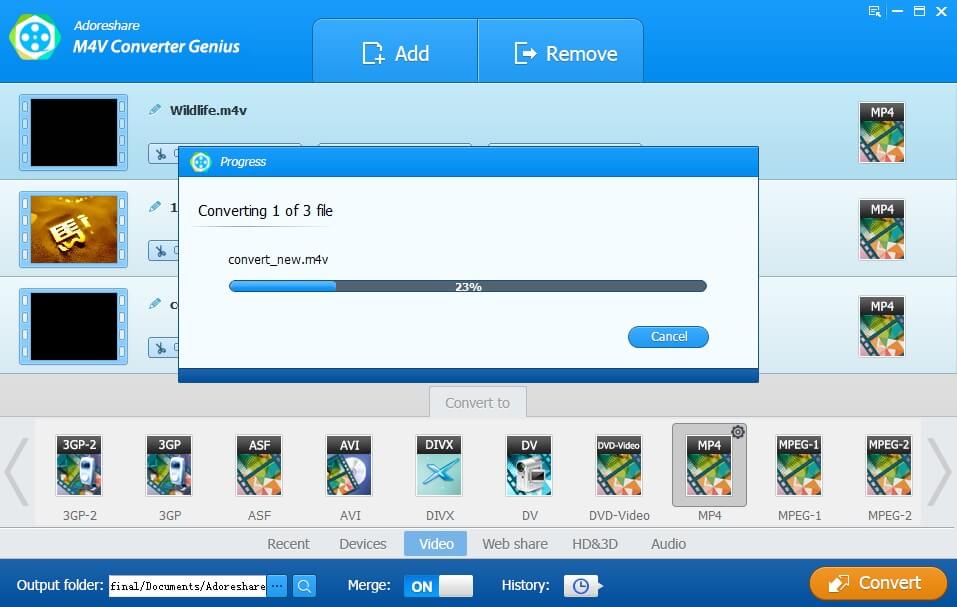
Video Tutorial for iTunes M4V DRM Removal
What is like most about Adoreshare M4V Converter Genius is that it can convert purchased/rental iTunes M4V files to formats supported on most popular Apple & non-Apple devices and fashionable SNS (Social Network Sites). Below is the list of the output formats supported by Adoreshare M4V Converter Genius.
| Supported Output File Format | |
| Standard Video | MP4, AVI(XviD), ASF, WMV, MPG, MPEG1, MPEG2, FLV (Flash Video), 3GP, 3GPP, MOV (QuickTime), MKV, TS (MPEG-2), M4V(without DRM), VOB, TP, TRP, NSV, RM, RMVB, NUT, DV, etc. |
| HD Video | HD MKV (H.264, MPEG-2), HD WMV (VC-1), MTS (AVCHD, H.264), M2TS (AVCHD, H.264), MOD (MPEG-2), HD TOD (MPEG-2), HD MOV (MPEG-4, H.264), HD FLV, etc. |
| Online Video | FLV, F4V, SWF, Vimeo Video, Facebook Video, YouTube Video |
| Audio | MP3, WAV, APE, FLAC, M4A, WMA, AAC, AC3, MKA, OGG, AIFF, RA, RAM, MP2, MPA |
| Supported Devices | |
| Apple | iPhone 6/6 Plus/5s/5c/5, iPad Air/mini 2/mini/4, iPod touch 5G/4G, etc. |
| HTC | HTC One series (including HTC One M8, HTC One X and HTC One mini), HTC Legend series, HTC Desire series, etc. |
| Samsung | Samsung Galaxy S series (including Samsung Galaxy S5 and Samsung Galaxy S4), Samsung Galaxy Note series (including Note 4, Note 3, etc.), Samsung i9300, Galaxy S Blaze, Samsung Tab, etc. |
| Nokia | Nokia Lumia series (like Lumia 730, 735, 830), Nokia N900, Nokia N97, Nokia E63, etc. |
| Motorola | Motorola RAZR, Motorola DROID, Moto G, Moto X, Motorola DROID RAZR series, etc. |
| BlackBerry | BlackBerry Passport, BlackBerry Z10, BlackBerry Bold series, BlackBerry Tour series, BlackBerry Storm series, BlackBerry Torch 9800, BlackBerry Pearl 8100, BlackBerry Curve 8900, etc. |
| Other Devices | MP3 player, MP4 player, PSP, etc. |
Now, what do you think? Do you have any desire to try Adoreshare M4V Converter Genius for DRM removal iTunes movies? I promise it won't let you down.