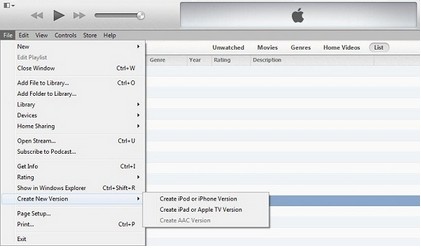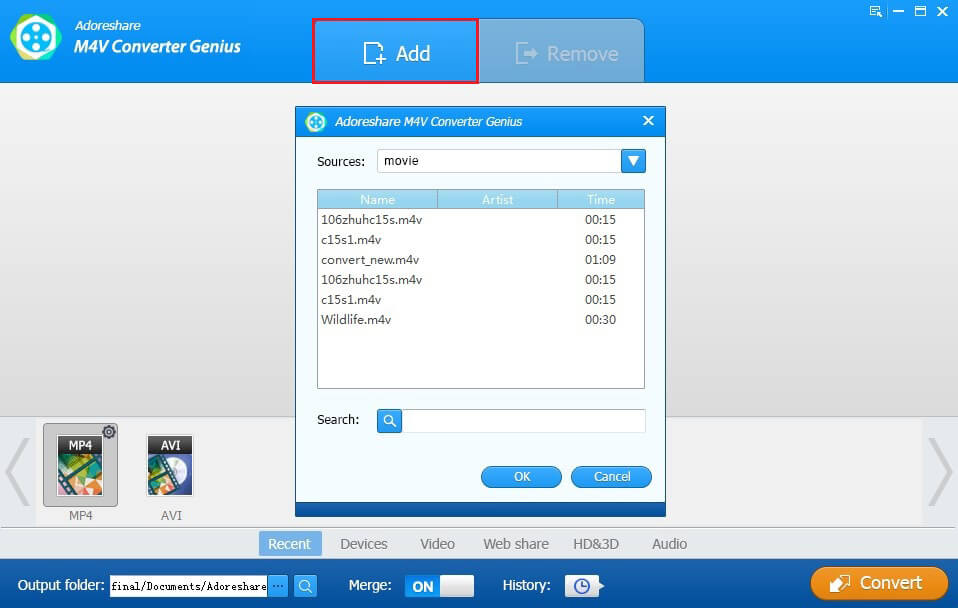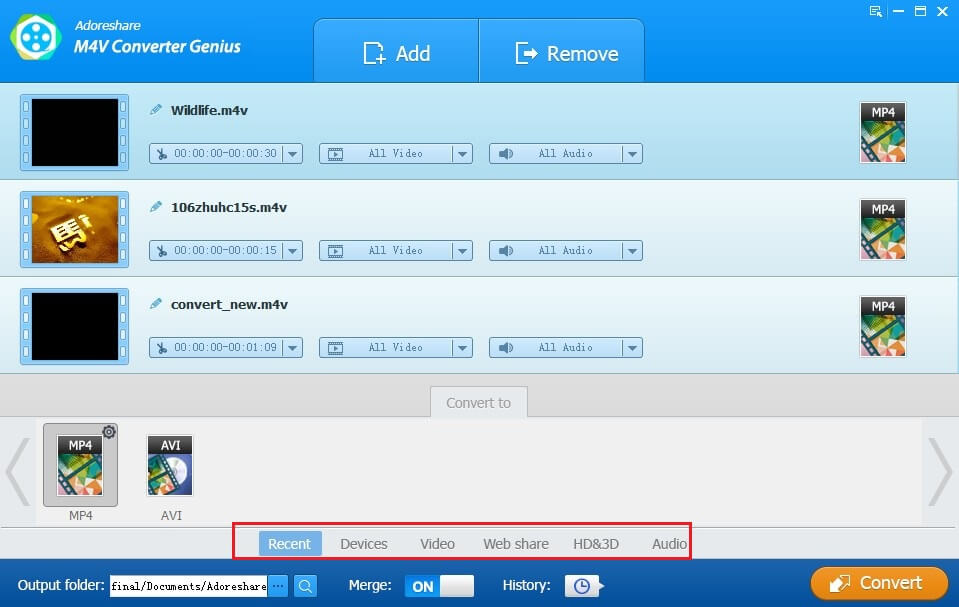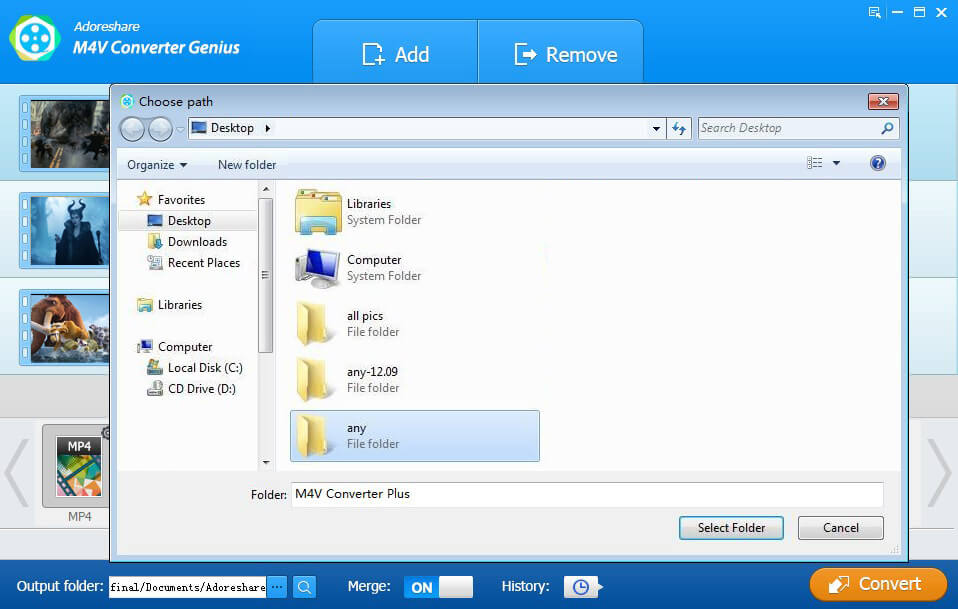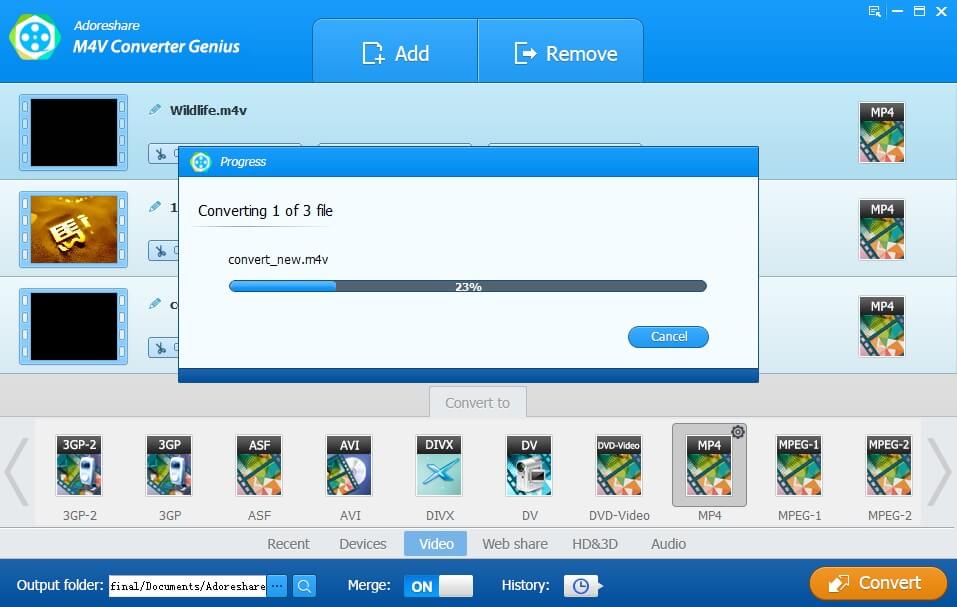Want to convert and import videos from iTunes to play on other portable devices or share on some popular video-sharing websites? Here we provide two pieces of iTunes video converter software for you.
As we all know, some videos from iTunes, especially those DRM-protected M4V videos purchased or rented from iTunes, may fail to be recognized by other portable devices. To enjoy them on any devices or upload them to video-sharing websites, you should convert them to other formats that are feasible to these devices or video websites. Now we can see how to use these two iTunes video converter to convert iTunes video.
1. How to Convert iTunes Video by Using iTunes itself
You should know that this method can only convert unprotected iTunes videos to play on iPhone, iPad, iPad and Apple TV. If you need to convert DRM-protected M4V videos, the commonest video format of videos purchased or rented from iTunes Store, you need to turn to M4V Converter Genius introduced in 2 for help.
- Open iTunes and select the video from iTunes library that you want to convert.
- Click File > Create New Version in turn to get into conversion options: Create iPod or iPhone Version and Create iPad or Apple TV Version.
- After you choose the option, iTunes will start convert the video. And you can find the converted version in Preferences folder on your computer.
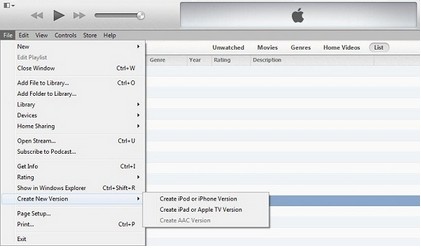
2. How to Convert DRM-protected M4V Video with M4V Converter Genius
If you have tried, you will find that iTunes itself can't convert DRM-protected iTunes M4V to other video formats, let alone to audio.
If you want to import M4V videos downloaded from iTunes to more devices, such as Android phone, MP4 Player, MP3 player, or you want to convert and upload them to video-sharing websites like Facebook, YouTube, etc, you need to resort to more powerful iTunes M4V converter software. M4V Converter Genius is an excellent example. With it, you can instantly remove DRM protection and convert DRM-protected M4V to MP4, AVI, etc.
Download and install M4V Converter Genius. It offers Windows version and Mac version for your choice. Do not download the wrong version. Here we take Windows version's screenshots as an example to explain. The steps of using Windows version and Mac version have no difference.
- After launching this DRM-protected M4V video converter program, load iTunes M4V videos to this program. You can drag items from iTunes library directly, or use Add button to import videos.
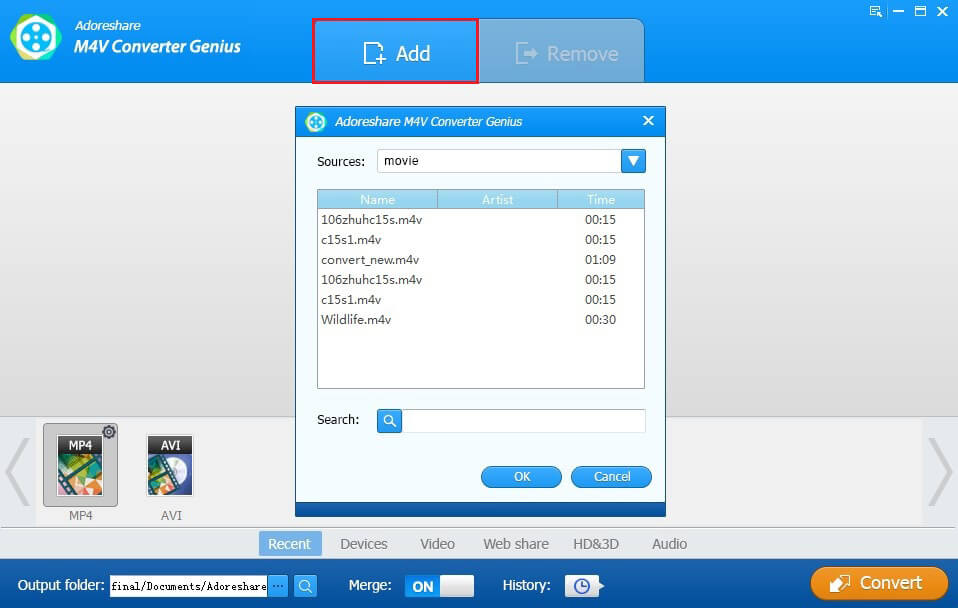
- Find the video/audio format or the device/website that you want to import iTunes M4V videos to from 6 categories: Recent, Devices, Video, Web share, HD & 3D and Audio.
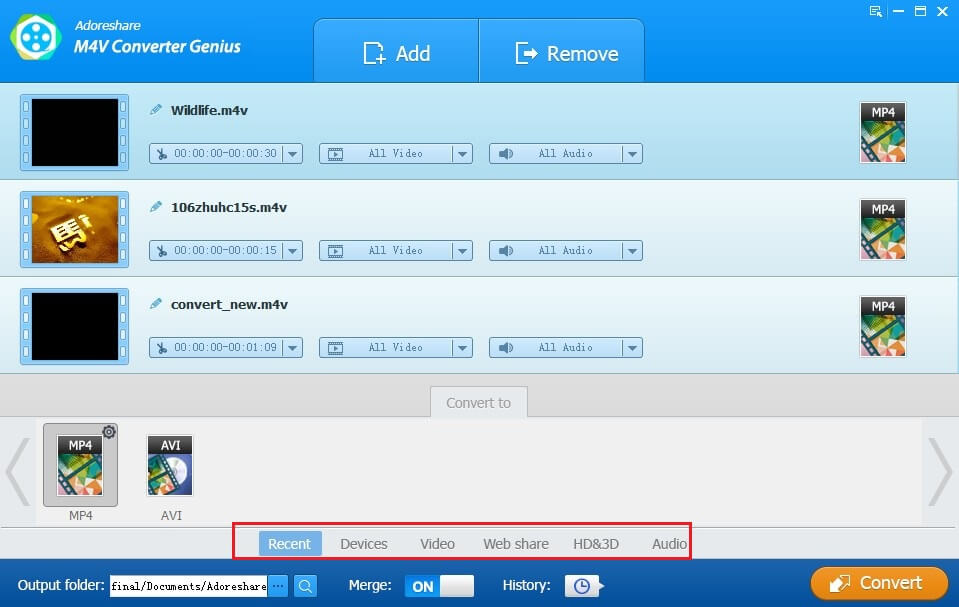
- Once the step above is finished, you need to choose a path to save converter iTunes video. If necessary, you can turn on the Merge switch for converting multiple videos simultaneously.
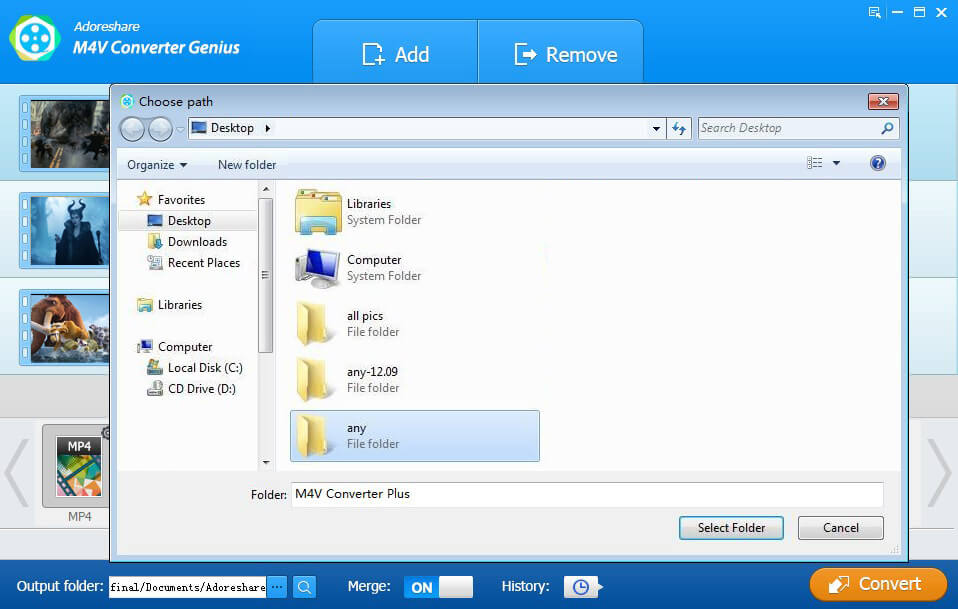
- After that, click Convert button to start conversion of iTunes DRM M4V video. The progress bar will appear now.
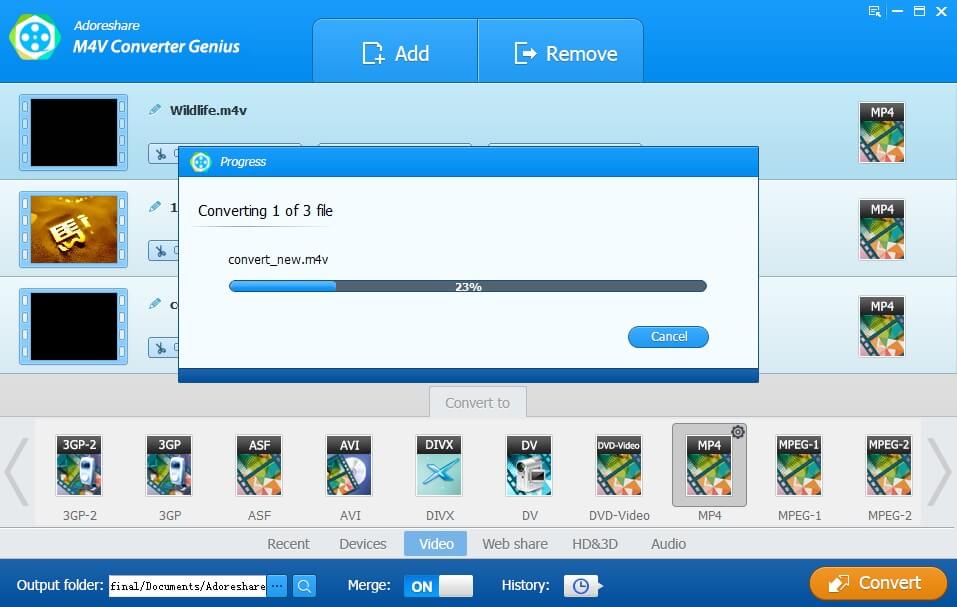
In conclusion, both iTunes and M4V Converter Genius are good options to convert iTunes video. But the latter has more powerful functions, which enables you to transfer iTunes video without limitations from devices, video-sharing websites, or any other video/audio formats.