Free Download iTunes Movies/Videos/TV Shows? Real or Fake?

"I just intended to try the so called useful way to download iTunes movies, thank you for saving my time!" more >>

"I just intended to try the so called useful way to download iTunes movies, thank you for saving my time!" more >>
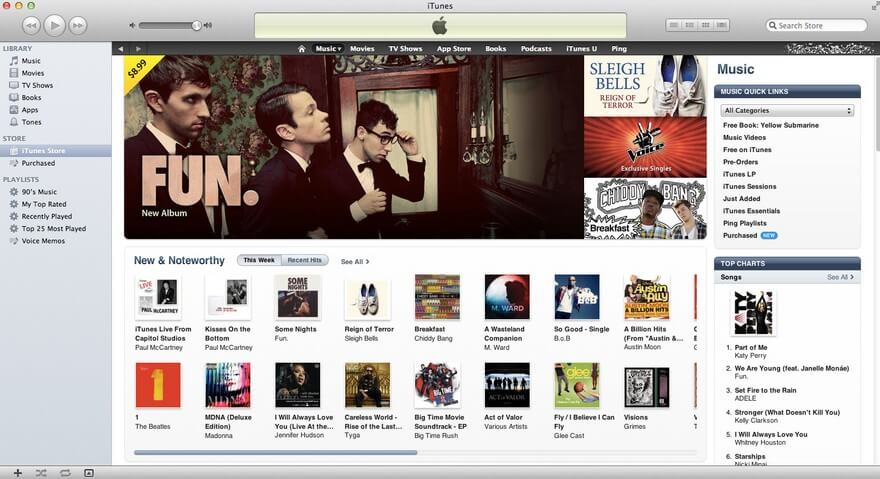
With the release of iTunes 12 on Oct 16th, iTunes becomes one of the most amazing media players offering a great number of music videos, television shows, movies, podcasts, etc. But there's still a fly in the ointment: Apple charges for movies and TV shows from iTunes store (details see Note).
Hence, people begin to seek ways to free download iTunes movies. Incredibly, there should be a great number of methods in forum rumored to have been proved useful. But sorry to tell you that NONE of them worked after my personal experience! And except for a limited number of iTunes movies and TV shows totally for free, you have to PAY unconditionally.
Thought it's not practical for you to free download numerous iTunes .m4v & .mp4 videos, downloading purchased or rental movies and episodes off iTunes is feasible. And the following are the detailed instructions.
Open iTunes and click “Store” on the upper left of the iTunes window. Then choose “Create Account” from the drop-down menu and follow the prompts to finish creating your account.
Click the “Movies” link in the box titled “iTunes STORE” in the upper left of the iTunes store window to navigate to Movies section of iTunes store. Then search for your desired movies or TV shows there.
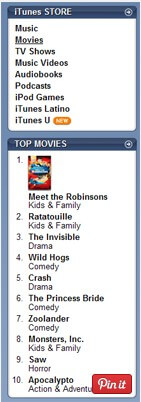
Once you find the target movie, click the gray “Buy Movie” button next to its title and click “Buy” in the pop up window to proceed. Then you'll see a small green page icon appear under “Store” in the left menu column of your iTunes window when the paid movie starts to download.
After downloading, you can go to Store >> Purchased of iTunes window to enjoy it.
Tips: The movies, music videos or episodes downloaded from iTunes are in .M4V or .MP4, incompatible with most media player and Android devices. If you want to transfer the downloaded iTunes .M4V and .MP4 videos to other formats compatible with other Android devices, you can click here to learn to transfer them to MP4.