How to Convert iTunes M4V Files to Flash SWF with High Speed

"Useful article! I have searched several articles introducing how to convert iTunes M4V files to SWF, and this one is the easiest one. Thank you very much." more >>

"Useful article! I have searched several articles introducing how to convert iTunes M4V files to SWF, and this one is the easiest one. Thank you very much." more >>
"Can I insert an m4v file into Dreamweaver (and if so, how)? Or do I need to convert it to a different format?"
Bought some interesting videos in iTunes but failed to upload them to your personal websites or blogs to share with your friends? Buying or rented items from iTunes are in decrypted M4V file type; you only can play them in Apple's device. If you want to embed them to your website, you need to convert M4V to SWF which is widely used for online video format. Now let's take a look at how to convert M4V file to SWF in detail.
To transfer M4V to SWF, the easiest way is done with an efficient M4V to SWF converter and M4V Converter Genius is your best choice from lots of users' recommendations. It promises to convert M4V to SWF with high speed and quality. And if your M4V videos are brought from iTunes, it is able to convert DRM iTunes M4V videos to SWF.
Note: This program provides two versions: M4V Converter Genius (supports Windows 10/8.1/8/7/XP/Vista) and M4V Converter Genius for Mac (supports Mac OS X 10.10 Yosemite, 10.9, 10.8 or 10.7). Choose the right version for you. Below we take Windows version screenshots. Follow similar steps, you can convert M4V to SWF on Mac easily.
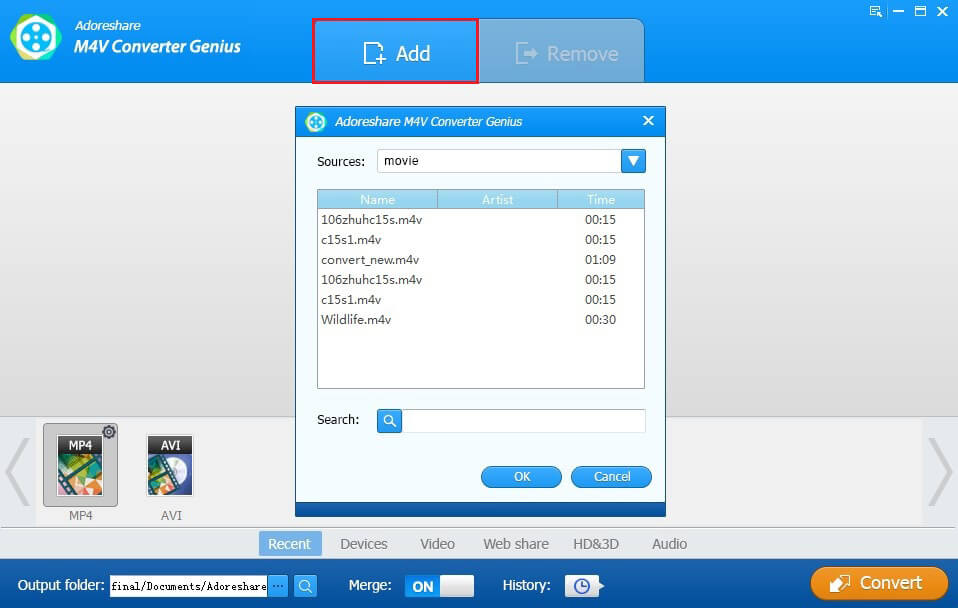
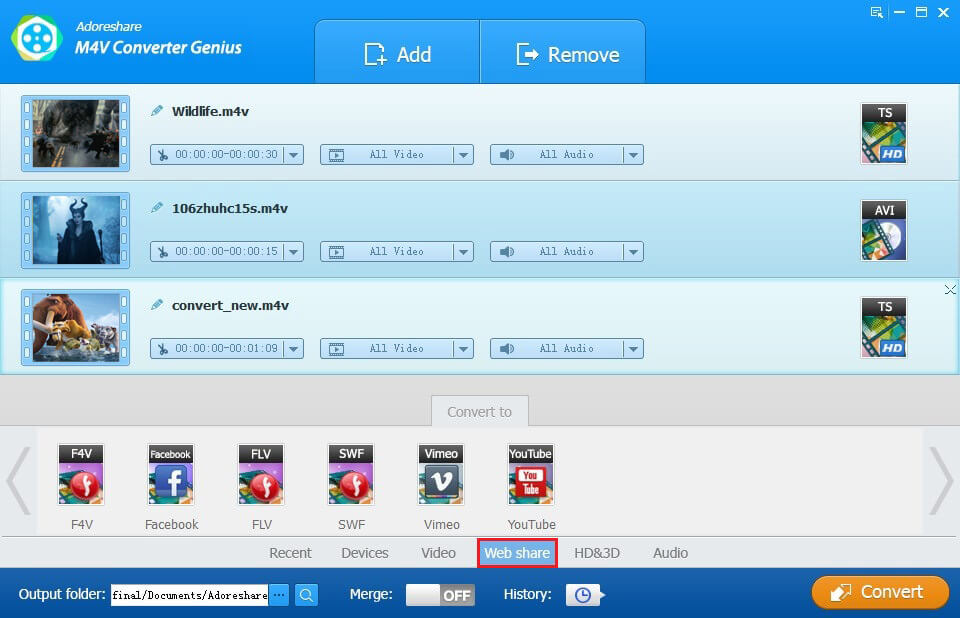
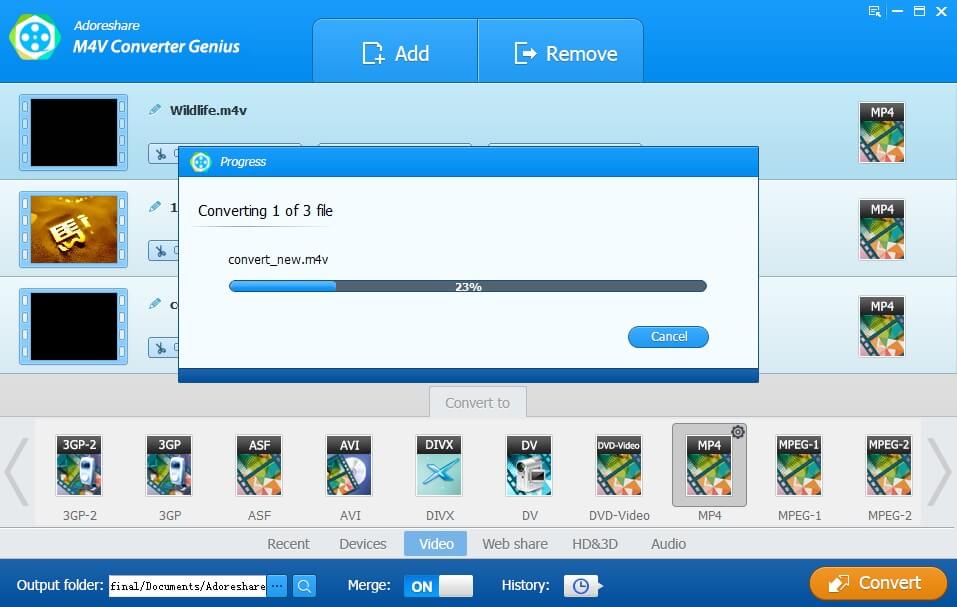
To insert SWF flash into your HTML files you must use the HTML tag object, which is used to place multimedia items like music, movies, and Flash files onto web pages. Below is the cookie cutter HTML code you can use to insert a flash file into any HTML page, assuming that both this HTML file and Flash file are in the same directory, and the name of your flash file is "example.swf".
<html>
<body>
<object classid="clsid:d27cdb6e-ae6d-11cf-96b8-444553540000"
codebase="http://download.macromedia.com/pub/shockwave/
cabs/flash/swflash.cab#version=6,0,40,0"
width="468" height="60"
id="mymoviename">
<param name="movie"
value="example.swf" />
<param name="quality" value="high" />
<param name="bgcolor" value="#ffffff" />
<embed src="example.swf" quality="high" bgcolor="#ffffff"
width="468" height="60"
name="mymoviename" align="" type="application/x-shockwave-flash"
pluginspage="http://www.macromedia.com/go/getflashplayer">
</embed>
</object>
</body>
</html>
That's all for how to convert M4V files to SWF files with M4V Converter Genius. And you can also follow our tips to insert SWF flash into your HTML files.