How to Convert/Import iTunes M4V Video to Edit in Adobe Premiere Pro CC/CS6/CS5/CS4

"Surprise me! This software is more powerful than I thought." more >>

"Surprise me! This software is more powerful than I thought." more >>
Adobe Premiere Pro CC won't load .m4v files into it to edit? A simple way of iTunes to Adobe Premiere Pro CC/CS6/CS5/CS4 conversion will be delivered here to solve your problem.

Adobe Premiere Pro is a timeline-based video editing software application. As a part of Adobe Creative Cloud, it only supports to edit files like FLV, F4V, MPEG-2, QuickTime, Windows Media and AVI on Windows 10/8.1/8/7 and Mac OS X Snow Leopard and later (For more detailed supported file format, please refer to Adobe Premiere Pro Help Center). To import iTunes movie into Adobe Premiere Pro, you need to remove the DRM copy protection and convert iTunes M4V video to Adobe Premiere Pro compatible file formats.
To get things started, you need prepare iTunes and M4V Converter Genius. iTunes is where your DRM M4V movie is located. M4V Converter Genius is software that I usually use to convert iTunes DRM-ed and unprotected .m4v videos/movies/TV shows to other file formats like MP4, FLV, F4V, MOV, VOB, WMV, etc.
Now free download M4V Converter Genius and install it on your PC. Here I only introduce how to convert iTunes video to Adobe Premiere Pro with Windows screenshots.
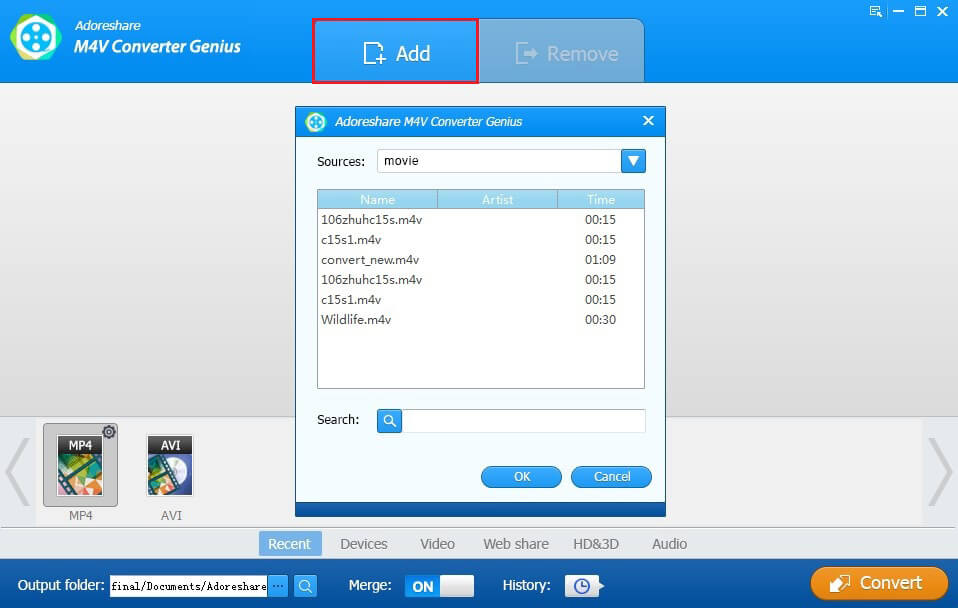
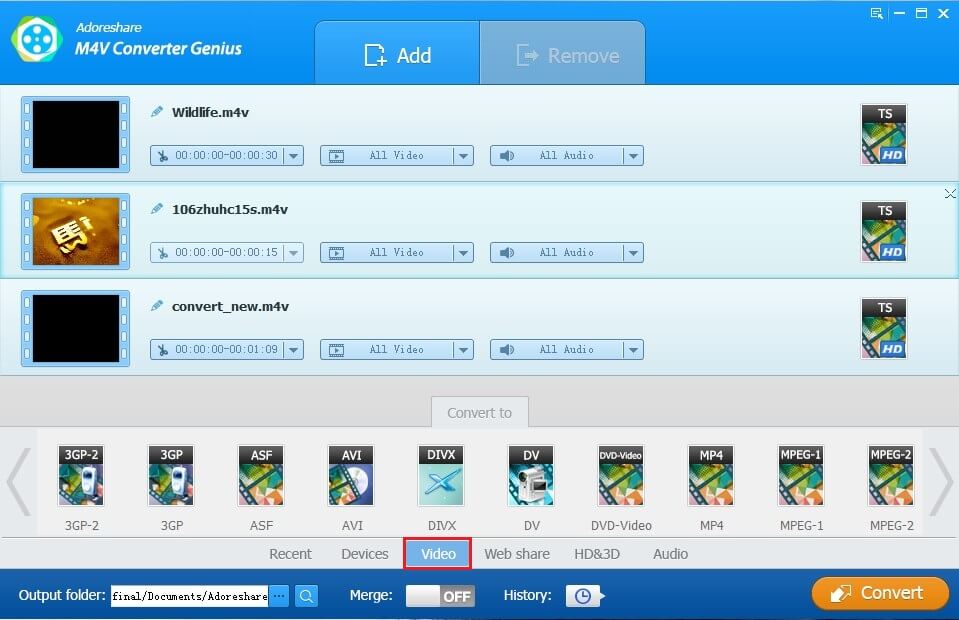
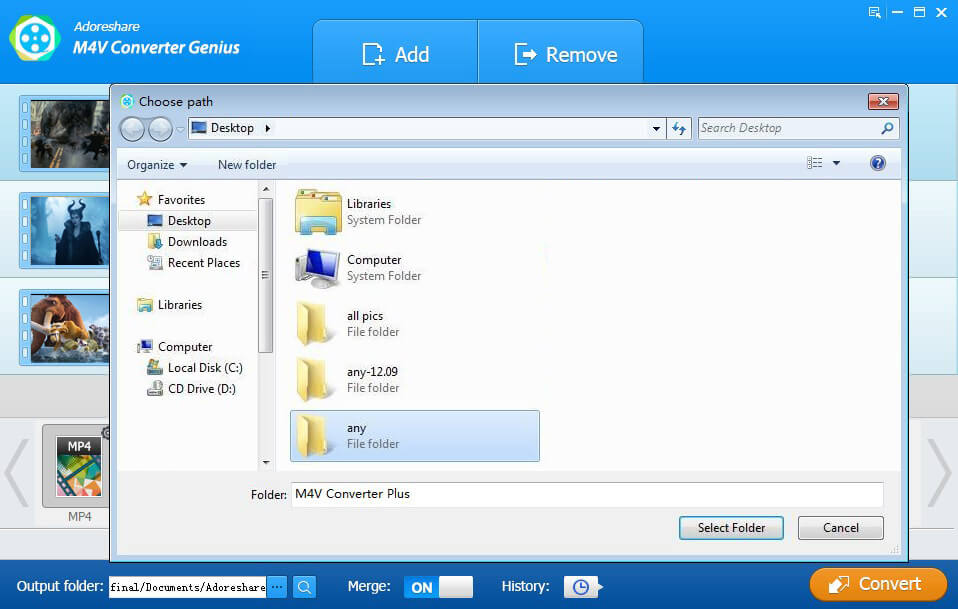
When iTunes DRM is removed and successfully transferred to right format, you can edit iTunes file in Adobe Premiere Pro and then export video from Adobe Premiere Pro for other use.