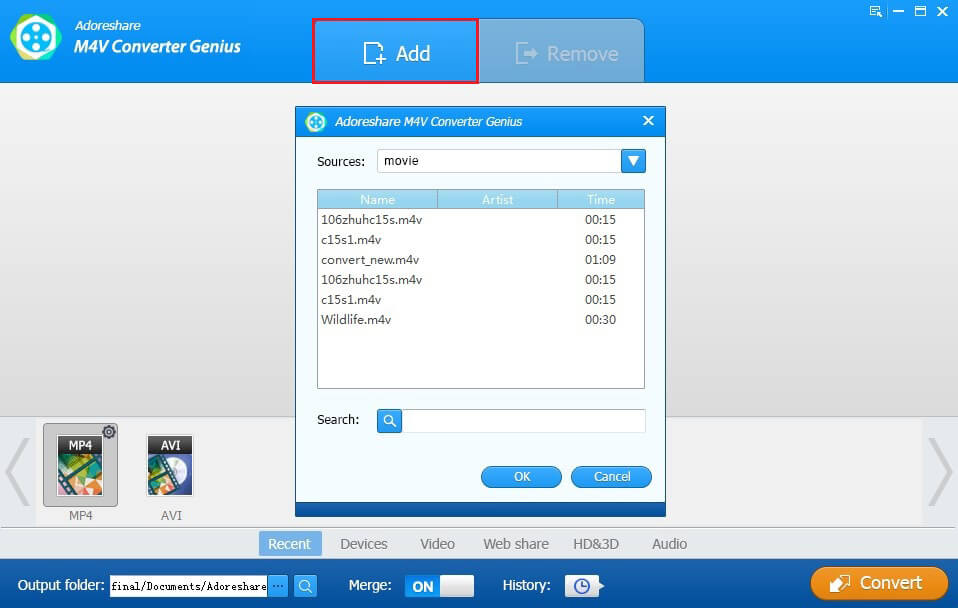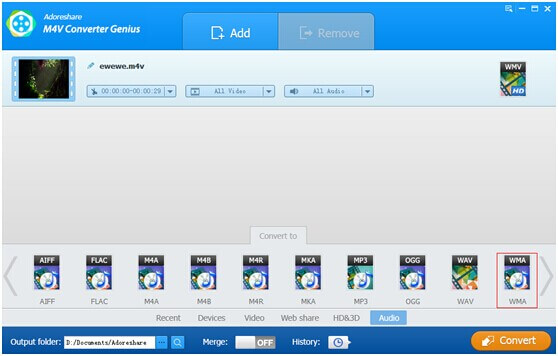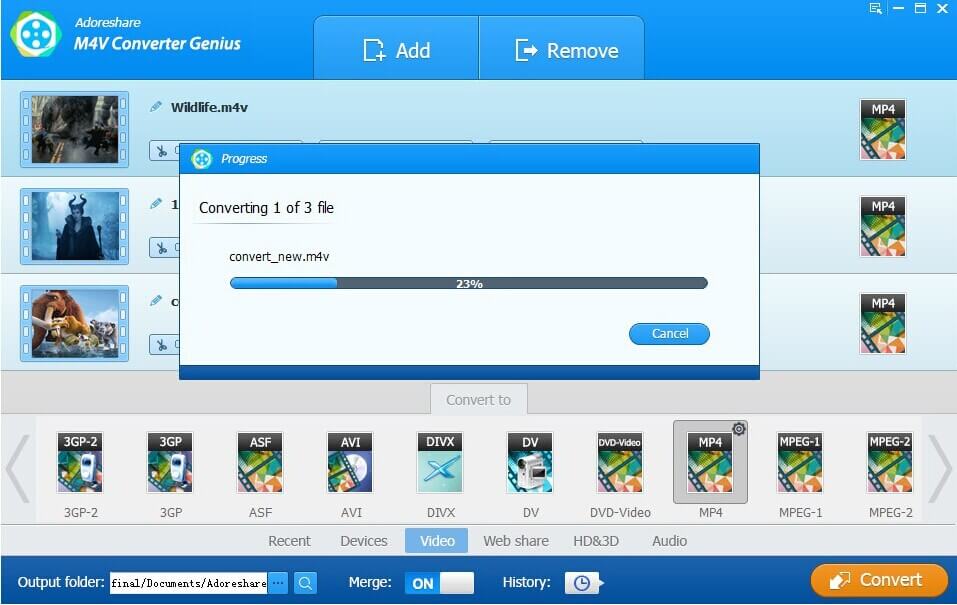As we know, M4V is a standard file format for videos for all iOS devices developed by Apple while WMA (Windows Media Audio) is an audio data compression technology developed by Microsoft. So if you have many Apple products, there is no doubt that you will have many M4V files on your devices. But what if you want to open and play the M4V files on Windows like using Windows Media Player? Format is not recognized? No fret! What you need is just video file format conversion – Convert M4V to WMA.
How can you do video file format conversion? It is easy and fast with a reliable and professional M4V Converter Genius.
Key Features of M4V Converter Genius
- 1. Convert DRM from purchased or rented iTunes M4V videos
- 2. One click to share purchased or rented videos without limitation
- 3. Convert M4V to Video or Audios
- 4. GPU acceleration lets it be 6X faster than other video converters
- 5. Easy using steps & simple but efficient interface
Now how could you hesitate to download and install it on your computer and have a try for yourself? Mac users should go to download M4V Converter Genius for Mac.
How to Convert .W4V to .WMA with M4V Video Converter?
The steps for Windows and Mac users are the same as below. Simple with 3 steps!
Step 1:Import M4V videos to the program
When M4V Converter Genius launched, there will be a window pops up saying "Don't control iTunes when the program is running". Remember this notice and not to close iTunes because this conversion process needs it. Click "Add" button then this program will intelligently find all M4V videos from iTunes video list.
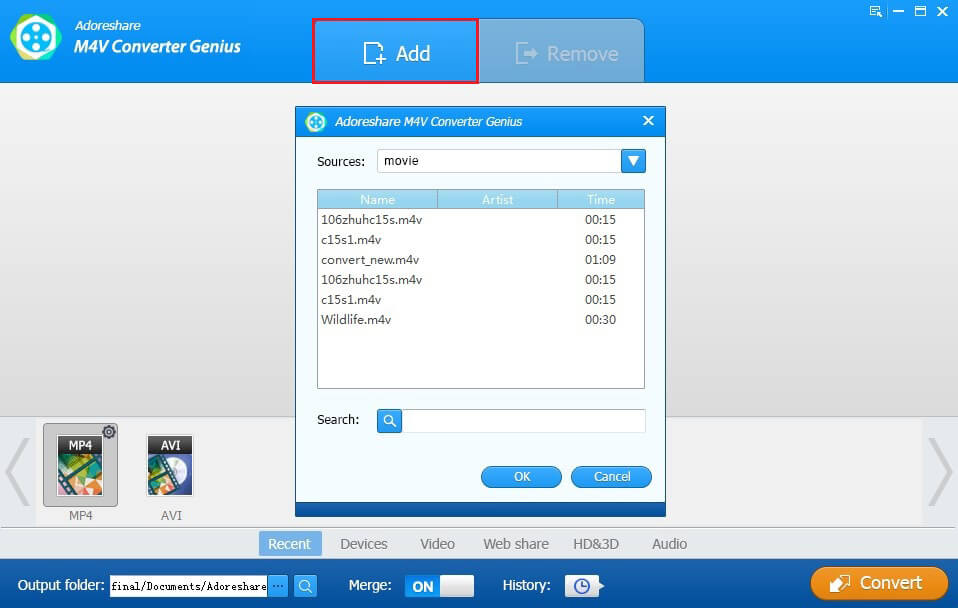
Step 2: Select WMA as the output file format
After you imported M4V videos to this program, there will be a scissor pattern which is used to clip the video along with each video. You can custom video time with this tool. After that, select WMA as the output format from the Audio tab in the bottom of the program.
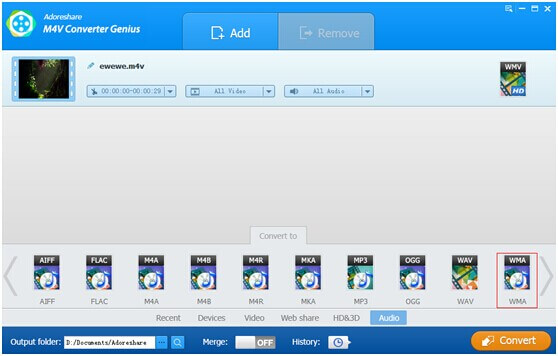
Step 3: Specify output folder and start conversion
Specify a save folder for the converted videos. You can use the default folder or specify one ny yourself. When all preparations are done, click "Convert" to start the M4V to WMA conversion.
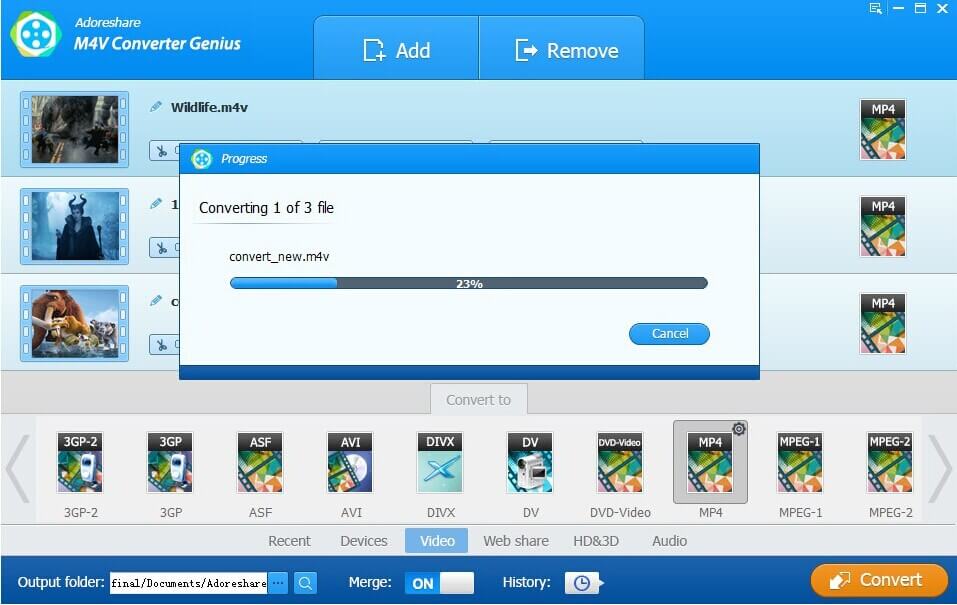
You are even allowed to merge multiple videos into one if you would like to. Just push the Merge button to "ON" from the bottom of the program.
Now you have learnt how to use M4V Converter Genius, right? Don't forget to tell your friends if it works well for you!
Extra Information – 4 Codec Used in WMA
WMA is a proprietary audio container format of Microsoft and consists of 4 codec – WMA, WMA Pro, WMA Lossless, WMA Voice.
WMA: The original WMA Codec which was conceived as the competitor to popular MP3, RealAudio Codec.
WMA Professional: A more advanced codec which supports multichannel and high resolution audio.
WMA Lossless: As the name tells us, it is claimed to be of no audio fidelity loss when compressing audio data.
WMA Voice: Targeted at voice content, it compresses data using a range of low bit rates.