M4V to QuickTime: Convert/Import iTunes DRM M4V Movies to QuickTime

"It works excellently. Looking forward to its update:)" more >>

"It works excellently. Looking forward to its update:)" more >>
If you can't open an .m4v movie in QuickTime, it is mainly because the file is protected by Apple's FairPlay DRM (digital rights management). What you need to do is remove the DRM restriction and then convert M4V to QuickTime format.
Before converting iTunes M4V movies to QuickTime, Let's have a look at QuickTime supported file types.
| Media Type | File Formats |
| Video | QuickTime Movie (.mov) MPEG-4 (.mp4, .m4v) MPEG-2 (OS X Lion or later), MPEG-1 3GPP, 3GPP2 AVCHD (OS X Mountain Lion or later) AVI (Motion JPEG only) DV |
| Audio | iTunes Audio (.m4a, .m4b, .m4p) MP3 Core Audio (.caf) AIFF AU SD2 WAV SND AMR |
Generally, QuickTime supports to import and play M4V files. But it is only applied to M4V files without DRM restriction. When the M4V moves that you want to import are DRM protected, QuickTime will deny your request. Under this condition, you need to use an iTunes video converter to bypass Apple's DRM and convert iTunes movie to QuickTime. Adoreshare M4V Converter Genius is a good example.
Adoreshare M4V Converter Genius is specially designed for transferring DRM protected media like M4V, M4P, M4B, ASF, WMV, AA/AAX from iTunes, Zune MarketPlace, Amazon Instant Video, BBC iPlayer, Xbox Live Store and so on. It works well on Windows 10/8.1/8/7/Vista/XP and Mac OS X Yosemite, Mavericks, Mountain Lion and earlier.
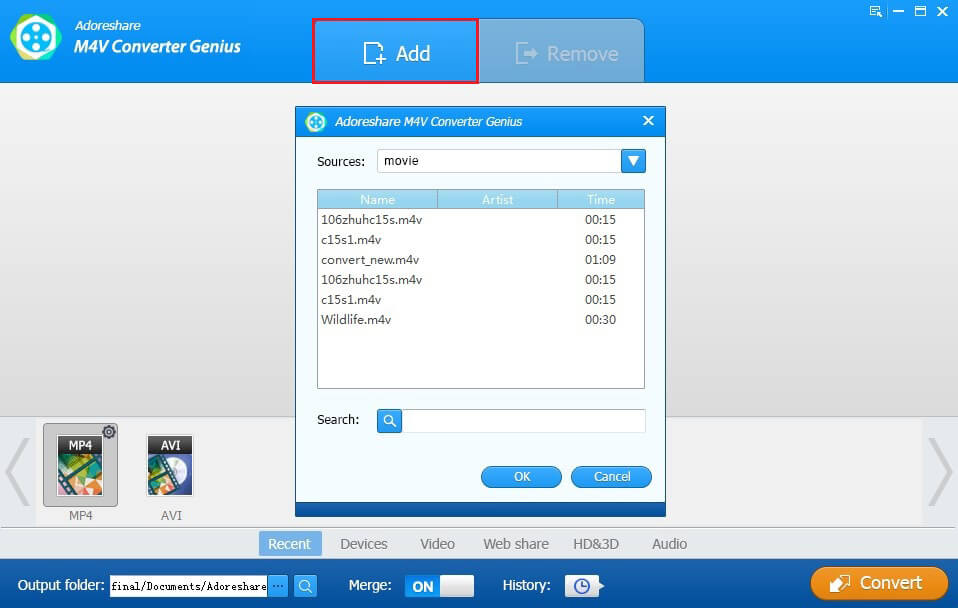
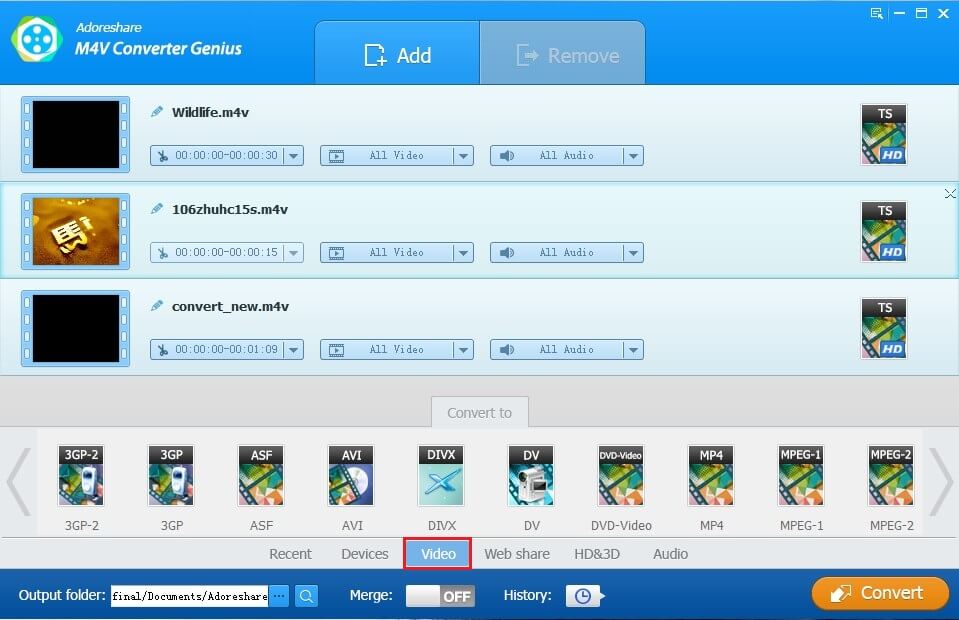
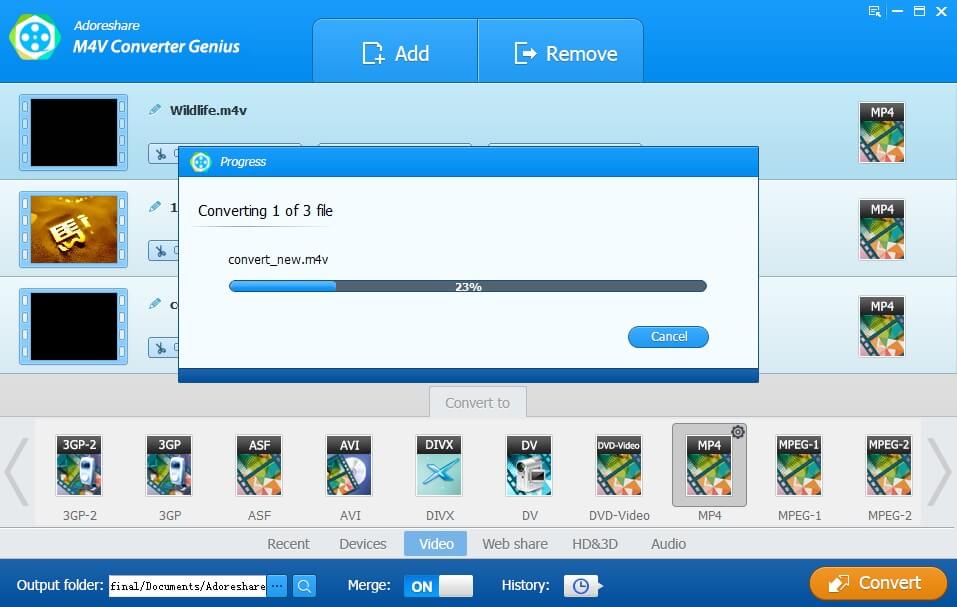
Have a clear idea about how to import iTunes M4V movies into QuickTime? If you have any questions about DRM video converting, please contact me. Just leave the message in the Comment box below.