Top Simplest Tool to Import Video from Camera into iMovie

An amazing application, work well with digital videos. more >>

An amazing application, work well with digital videos. more >>
As for most Mac fans, there is no doubt Mac offers a kind of better experience than Windows. It offers a lot of software to make you life more interesting. But have you ever felt disappointed when you can't import video from camera such as Sony, Panasonic, Nikon and so on into iMovie because of format and devices compatibility issue? Are you looking for powerful but user-friendly tool to import videos from camera into iMovie? If only you are nodding your head in front of screen unconsciously. I have to say you've found it. You can use Video to iMovie Converter to convert formats so as to import video into iMovie.
It can help you to deal with the above all problems. Not only can it import and convert but also edit all videos to iMovie supported formats with 100% original quality and 30X faster speed. With it, you can enjoy much fun it brings to you. iMovie Video Converter can be compatible with all iMovie versions. At the same time, it supports all the major file formats and all windows OS. Import to all iMovie versions after conversions.
Free download and install this video to iMovie converter on your computer and follow steps below to convert your camera videos to iMovie compatible formats.
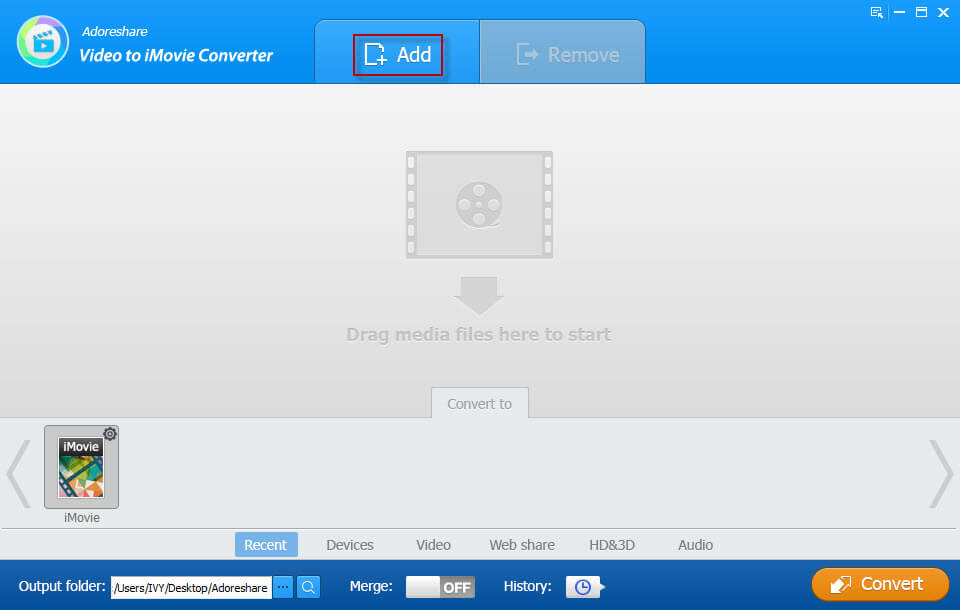
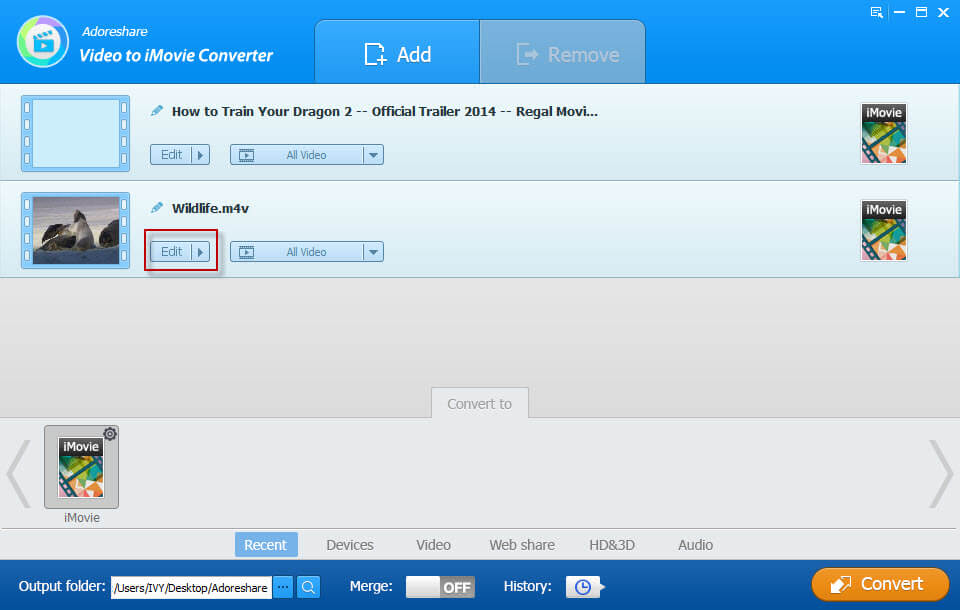
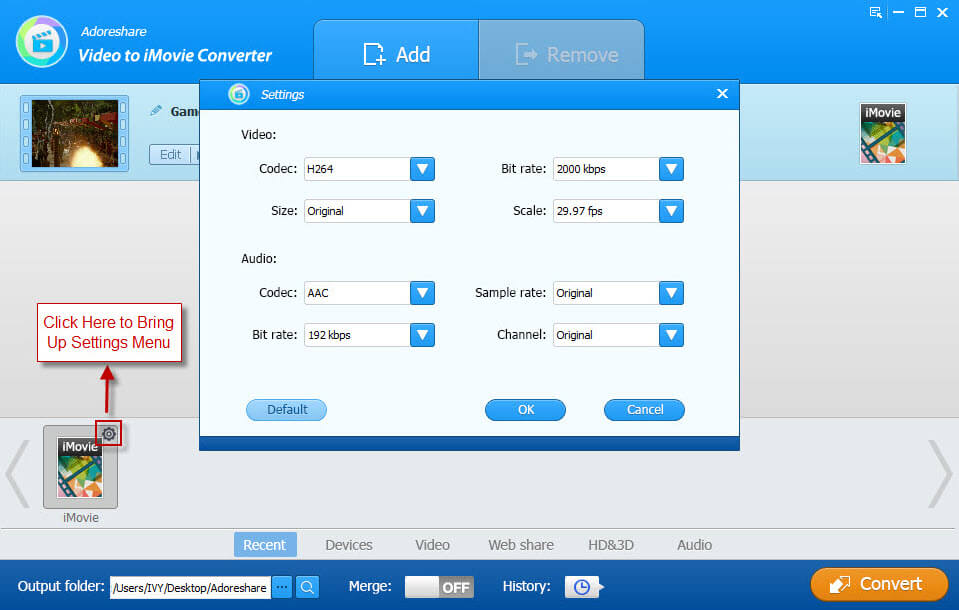
After you successfully finish transferring digital videos from camera with Video to iMovie Converter, the next step you want to know must be how to import videos into iMovie. Now, let's check that.
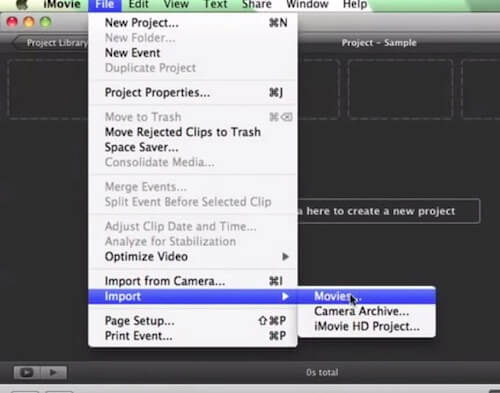
If you want to learn more, please visit our official website: https://www.adoreshare.com/products/video-to-imovie-converter.html