Top 10 iMove Effects to Make Your Videos Sparkle

"Very nice MTS to iMovie converter! It is worth to have a try!" more >>

"Very nice MTS to iMovie converter! It is worth to have a try!" more >>
"I have a brand new camera and of course file formats are MTS, I don't know how to put them in iMovie for editing. I have spent countless hours on My Mac surfing many converting software but have no results. Any suggestions? "
I have seen a lot people have the problem to convert MTS to iMovie. Although iMovie supports most M2TS/MTS videos captured by HD cameras or camcorders, like Panasonic, Canon, Sony, user still found that it is not easy to import MTS files to iMovie, especially those raw MTS files that iMovie just can't recognized their camcorders.
If you have don't know how to convert .mts to iMovie or get errors from iMovie when importing MTS to iMovie, you need to convert MTS to iMovie usable formats first. Adoreshare Video to iMovie Converter for Mac is a professional MTS to iMovie converter that can quickly transfer MTS to iMovie without any quality loss. Additionally, you can also do some editing on the file you want to convert, like cropping, trimming, rotating, merging multiple videos into a new one, and more.
Free download Video to iMovie Converter on your Mac. Now it is fully compatible with Mac OS X 10.11, 10.10, 10.9, 10.8, 10.7 and under. Windows users refer to the Windows version Video to iMovie Converter.
Step 1: Run this software after installing. Click "Add" button to import videos for conversion. You can ALSO drag and drop files to the program.
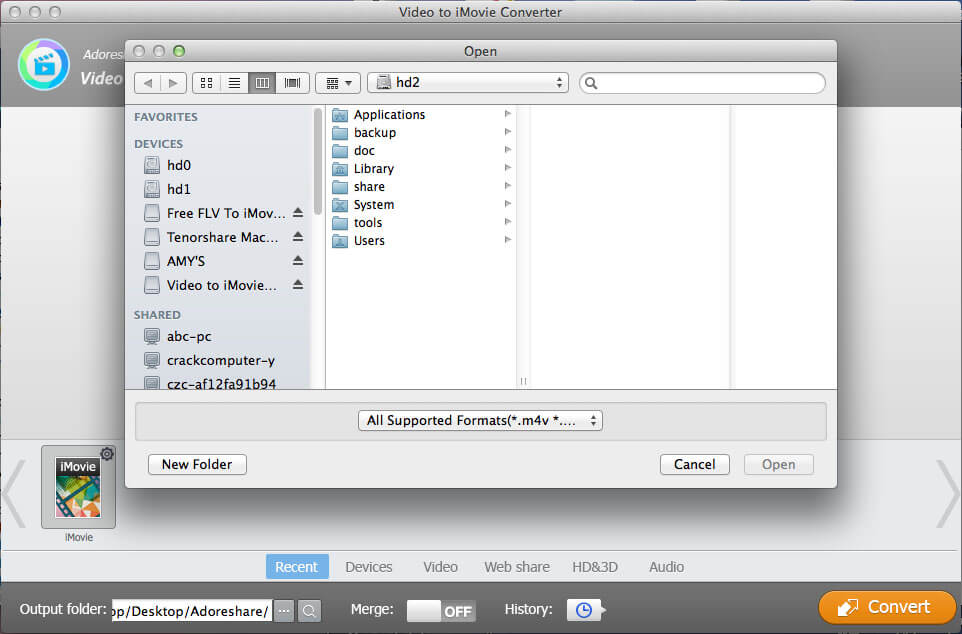
Step 2: You can optionally edit and personalize your videos. Click on the Edit button under the video and you can trim, crop, watermark, subtitles your video as you like.
Step 3: Choose "iMovie" under "Video" tab, as your output format. Click the "" button to specify an output folder and click "Convert" button to start video to iMovie converting.
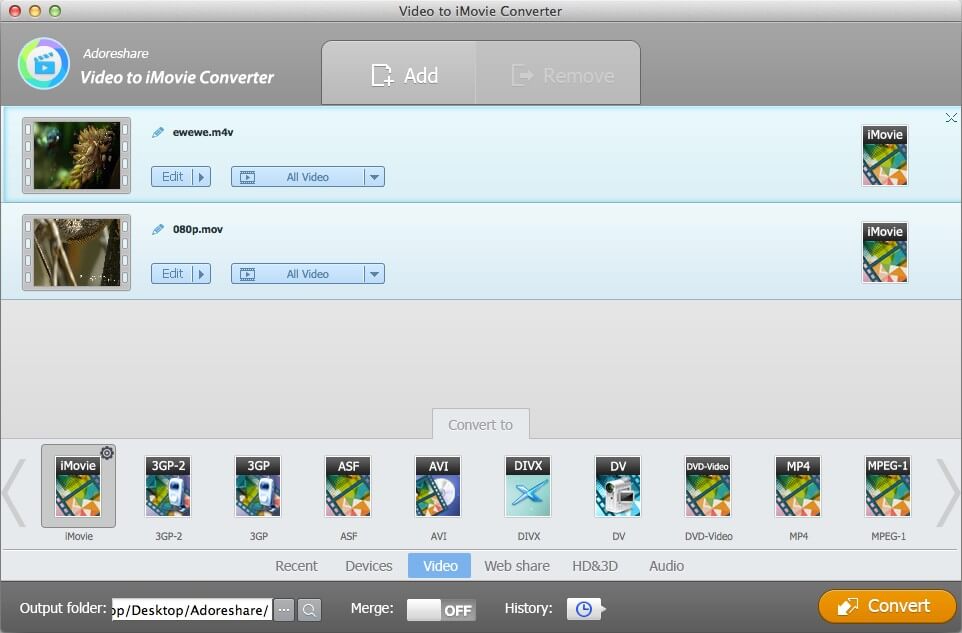
Within a few seconds, your MTS video files will be converted to iMovie compatible formats successfully and you are free to import them to iMovie for editing.
iMovie is a video editing software application created by Apple that allowing users organize video files, merge multiple video clips, apply effects, adjust audio levels for video, etc. Below we list the file formats that iMovie supports.
| iMovie supports import formats | MPEG-4(.mp4), QuickTime Movie(.mov), MPEG-2, AVCHD, DV&HDV |
| iMovie supports export formats | DV and AIC, QuickTime Movie(.mov),JPEG, AAC |