How to Create Animated GIF on iPhone

"I’ve been finding a free way to make some GIFs on my iPhone X and the methods introduced here really helped. Thank you guys a lot." more >>

"I’ve been finding a free way to make some GIFs on my iPhone X and the methods introduced here really helped. Thank you guys a lot." more >>
People love to share GIFs in messaging or other social networks to make the communication more entertaining. The animated GIFs can be downloaded from the internet or bought from App Store. Actually you can also make a GIF on iPhone, which is more interesting. This article will guide you to produce your own GIFs on iPhone or iPad easily.
Part 1: Convert iPhone Live Photos to GIF
Part 2: Make GIF from iPhone Videos
If you have upgraded iPhone to iOS 11, you can directly turn iPhone live photo to GIF. For other iOS versions, third party tools are required, Motion Still is highly recommended among all GIF makers from the market.
For iOS 11 Users:

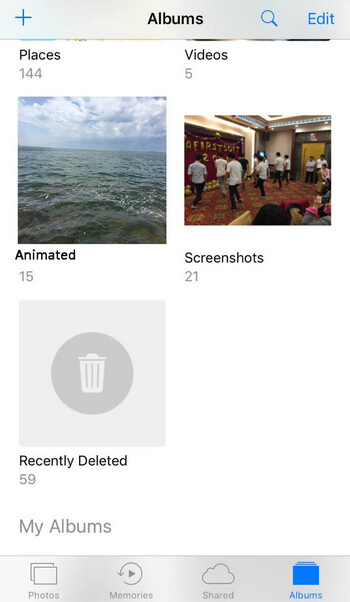
For iOS 10 Users:
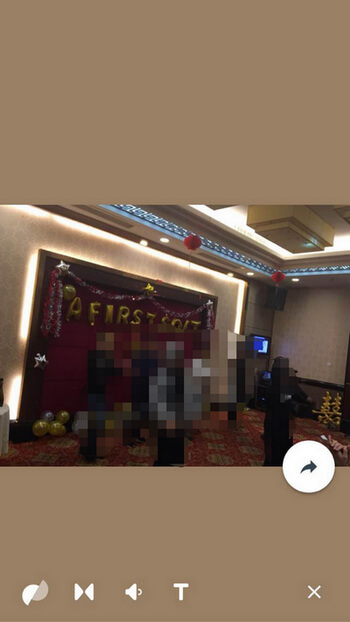
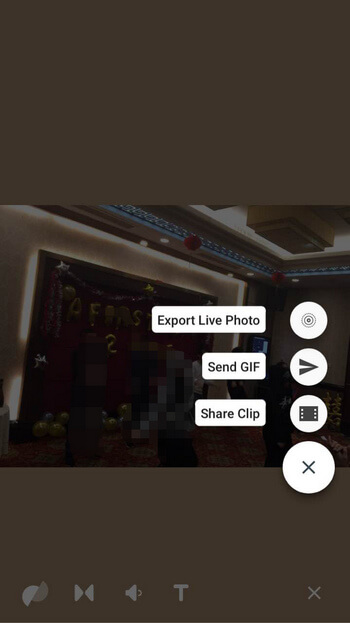
Some iPhone users want to cut a short clip from a video and save it as GIF on their iPhone. With GIPHY CAM, you can easily make GIF from YouTube, Facebook, Twitter and Web videos.
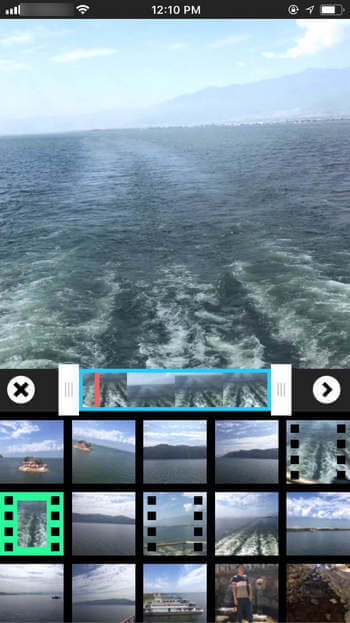
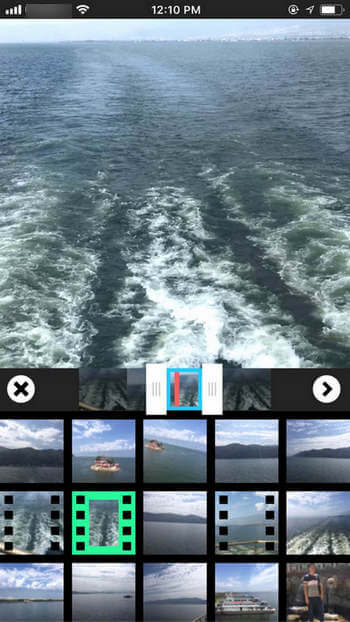
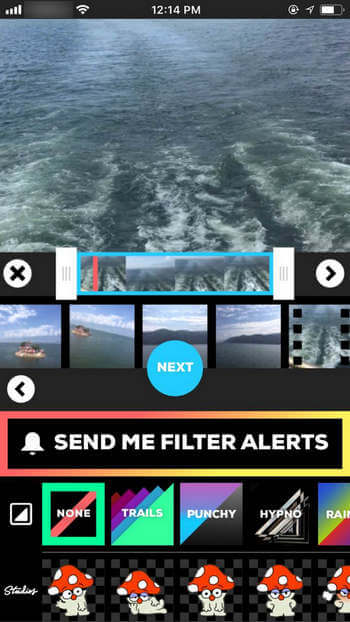
.jpg)
Tips: If you want to get GIFs from the videos saved in your computer, try CutoMe, an easy tool that quickly cut any clips from video files and save as animated GIFs.
With the methods introduced in this article, you can easily create animated GIF on iPhone X/8/8 Plus/7/7 Plus/SE/6s/6s Plus/6/6 Plus/5S/5, iPad and iPod touch. If you have any other questions like how to make a GIF on Mac/Photoshop/WhatsApp/Android, contact us by commenting below at any time.