Top 5 Video to GIF Maker Software 2017

“After reading this post, make a GIF from some video clips really becomes easier, thanks a ton.” more >>

“After reading this post, make a GIF from some video clips really becomes easier, thanks a ton.” more >>
GIF images carry a lot of fun for our digital life. Young people love to send GIF emojis when chatting with friends as it’s a great way to express their emotions and make the conservation more relaxing. Thus, some people have been wondering if they can make a GIF from video on their own. Here we introduce some top-rated GIF creator from video apps to turn almost anything you want into a GIF.
CutoMe really can be the best animated GIF maker for Mac and Windows computer. You can easily put any format videos like MKV, KMV, MP4 into the program and output a high quality animated image. More amazing thing is, it allows transforming the GIF dynamic for any video format without any restrictions.

Prominent Features of CutoMe
Free Video to GIF Converter is one of the popular GIF making software from video and has gained a pretty good reputation from users. It supports almost all the video formats to animated gif, such as avi, wmv, mpeg, flv, mov, mp4, vob, mkv, etc. The output GIF maintains good image quality.
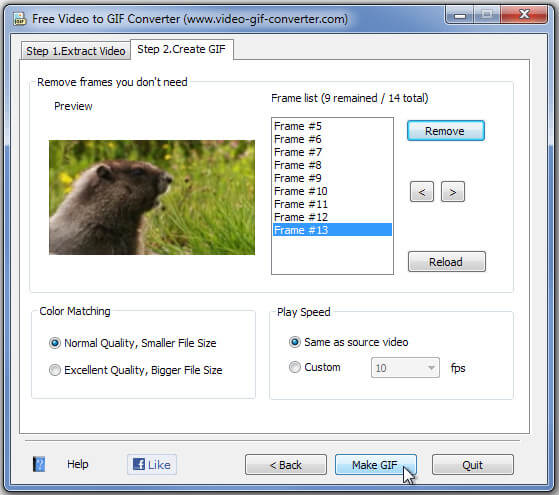
Pros:
Cons:
KickMyGraphics is a freeware that support to create and edit GIF from video clips with high quality results. It also allows recording screen directly to animated GIF image. The latest version 2.0 brings some new features like GIF background transparency color, new user-friendly interface and more.
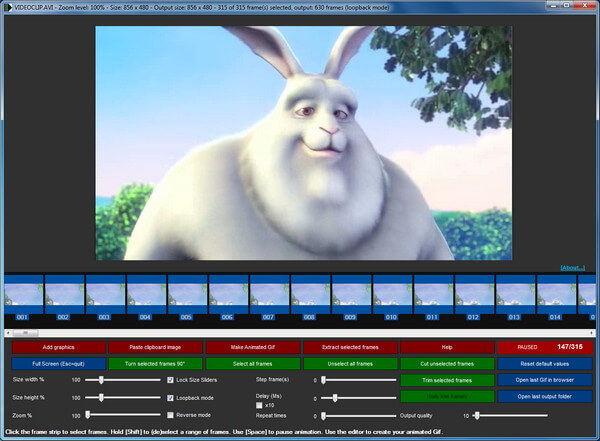
Pros:
Cons:
MS GIF Animator is a historical video to GIF converter application for Windows computer. You enter the video and it turns your video into frames that make up the GIF. This program is also brilliant for people who leiks using Google+ as you can easily add the created GIF to Google+ profile.
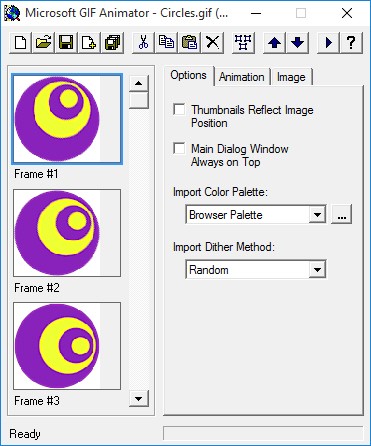
Pros:
Cons:
Instagiffer allows you to capture GIF from a video on your screen instantly. No matter you are watching a YouTube, Youku, cellphone movies or downloaded vidoes, GIF making is just so easy with Instagiffer. Moreover, this tool is totally free.
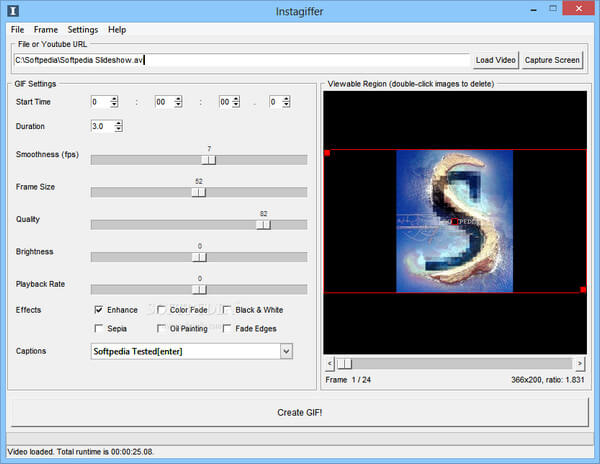
Pros:
Cons:
With the programs introduced in this article, you must know how to create a GIF from a video. If you have any further questions, don’t hesitate to contact us.