Top 6 Free DVD Creators for Mac 2017

“The DVD creators introduced in this article really did a great job. I can burn my favorite video totally by myself!” more >>

“The DVD creators introduced in this article really did a great job. I can burn my favorite video totally by myself!” more >>
Today, many people love to record videos with their camcorder or phones or download online clips from YouTube, FaceBook and other channels. However, too many videos stored on Mac will take up large part of storage space. Burn all the videos to DVD maybe the easiest way to release disk space. This article will show you 6 free DVD Creator for Mac to help you burn all the videos to DVD quickly.
Adoreshare DVD Creator for Mac can be the best DVD creator for Mac 2017 with the comprehensive functions provided. It helps burn any videos from YouTube, Facebook, Vimeo or home-made clips on iPhone or camera. You can simply drag the video to the editing area, add the effects and then burn it to the DVD.
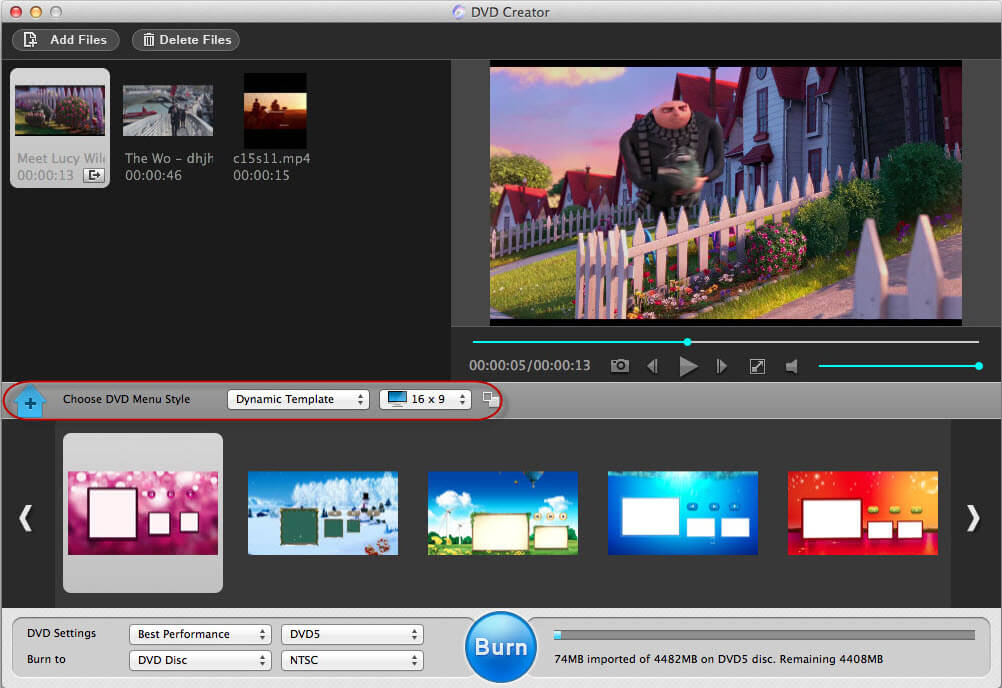
Burn is one of the most popular free DVD burner program for Mac that can burn data disk, audio disk, video disk and copy disk images. You can personalize your DVD with some custom DVD menus and themes.
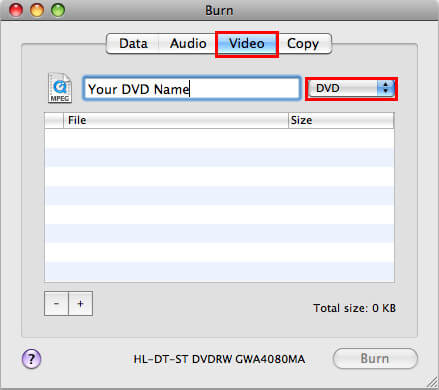
Yes, iTunes is also a way to create DVD on Mac. You are allowed to burn iTunes Radio, TV shows, movies and music to DVD in iTunes. Create a new playlist in iTunes and drag the files you need, control-click on the playlist and burn the playlist to disk.
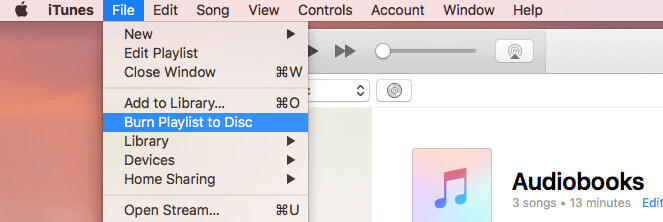
LiquidCD is another free easy DVD creator for Mac that allows you to burn almost any custom hybrid discs or cue/bin files. You can also add a custom icon to the disc and burn cue/bin files. This free Mac DVD burner is also able to burn Wii ISO files, it would be helpful for those who download ISOs rather than DivX files for their movies and TV shows. But some users found that there might be bugs whiling burning DVD.
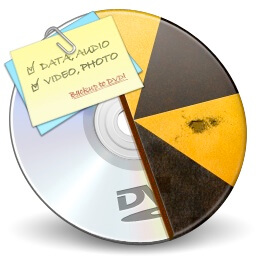
Disk Burner, all-in-one software that can easily share, store, organize and create digital contents on DVD. It is usually applied to burn videos in iTunes, iMovie and other applications on Mac. The most amazing thing is all your valuable data will be securely protected on DVD.
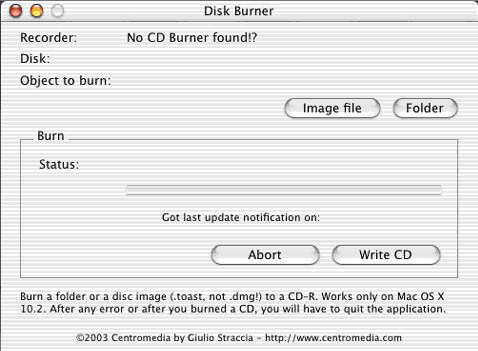
iDVD is a well-known DVD burner software for Mac introduced by Apple. iDVD makes it easy to burn music, photo and movies to DVDs. You are able to preview your creations before burning, which will save you many wasted discs. It also supports burning contents in iTunes, iMovie and iPhoto. However it does not work well with huge video files.
With the 6 DVD creators, you’ve known how to burn video to DVD on Mac clearly. After contrasting the above applications, Adoreshare DVD Creator for Mac really can be the best free DVD burning software for Mac, isn’t it?