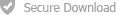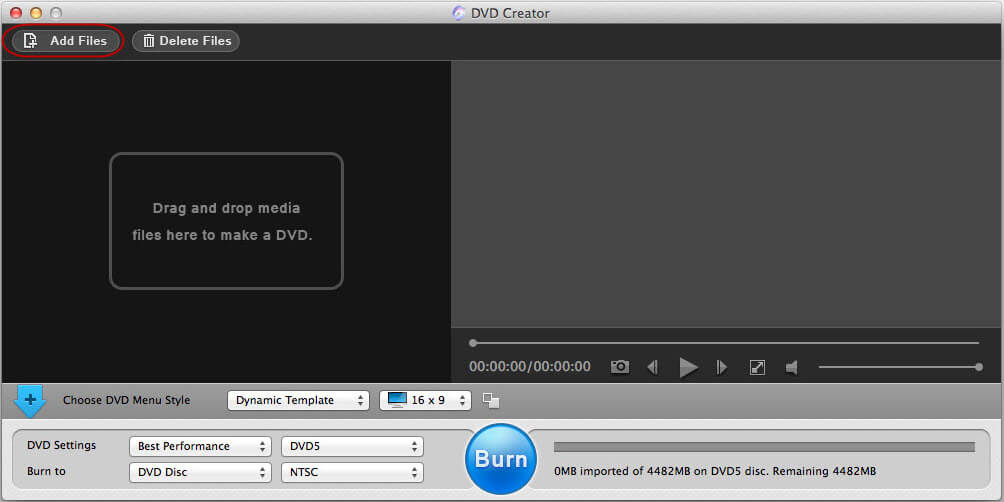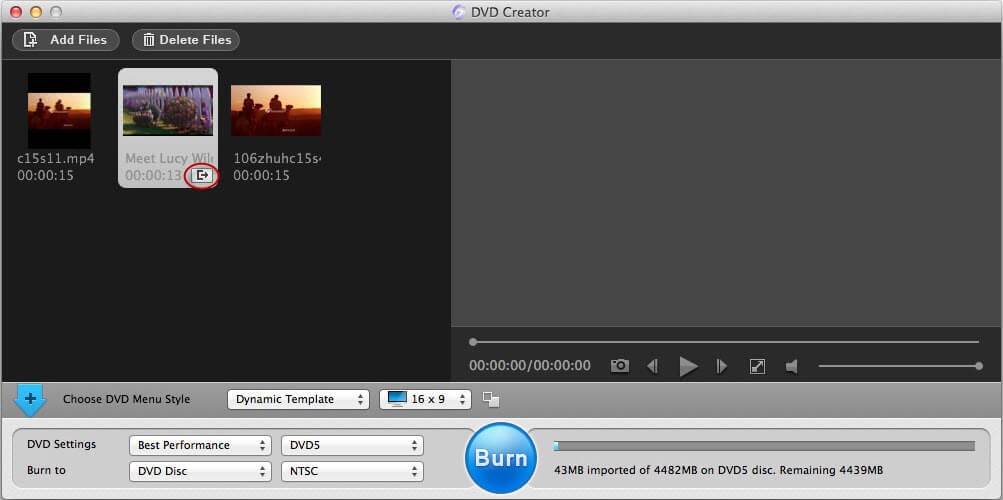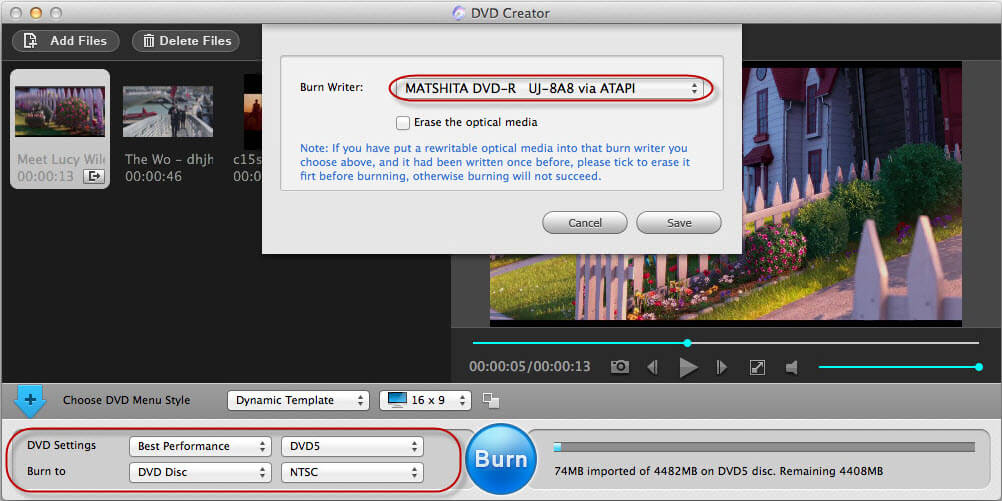"I have a 45 minute video on my iPhone but I don't know how to put iPhone video on DVD without quality loss? I have copied it to my Mac as a MOV file but I can't figure out how to write it to DVD. Please some help."
Many of us would like to shoot interesting videos with our iPhone 7/7 plus/6s plus /6s/6 plus/6/5s and the videos we take are always in a variety of format. One of the annoying questions occurs if we want to share the funny videos or movies with friends via DVD player, which let us get confused of how to convert and burn iPhone and iPad videos to DVD. Therefore, all you need is the best way to help you burn iPhone video to DVD disc.
Quickly Burn Any Videos to DVD on Mac with High Quality
Adoreshare DVD Creator for Mac is an amazing comprehensive DVD burner for Mac users that help them burn any famous videos or movies from YouTube, Facebook, Vimeo, etc. or self-made videos with iPhone, cameras and camcorders to DVD on Mac. It is exactly the iPhone videos to DVD converter that you need if you want to transfer videos/movies from iPhone/iPad to Windows or Mac.
Why Do You Need Adoreshare DVD Creator for Mac?
- Equipped with powerful built-in video editor and enables you to stylize your DVDs with lots of fabulous DVD menu themes.
- Supports format including MP4, FLV, AVI, VOB, 3GP, 3G2, MOV, F4V, M4V, MPG, MPEG, TS, TRP, M2TS, TP, DAT,WMV, MKV, ASF.
- Works well with all DVD burners brands and supports all DVD disks.
- User-friendly interface, east steps and fast speed.
How to Burn iPhone 7/7 plus Videos to DVD on Mac?
Want to convert iPhone videos and movies to DVD with ease? Just follow the simple steps below to burn videos that you hope play on TV.
Step 1: Download and install the program on your computer. Then open this software and click on "Create a New Project" to create a new DVD from your videos.

Step 2: Click on Add Files button to add the videos or movies you want to edit or you can directly drag files to the program.
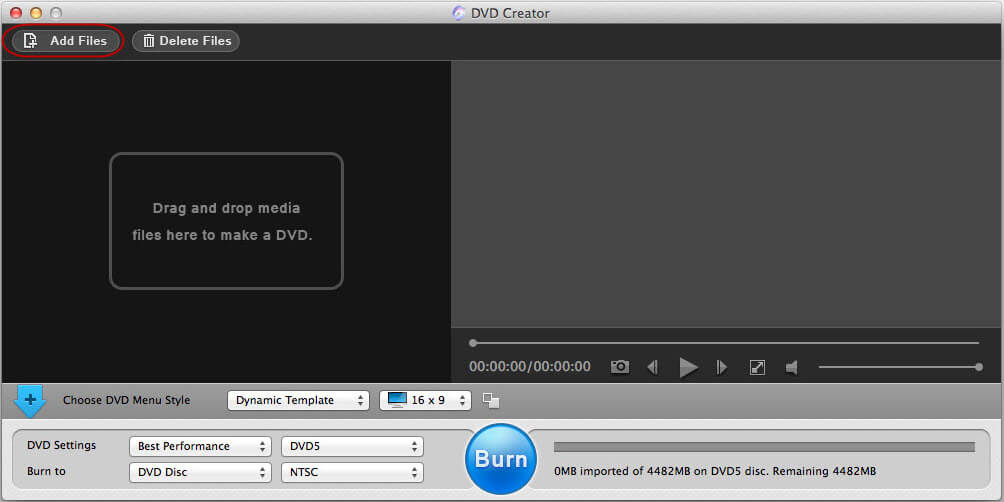
Step 3: There is an optional built-in Edit button for you to trim, crop, add a watermark or rotate a video. Also, you can click on "Choose DVD menu style" to customize your DVD style.
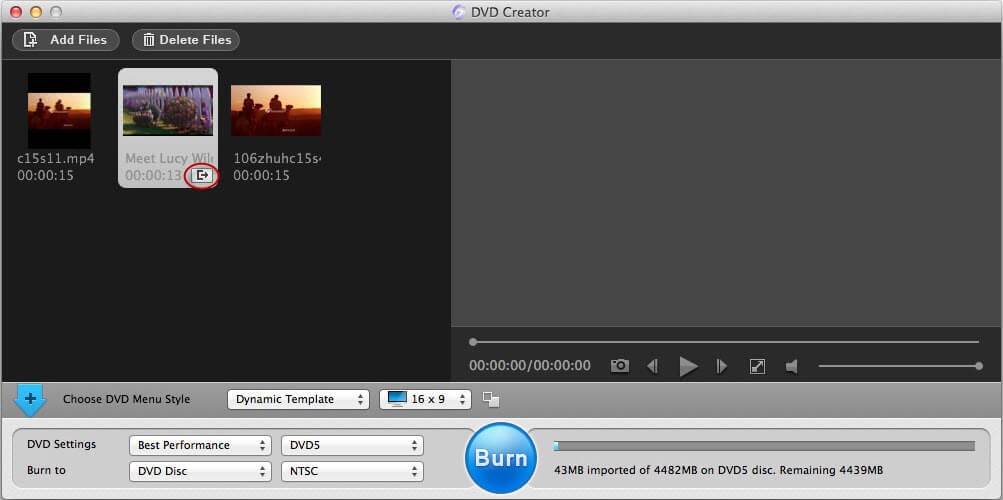
Step 4: After you set the output option from DVD Disc, ISO file, DVD Folder (Video_TS) and DVDMedia file, just click on "Burn" button to convert iPhone 7/7 plus videos/movies to DVD and click "Save" to save your burned files.
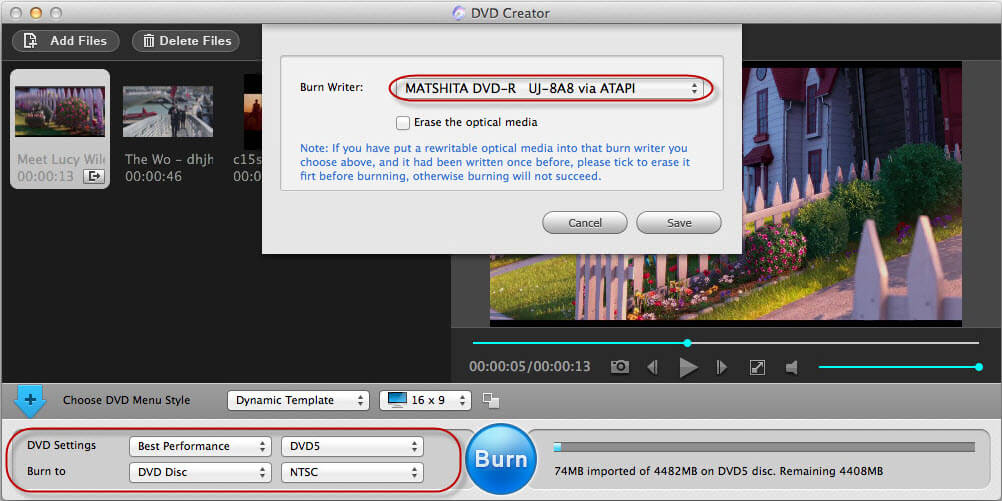
Now, it is believed that you can enjoy the videos with your friends or family member on DVD now with the top easy and quick way. If you have some other recommendations, please let us know by writing in the comment section.