The Best Way to Convert YouTube to DVD on Mac

"This program is just what I need. With it, I can easily burn a YouTube video to DVD to enjoy on my home DVD player." more >>

"This program is just what I need. With it, I can easily burn a YouTube video to DVD to enjoy on my home DVD player." more >>
You may have collected a number of amazing YouTube videos, and wish to convert YouTube to DVD for a better video watching experience on a big TV screen. If you haven't stored YouTube videos on your Mac yet, it doesn't matter. You can download YouTube videos on Mac first and then burn them to DVD. Now let's see how to download and burn a YouTube video to DVD on OS X in details.
Part 1: Burn Downloaded YouTube Videos to DVD (If the YouTube Video is Already Downloaded)
Part 2: Download and Convert YouTube Video to DVD Online (If the YouTube Video is Still Online)
If you get a YouTube to DVD converter, burning YouTube videos to DVD can be easily realized. DVD Creator for Mac (from Adoreshare) is good choice for you. Free download it using the download button below. It can support OS X 10.10 Yosemite, 10.9 Mavericks, and lower versions.
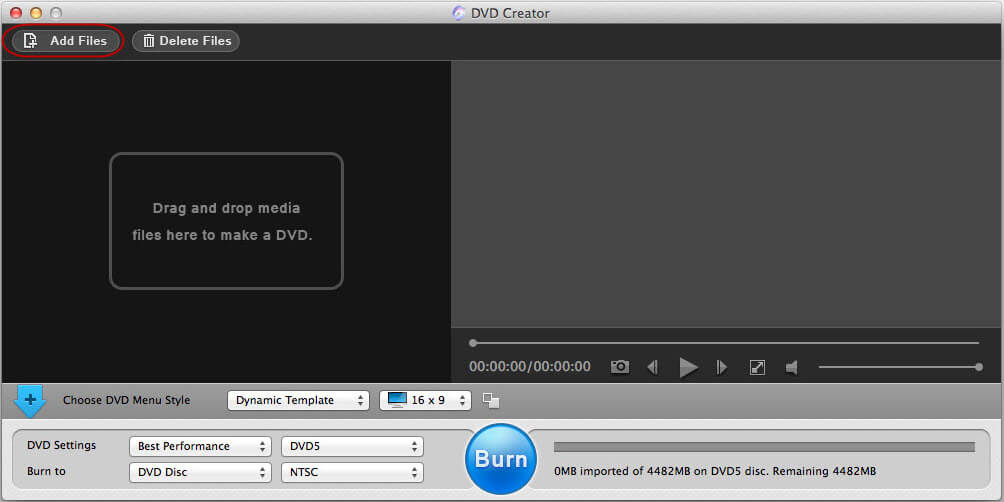
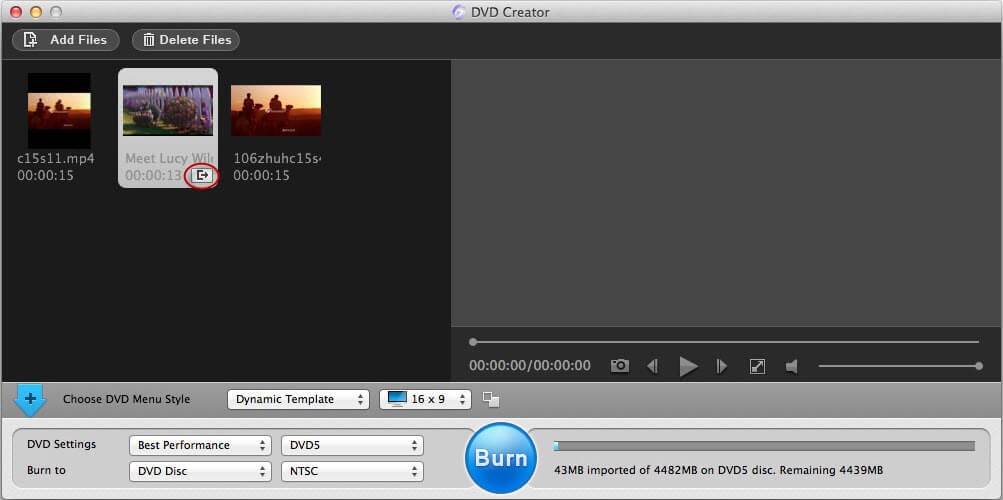
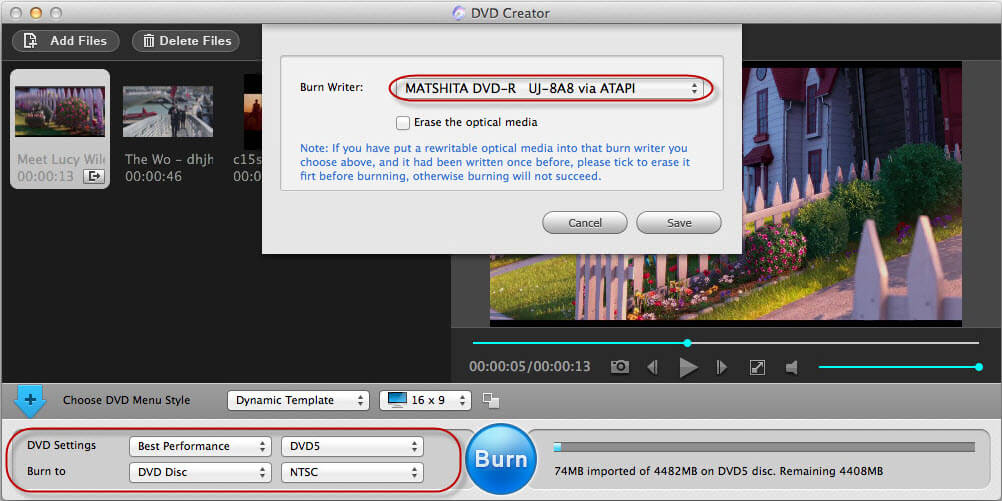
If the YouTube video you want to burn to DVD is still online, you need to, first of all, get the YouTube videos downloaded and then burn them to DVD.
That's all about converting YouTube video to DVD on Mac. If you need to convert iMovie to DVD, also try this DVD Creator for Mac, which ensures fast conversion speed and zero quality loss.