How to Burn Videos with SRT/SUB Subtitles to DVD on Mac

"This DVD burner is excellent. It helps burn my favorite movie with subtitle in a few steps!" more >>

"This DVD burner is excellent. It helps burn my favorite movie with subtitle in a few steps!" more >>
"I am having difficulties burning some dramas with (.srt) subtitle. When I am watching them from my laptop it has a sub, but when I start burning them and watch them on TV, it disappears. Anyone knows how to insert subtitle, and burn them afterwards without making it disappear. Thanks in advance."
If you meet the same trouble as the above-mentioned user, namely: you fail to burn videos with .srt or .sub files to DVD for playback, you should spend a few minutes reading the content below and find a solution.
If you have already got videos with subtitles at hand, it's pretty easy for you to convert it to DVD. With a DVD burner for Mac, how to burn DVD on Mac is no longer a problem. Download the DVD Creator for Mac from the download button below. It fully supports OS X 10.10, 10.9, 10.8 etc.
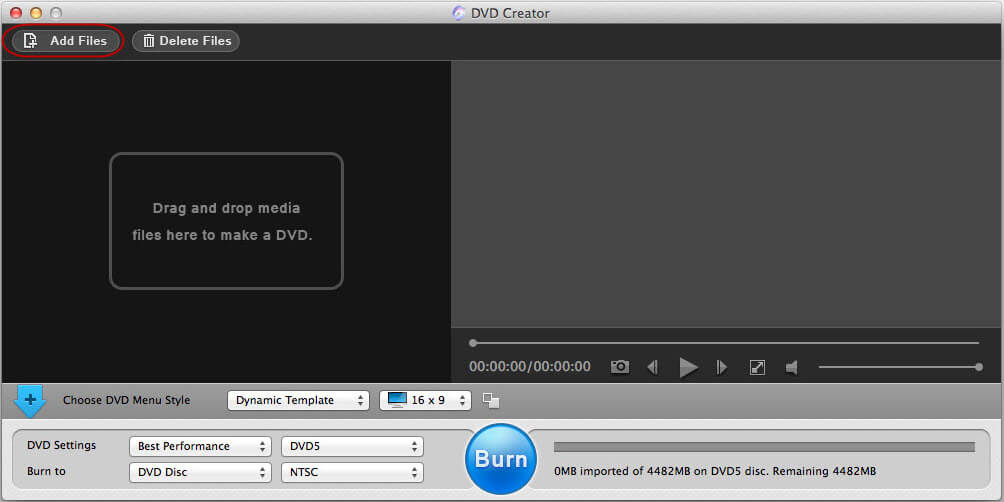
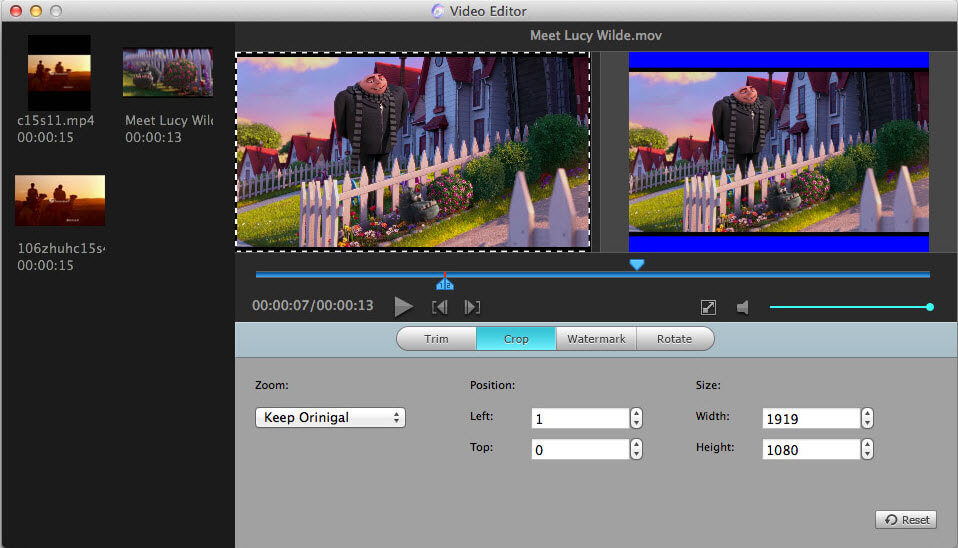
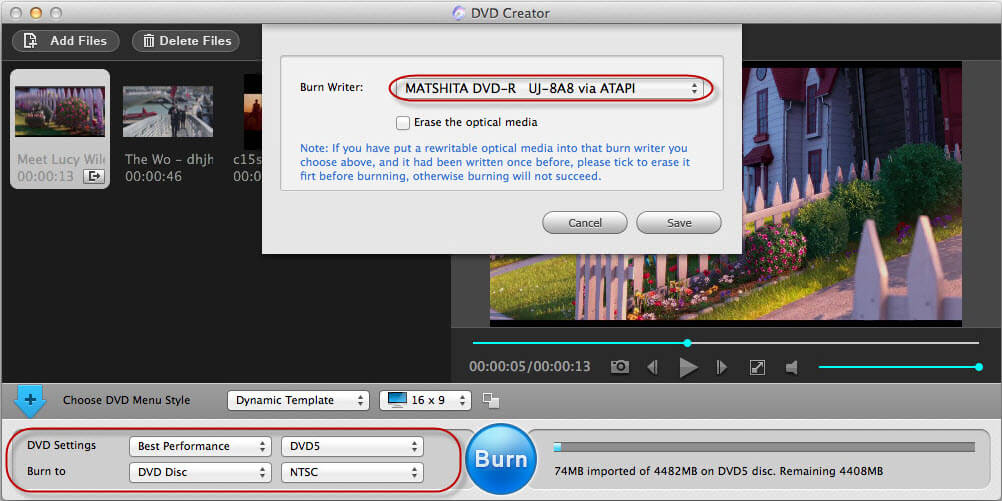
Sometimes, the situation is that you have a video, which doesn't have subtitles. You want to watch it in DVD player with subtitles to make you better understand it. Therefore, you need to embed the SRT or SUB subtitle files inside the video, and then convert and burn the video to DVD. Just follow the instructions below on how to burn videos to DVD with subtitles.
Since your video don't have a subtitle, add one to it yourself. We have a post specializing in how to insert subtitles to a video. You can get some instructions in it.
When you have successfully added subtitle files to your video, you can use the DVD Creator for Mac shown in part 1 to the convert videos with SRT or SUB files to DVD.
There are many websites that offer movie subtitles download. Here we list the top 10 sites.