TikTok is all the rage these days. As a matter of fact, this has served as a creative outlet not just to recreate dance videos, but also to keep up with the latest viral trends. Because of the numerous exciting and engaging content, it comes as no surprise that sharing clips is an essential part of the TikTok experience. To join this craze, take a look at the details below.
Part 1. What Video Format for TikTok
Part 2. Can I Convert Tik Tok to MP4?
Part 3. How to Convert TikTok Video to MP4
Part 1. What Video Format for TikTok
Before you gain a strong following and generate user engagement, it’s vital that you have the right format intended for the social media platform. This way, you are assured that it will get the proper traction you are looking for.
When it comes to TikTok formatting, bear mind in mind that videos could only be up to 15 seconds long. However, you may create ‘longer’ videos by combining four 15-second videos together, amounting to a while one minute.
For its orientation, both vertical and horizontal formats are accepted. However, vertical video is best for TikToks as this can easily be viewed on mobile devices. Dimensions of the video should also be 1080 x 1920 with the overall file size not exceeding 287.6 MB in iOS or 72 MB on Android.
Part 2: Can I Convert Tik Tok to MP4?
Wondering how to turn a TikTok into a MP4 and if it is at all possible? The answer: yes. You can achieve this feat by converting the downloaded video format to your desired outcome. All you need is a reliable tool such as the Adorehsare Video Converter Genius or Download4.cc.
Part 3. How to Convert TikTok Video to MP4
Way 1. If You Have Downloaded the TikTok to Your Device
If you already have the TikTok video downloaded to your device, all you need to do is use a TikTok to MP4 converter such as the Adoreshare Video Converter Genius on your Mac or PC. Adoreshare is a video conversion software that effectively converts any and all standard video formats to numerous other formats available.
1. To use the said software, all you need is to download and install the program to your computer.
2. Then, upon opening the app, tap on ‘Add Files’ found on the upper left-hand corner or you may also drag your TikTok clip.
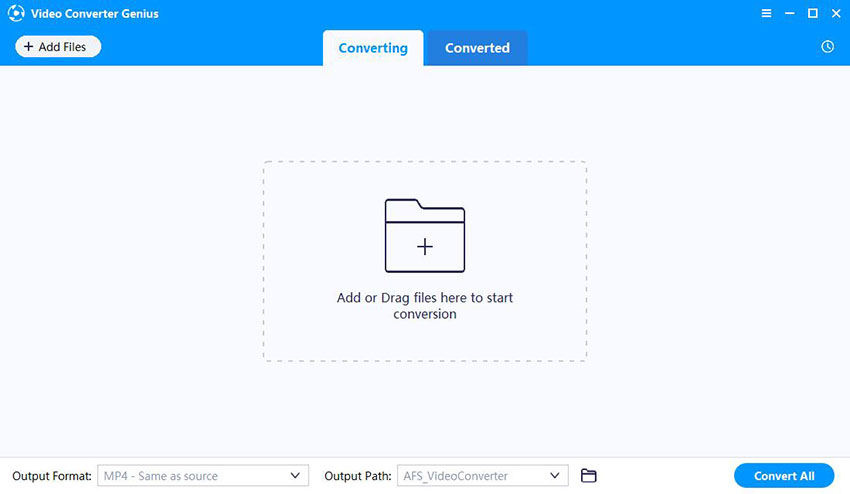
3. Afterwards, tap on ‘Settings’ to choose the format you need then select ‘Convert.’

4. Wait for the program to convert your TikTok video to MP4. The finished file can be found under the ‘Converted’ tab.

Way 2. If You Only Have the TikTok Link
Another way you can convert a TikTok link to MP4 is via download4.cc. Download4.cc is a software and website that allows users to download videos and music from more than 1,000 sites, including Instagram, YouTube, Facebook, and of course, TikTok.
1. To use this program, copy the TikTok link and this will be saved on your clipboard.
2. Then, simply head to https://www.download4.cc/tiktok-download.html and paste the link.
3. Once you have pasted the link, tap on ‘Download.’
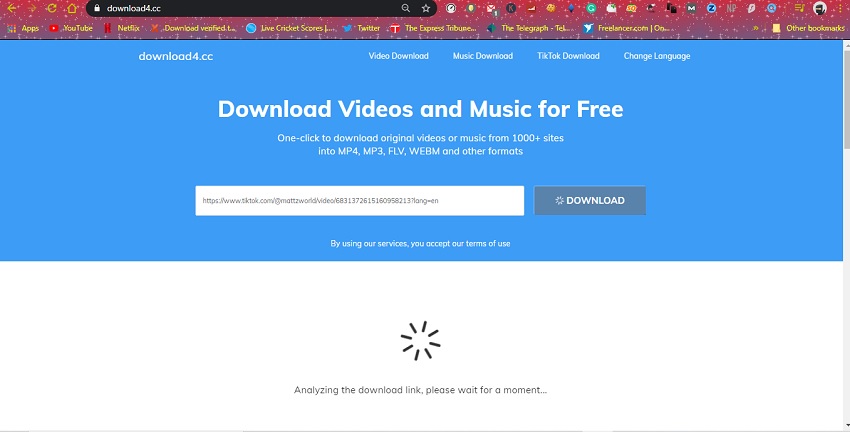
4. You will be given options on what video format you can download. Select the ‘Download Mp4/720p’ option to convert TikTok to MP4.
5. Upon clicking the above option, you will be directed to a new window.
For computers, right-click the download button and choose ‘Save Link As’ to download the file.
For Android devices, you have to hold the download button for a longer period then ap on ‘Save Link As’ to get the file on your device.
For iOS users, you can utilize the built-in browser of your Documents App to course the download.
Conclusion
Now that you know how to convert Tik Tok to MP4, you can download your creations and the works of others without difficulty in a format that is supported in a variety of devices. With these, you can take advantage of this platform as well as share clips in other social networking sites.
- Related Articles
- Is There A Full Guide on How to Edit TikTok Videos
- How to Edit Tik Tok Video Description? Any Effetive Methods?
- How Do I Edit My Profile on Tik Tok? Here is The Fix!
- How Do I Add A Picture to A Tiktok Video? - 5 Effective Methods With Guide
- Can You Edit Captions on TikTok After Posting? - All You Need to Know About TikTok As A Beginner
- How Do I Find A Song on Tik Tok? 2 Fixes!
- A Full Guide on How to Add Text on TikTok in Different Cases
- How to Make a TikTok? Create A Satisfying TikTok With This Guide.
- What Size Are Tiktok Videos? All Sizes You Need to Know Before Starting A TikTok