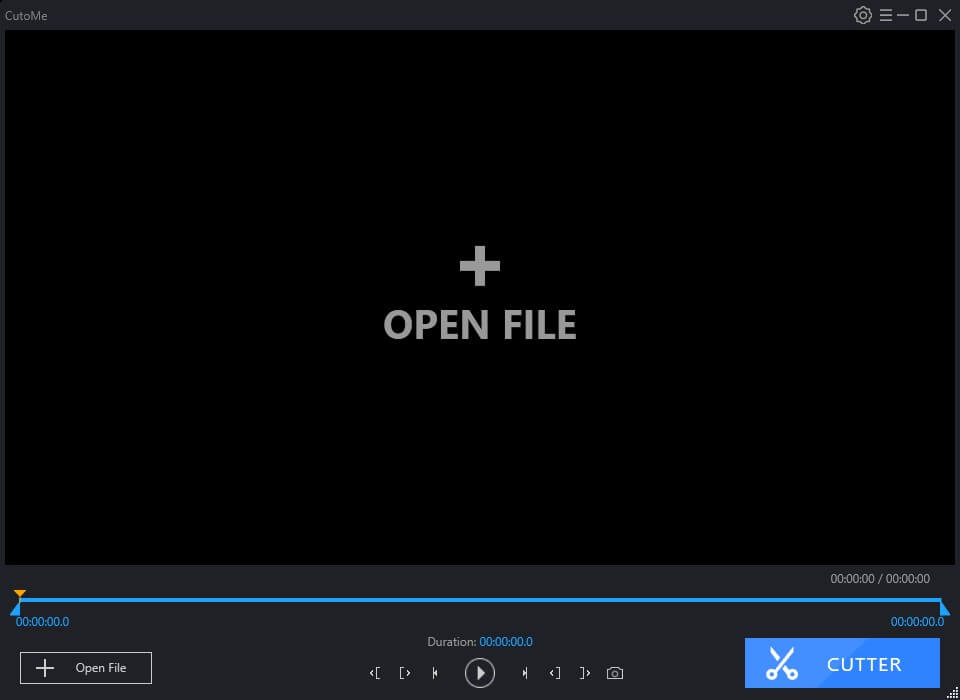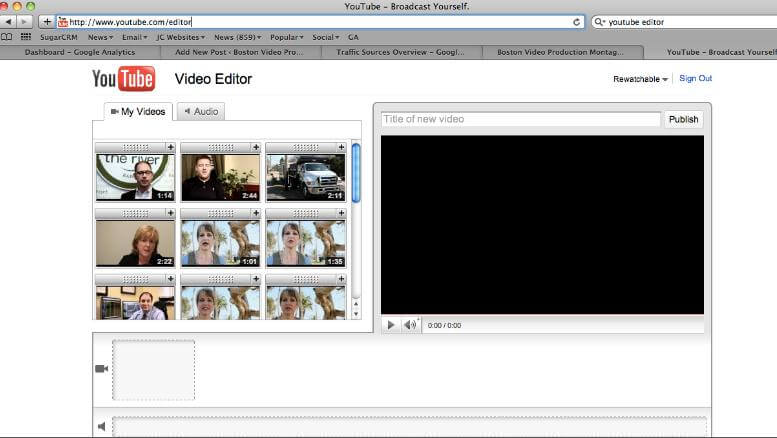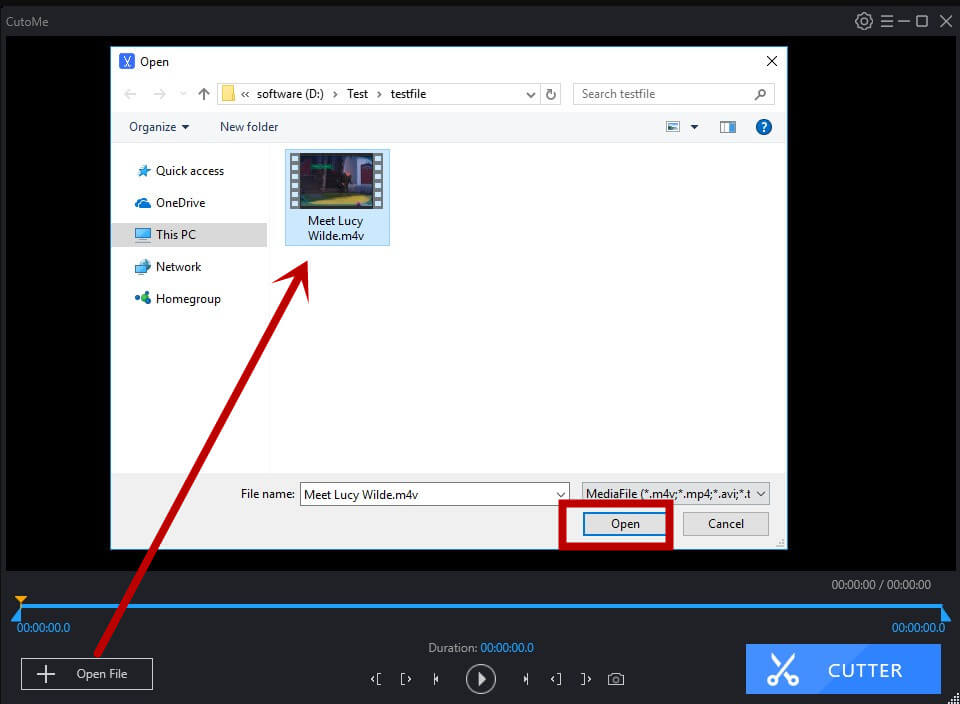Some friends complain they can’t find a really handy video editor for their large video files. If you are the one of those who are looking for ten second video editor, you are lucky to get the best 3 free video editors in this articles with details. You will be able to cut the large videos into smaller ones or customize the video format as you like with those smart video tools. Just make a choice for which one you like and create your videos.
1. Adoreshare Quick Video Cutter
Adoreshare Quick Video Cutter is the firstly recommended all-in-one online video editor because of its wonderful features and user-friendly interface. This excellent video software offers a quite simple way to cut ten-second videos. More amazingly, it will help you remove unwanted/blank/mistaken parts from your shooting videos. Further, it supports almost of all video formats, such as MOV, MP4, AVI, WMV, MTS, MPG, FLV, MKV, TS, M2TS, RMVB, etc. and the output video will keep the original format and quality.
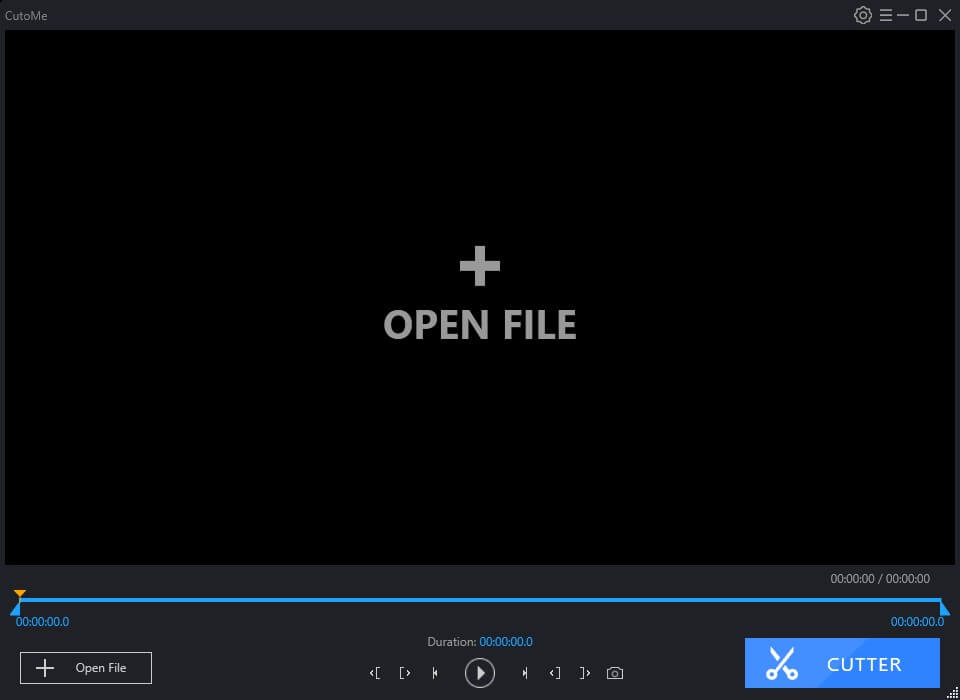
The second free introduction is the famous YouTube Video Editor. As we all know, this is a completely free tool which allows you to combine, trim or cut clips to create a new desired video.
It can be though as one of the best ten second videos editors if you want to join or cut videos in free with basic video editing options and easy steps. However, it has limited video effects. It will hardly satisfy those who have high reqirements.
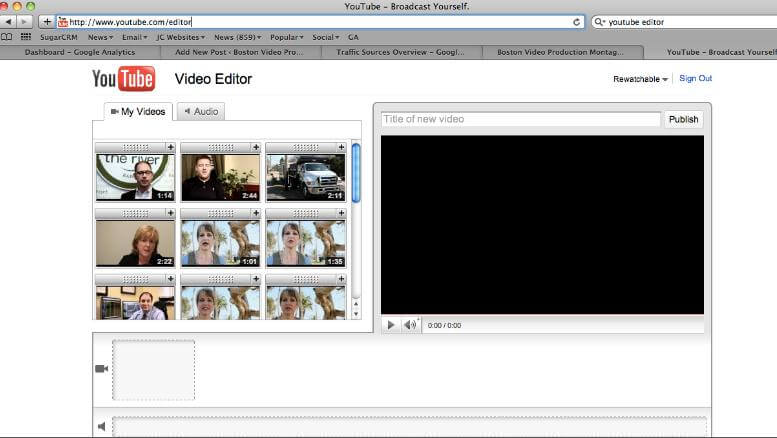
The third video cutter that will be recommended is Weeny Free Video Cutter, as a freeware used for video cutting, is used to trim large video files into smaller pieces. It supports several video formats and allows you to set the output format as well. But this free video cutter is a little slow to use.

How to Make Ten Second Videos with Adoreshare Quick Video Cutter?
If you want to try on this great video cutter to make your ten-second videos, please follow the simple steps below.
Step 1. Import Videos Which You Want to Cut
Freely download and install this video program in your computer. Launch it and click Open button when the interface is shown. Then just simply add the video you want to cut or you can just drag video file to the program directly.
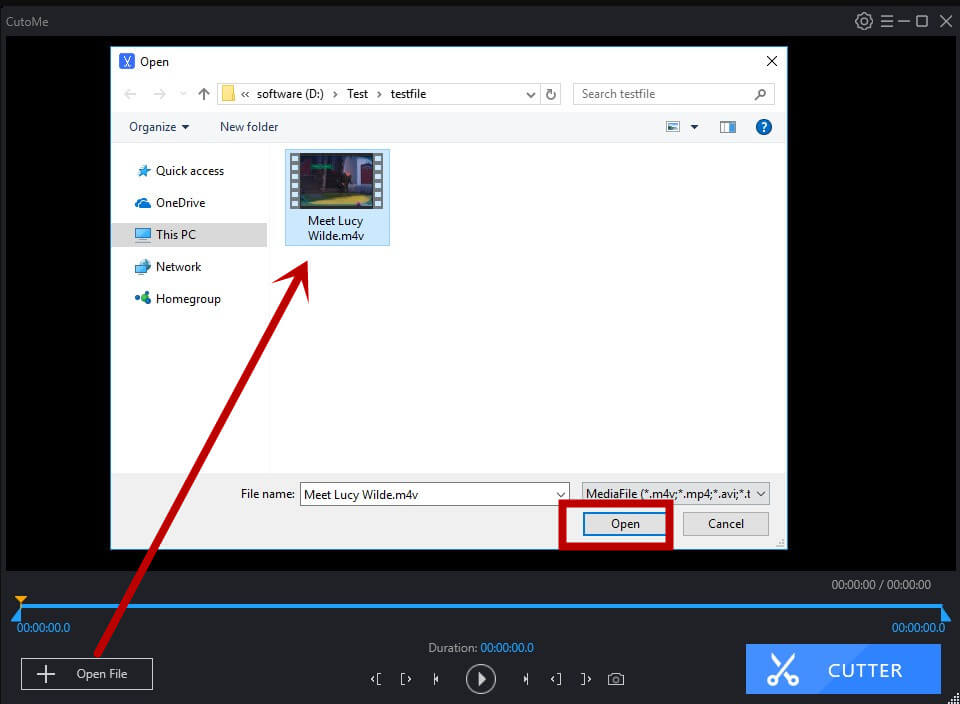
Step 2. Cut Videos As You Want
When the videos have been loaded in the video cutter, you can customize your videos documents at this point with two cut buttons. Drag the left button is to set the begin cutting position while drag the right button is to design the end cutting position.

Step 3. Output the Trimmed Video
In short, the content between the two cut buttons are exactly what you need. So you should just click on Cut button to trim the videos as hope.

Top 3 best online video editors 2017 are listed. I hope you can create your favorite videos now.
If you have any ideas about how to transfer the combined or trimmed videos between iOS and computer, iCareFone is here to help you. This file manager can help you transfer not only videos, but also music, photos, contacts, etc. What an amazing transfer software it is!