Top 3 Free FLV Video Editor of 2017

"Really good free FLV video editors. Thanks for sharing." more >>

"Really good free FLV video editors. Thanks for sharing." more >>
An FLV file is a Flash Video file that can be embedded on a webpage to show users a video or play an audio. The user must have either Adobe Flash or Adobe Air installed on their systems to be able to watch these videos.
If you have ever played around Adobe Flash, you know that you can create custom animations in the app and then export them as FLV files. Many times, it happens that you are not comfortable editing an FLV file in the Flash app and you want to use another app to do the editing part. If that’s the case, here are the top three free FLV video editors of 2017.
These video editors will help you edit FLV videos on your machines.
Movica is one of the best and free FLV video editors that helps you edit FLV files on your machine. It is a graphical app meaning you can see the results of your actions right on your screen. It helps you finetune your videos and make them look beautiful when you share them with others.

You can get the app from its page on Sourceforge.
Machete is yet another program that helps you edit various video formats including FLV on your computer. The app allows you to edit video files, split or join files, add and/or replace audio files, extract video or audio from a file, and remux a video file.
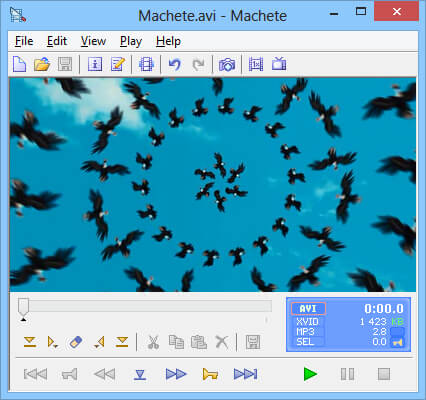
The app often gets updated and they have added tons of new features in the latest version of the app. You can download the app from its official website that is linked to above.
The Free Video Editor by DVDVideoSoft is a really great app to help you edit FLV videos on your computer. The app works on a number of Windows versions so you are mostly covered.
Not only FLV but the app supports a wide range of video formats including AVI, MPG, MP4, and so on.

The app can be downloaded from its official website.
If you have tried the above apps but they couldn’t deliver the results you wanted, then here’s one more FLV editor that is sure to satisfy your needs.
Although the name says the app is a video converter, the Video Converter Genius app also lets you edit your videos. There are a number of editing tasks you can perform on your FLV videos and the guide below shows how you can use the app and try out its features.
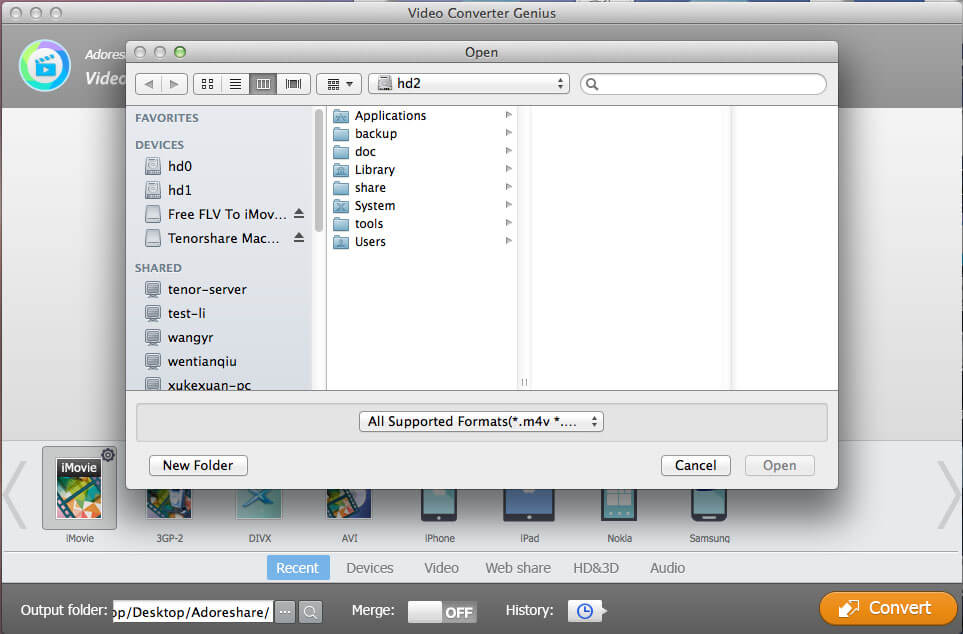
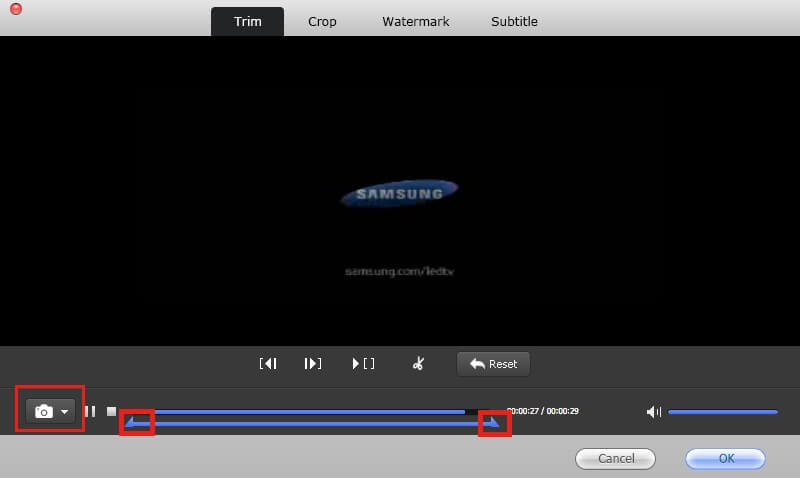
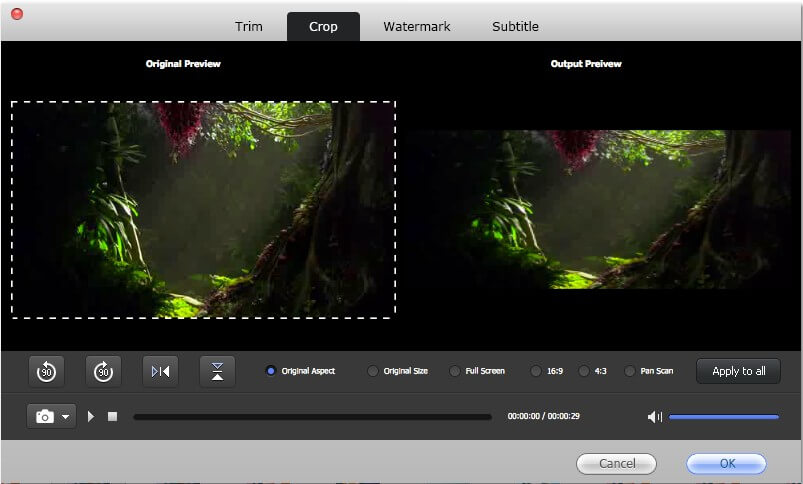
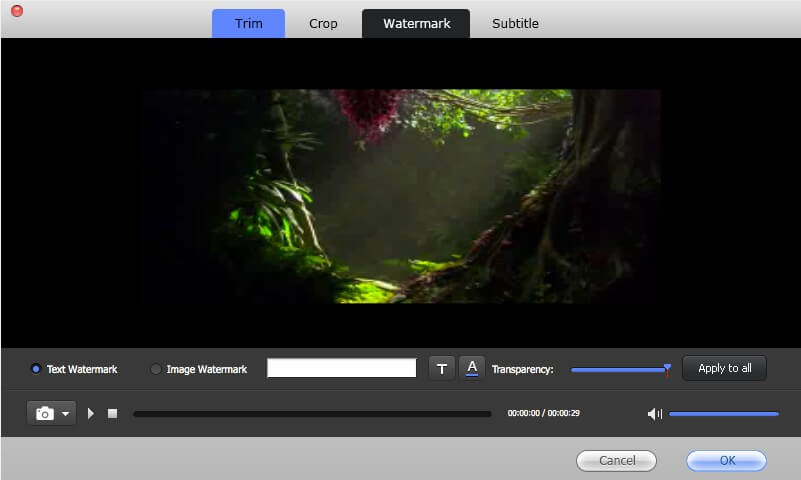
You can then follow the on-screen instructions to save your edited FLV video file. So, that was how you could easily edit a FLV video file using the Video Converter Genius app on your computer.