Top 3 Free YouTube Downloader for iPad Pro/Air/mini

"Thanks to TubePaw I can watch my favorite YouTube videos without Internet. Better than other software I have ever used." more >>

"Thanks to TubePaw I can watch my favorite YouTube videos without Internet. Better than other software I have ever used." more >>
The large screen and portability of iPad make it a good platfrom to watch online YouTube videos, however, there are times that we are not under Wi-Fi environment. If so, a free YouTube downloader for iPad can help save a lot of troubles. In this post, I’d like to share top 3 YouTube video downloading software for iPad Pro/mini/Air.
What you should try must be Download4.cc. Download4.cc will help you download YouTube video in fast speed. Also, you can choose the resolution you want. It is worth to mention that downloading YouTube videos to 720p resolution is completely free. And the format you need is definetely in the list for you.
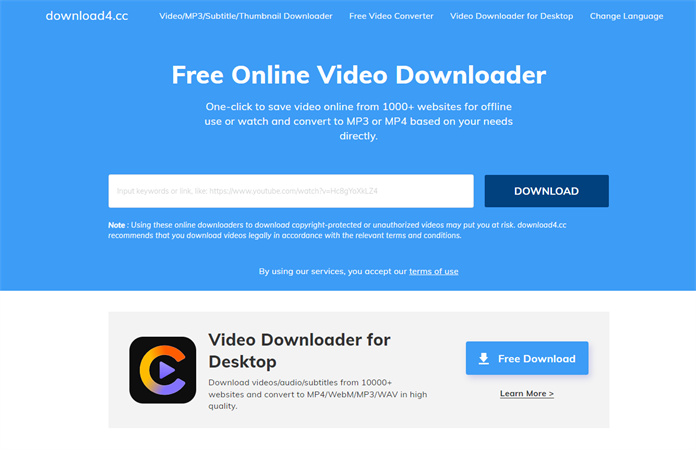
What can be called as the best YouTube video downloader for iPad? So far as I am concerned, it must meet at least 3 conditions: easy operations, batch download with high speed, supportive to mainstream video websites. TubePaw is exactly what I am looking for. You just need to paste and copy the YouTube video URL to TubePaw and it will start downloading process.
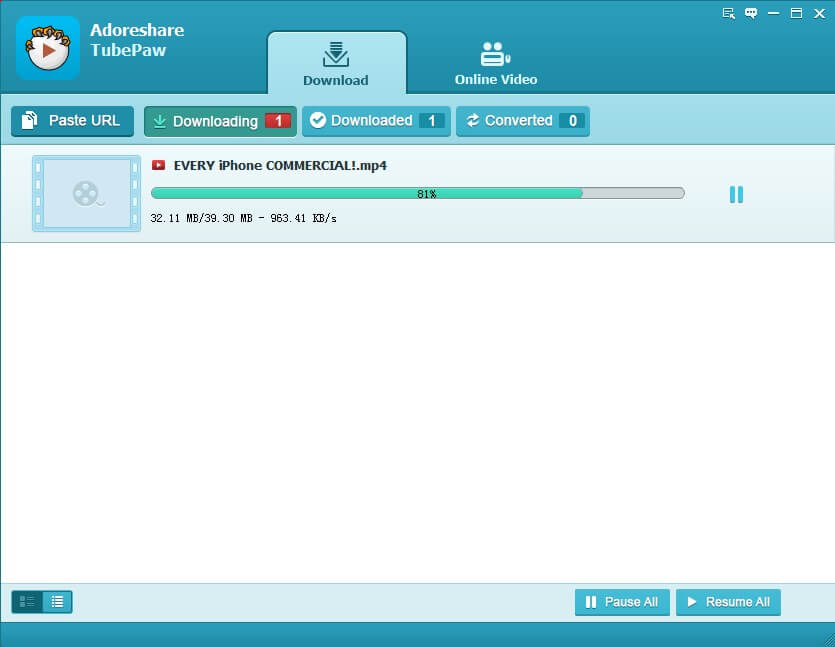
Except for what mentioned above, this free online YouTube video downloader and converter also allows video format conversion to AVI, MOV, MPG, VOB, MP3 and more. You can even create an animated GIF from downloaded YouTube videos with TubePaw. You really should not miss this wonderful software.

There is a bunch of YouTube video downloading apps for iPad, but most of them do not work dye to some restrictions set by Google. Thanks to Cloud Video Play, you can still save YouTube video for offline viewing even when you are not connected.
Cloud Video Play, originally called Video Download Browser, not only allows you to watch videos from YouTube or any other sites online, but also to store them to your Camera Roll. Simply type the YouTube URL into search bar and find your favorite clips, and you will see the download icon below.
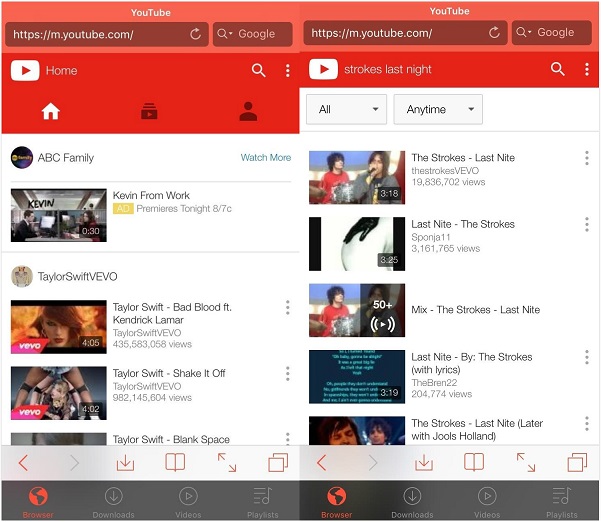
KeepVid provides multiple solutions to download videos from YouTube to iPad: free video downloader online without installation, KeepVid Pro for desktop, and browser extensions.
The online downloader supports with 28 sites and singly download only. Upgrading to KeepVid Pro will charge, but you can download the whole playlist from 10,000 video sites, and transfer download videos to your iPad. With KeepVid Helper extensions installed on your browser, you will find a download button after refreshing your page. No matter which method you try, you can easily get YouTube videos offline.
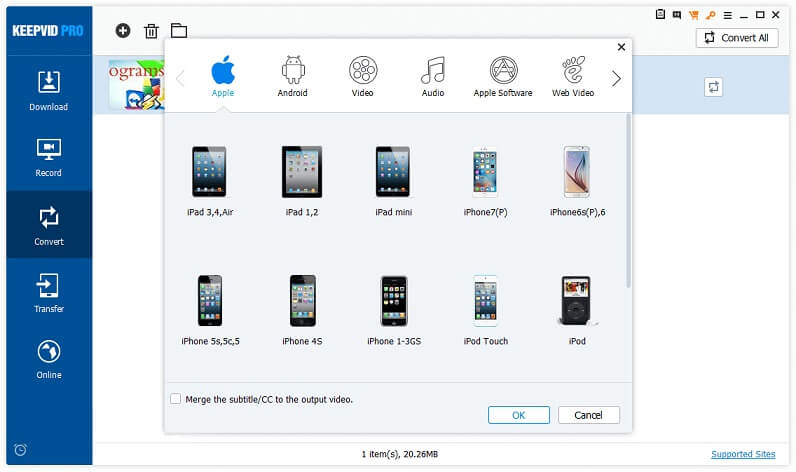
Don’t forget to try above mentioned 3 YouTube video downloaders if you want to watch YouTube videos offline on iPad.