3 Free Apps to Download Videos from YouTube to Phone

"With the apps introduced here, it’s much easier to watch YouTube videos on mobile phone offline, Kudos!" more >>

"With the apps introduced here, it’s much easier to watch YouTube videos on mobile phone offline, Kudos!" more >>
Nowadays, most people are used to watching YouTube videos on their mobile phone online as it’s really convenient. However, sometimes you are in an area without network connection (like on a train), downloading and saving online videos on mobile phones beforehand may be a smart choice. Here are many YouTube Video download apps for iPhone and Android phone on the market, and here we’ll list you the top-rated 3 ones. Follow the post to know their detailed specifications and choose your favorite.
The reason I recommend TubePaw in the first is its safety and lighting video download speed. This PC-based YouTube video downloading software for mobile phones is 100% virus free and able to batch save online videos in a pretty high speed. Just paste the URL into the program and your favorite videos will be saved to the local library.
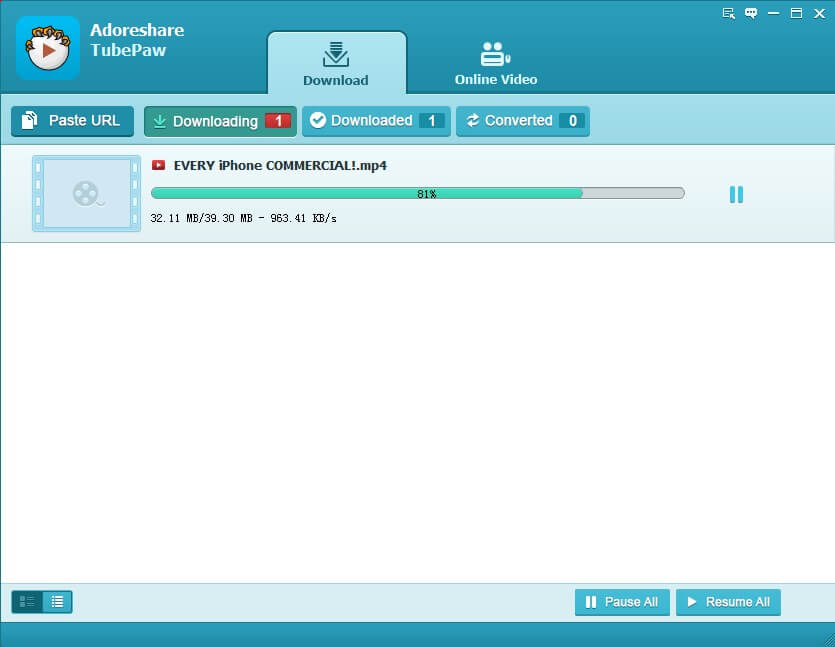
Documents 6 is a powerful iOS file manager as well as an online video saver for YouTube, Instagram, Facebook, Snapchat etc. Use this application to download YouTube videos is pretty simple, just launch the app and tap on the icon on the bottom left corner, type “save from net” on the search bar to get any online videos. Paste the URL on the white box and select preferred quality to save the video on your device.

Some users complained the Drag & Drop wouldn’t work sometimes.
TubeMate YouTube Downloader is the best free video downloader app for Android phones. All the videos will be saved to the SD card and you can play them offline whenever you want. You can search any videos using this app and set the quality to download.

After reading this post, you have learnt how to download videos from YouTube to phone clearly. If you have any other further questions, connect us at any time by commenting below.